Foxit eSign + Microsoft Outlook
Elevate Your Email Efficiency
Seamlessly and quickly eSign important documents in Outlook with the Foxit eSign integration.

Foxit eSign + Microsoft Outlook
Seamlessly and quickly eSign important documents in Outlook with the Foxit eSign integration.

Simplify document signing within your Outlook inbox. Connect seamlessly with Foxit eSign for a more efficient, integrated eSignature experience within your mailbox.
Sign and send contracts, approvals, forms, and other documents without leaving Outlook.
Monitor eSignatures right from your inbox to ensure everything stays on track for timely completion.
Reallocate time to other important tasks by reducing the manual work of signing emails. Simply sign, email, done!
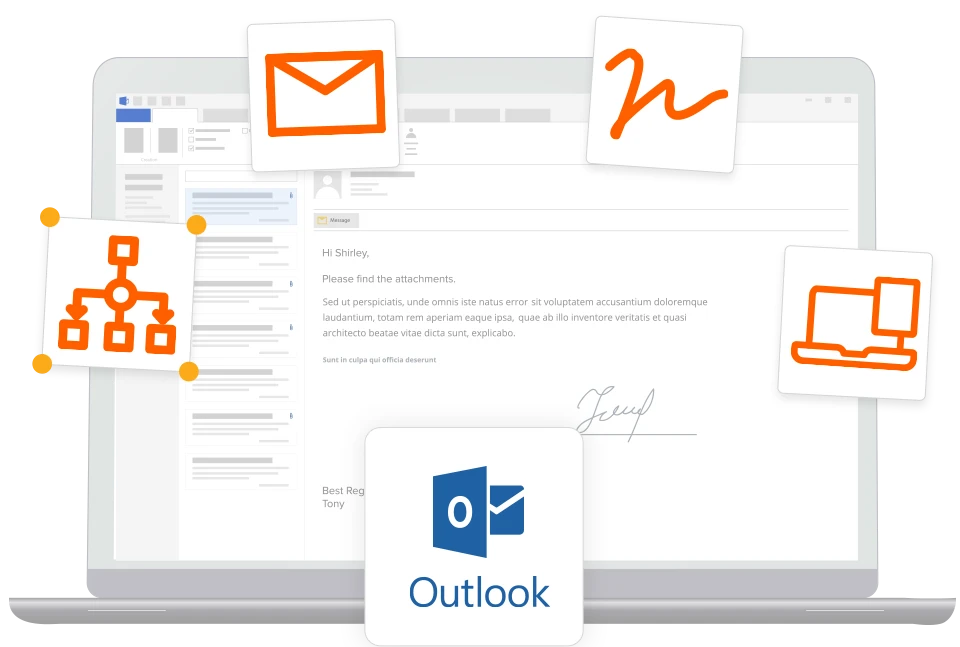
Initiate eSignature requests directly from Outlook desktop or Outlook 365 to send contracts, agreements, or forms for signature, saving time and hassle.
Maintain version control for documents and track changes efficiently to adhere to compliance and security standards.
Sign or request signatures on documents using your mobile device via the Outlook app, any time and anywhere.
Create tasks and reminders in Outlook based on the progress of eSignature requests and document completion.
Access a library of eSignature templates and documents directly within Foxit eSign for easy reuse.
Monitor the status of eSignature requests and receive real-time updates on document signing initiated through Outlook.
Streamline patient consent and documentation through simplified communication in Outlook. Enhance healthcare delivery with efficient eSignatures, ensuring compliance and care coordination.
Accelerate policy issuance and claims processing by signing documents sent in Outlook. Simplify document workflows, improve customer service, and reduce operational costs.
Streamline the entire property transactions process without ever leaving Outlook. Speed up deals, minimize paperwork, and provide clients with a seamless, digital experience.
Simplify HR processes with our Outlook integration that supports better communication. Efficiently manage employee onboarding, contracts, and compliance for a smoother HR workflow.
Optimize legal operations in Outlook. Facilitate contract reviews, case management, and client interactions, boosting efficiency and client satisfaction all in a legally compliant manner.
Enhance citizen services and improve communication with eSigning right in Outlook. Expedite permits, licenses, and government forms, promoting transparency and public satisfaction.
Transform financial operations in Outlook with our intuitive eSign integration. Streamline loan approvals, compliance, and transactions for faster, more secure financial services.
Revamp and simplify education administration in Outlook with Foxit eSign. Speed up enrollment, student agreements, and faculty contracts, making education more accessible and efficient.
There is no extra cost for the integration, but you will need a license to Foxit eSign and Microsoft Outlook to use the integrations.
Compliances depend on the plan. HIPAA is available for Foxit eSign Pro, Foxit PDF Editor Suite Pro, and Foxit Enterprise.
By reducing paperwork, automating document processes, and enhancing security, this integration can significantly improve efficiency and reduce costs associated with manual document handling and compliance management.
Yes, we offer a full capability Foxit eSign APP for Android and iOS, allowing you to create, edit, send, and sign documents on smartphones and tablets for greater flexibility. Accessibility is also available through your Outlook app.
Foxit eSign implements advanced security features, including encryption, access controls, and multi-factor authentication, to safeguard your documents and data both inside your CRM and out.