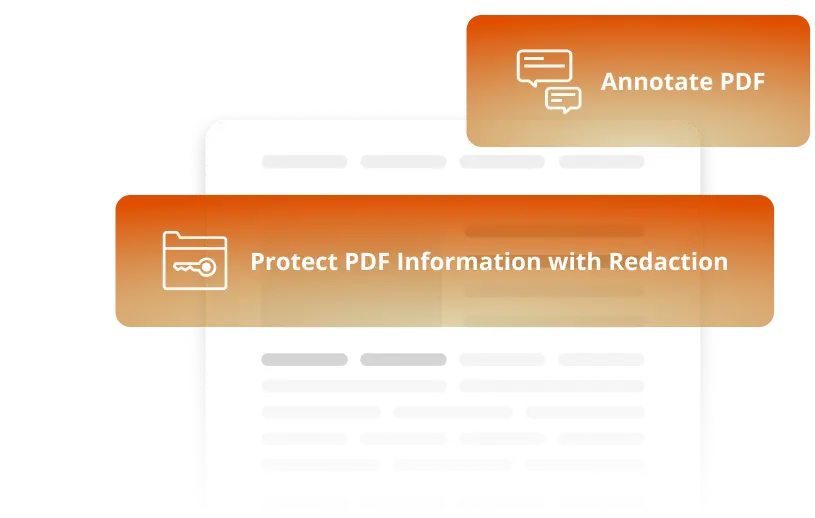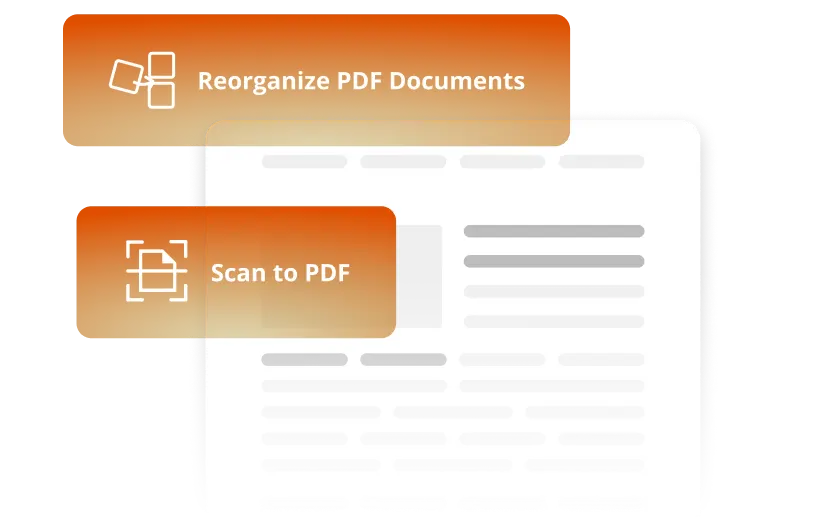Drag Word file here (max 10MB)
or
Your files will be securely handled by Foxit cloud servers.
By using this service, you agree Foxit's Terms of Service and Privacy Policy.
By using this service, you agree Foxit's Terms of Service and Privacy Policy.
Rate this tool








 0/5 - 0 votes
0/5 - 0 votes










How to Convert Word to PDF Online
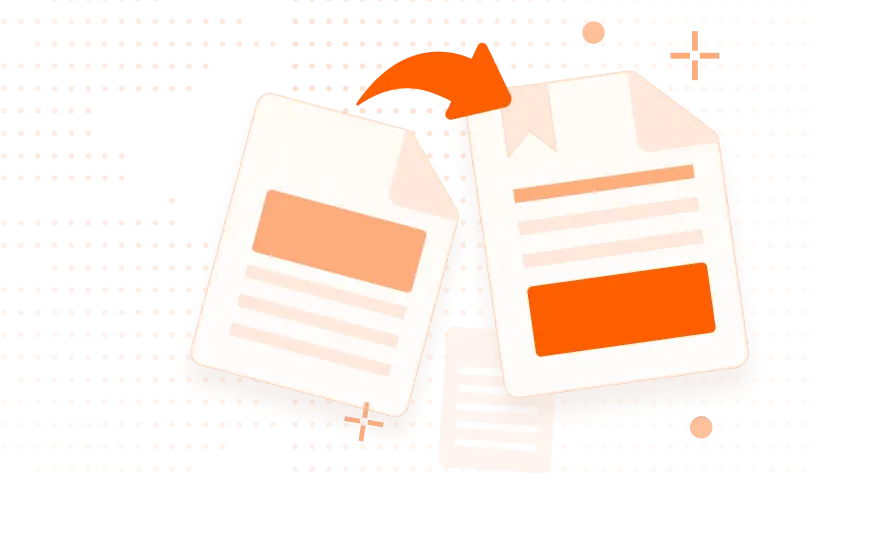
DOC
PDF
1
Drag and drop your Word document (.doc or .docx) onto our online Word to PDF converter.
2
Click 'Start Conversion', Foxit's service will convert your Word to PDF, then wait for the conversion to complete.
3
Click 'Download Your File' to save the converted PDF file to your computer.
Why Choose Foxit Word to PDF Converter
Convert Word to PDF files
A quick and easy way to convert Word to a PDF file with the Foxit Word to PDF online converter. Drag and drop your Word, click convert, then download your converted file.
Fast and accurate DOC to PDF converter
Word to PDF online converter converts DOC files into PDF files lightning fast! Conversion also includes formatting, hyperlinks, and other file attributes.
Safe and Secure
After conversion, Foxit Word to PDF online converter deletes both the original and converted files, so your information is safe.
Convert PDF for Free on Your Desktop for 14 Days.
High-Quality Converter + MORE
Top Use Cases for our Word to PDF Converter
For legal teams and businesses handling contracts, turning your Word contracts into secure PDFs is a must for efficient sharing and approvals. Foxit makes this process quick and easy, allowing you to convert Word to PDF and back with just a few clicks. When you convert your contract from Word to PDF, you ensure that all the formatting stays intact and the document is accessible to everyone. PDFs can’t be easily edited, which means that once you send out your contract, it stays as is.
Whether you're dealing with client agreements, vendor contracts, or internal legal documents, the ability to convert PDF as Word documents lets you make any necessary revisions before converting back to PDF for final approval. Foxit also offers an easy way to e-sign documents so stakeholders can quickly sign and approve contracts online.
When you're putting together proposals for clients, you want them to be polished and professional. Foxit’s Word to PDF tools let you convert your Word documents into high-quality PDFs that maintain the exact layout and formatting. No more worrying about text shifting around or images getting lost during the conversion process! With Foxit, you can be confident that your document will appear exactly as you intended, whether you’re presenting it on a desktop, tablet, or phone.
You can format your Word document just the way you like—adding logos, adjusting fonts, and making any necessary tweaks—before converting it into a sleek PDF.
HR teams have the task of creating many important internal documents like training manuals, company policies, and handbooks. These documents need to be easy to distribute, consistent, and professional. With Foxit, HR can quickly convert Word-based training materials into standardized PDFs that are simple to share and store.
PDFs are perfect for this type of work because they preserve the exact layout and formatting you’ve chosen. Whether it’s a policy update or a new training manual, converting Word to PDF makes it easier to distribute and ensures consistency across the company.
Collaboration is key to getting things done, but working with editable Word documents can sometimes lead to confusion and errors. Foxit makes collaboration a breeze by allowing teams to convert editable Word files into secure PDFs. This ensures everyone is working from the same, up-to-date version of the document while maintaining its integrity. When you convert Word to PDF, your team can easily collaborate on the content, add notes, and make changes before finalizing the document. Once you're ready to lock in the content, converting it to PDF ensures that no one can accidentally alter it.
When you convert Word as PDF, you make sure that everyone across departments is aligned and working from the same page. With Foxit’s tools, you can even integrate with platforms like Microsoft Teams or Google Workspace, so collaborating on documents is seamless no matter where your team is working.
Frequently Asked Questions on our Word to PDF Converter
Foxit Word to PDF online converter supports all computers and operating systems. So, there’s no need to make any adjustments to your current setup or workflow.
Foxit’s Word to PDF converter is easily accessible for everyone. You just need a computer, browser, and Internet connection to use the Word to PDF online conversion service. As long as you have those three things, you’re good to go!
Yes, download Foxit PDF Editor and get Foxit online services as well as tons of other much needed features on your desktop. That way, you’ll have unlimited offline access to our tools whenever and wherever you need them.
Absolutely! Foxit allows you to convert multiple Word files into separate PDFs. Just upload each file, select "Convert," and download each PDF independently.
Yes, Foxit offers various free conversion tools, including Word to PDF. You can convert, download, and use it without additional costs.
Foxit’s Word to PDF conversion process is quick and efficient. Generally, your file will be ready in seconds, but speed depends on file size and internet connection.
Yes, Foxit takes your privacy seriously. Once the Word to PDF conversion completes, both original and converted files are deleted from the server to keep your data secure and confidential.
Related Articles You May Find Helpful
Try the Best Free PDF Converter Online Tools
Trusted by Professionals Worldwide
See How Foxit Stacks Up
Redefining your PDF experience with speed and innovation.
Gartner® and Peer Insights ™ are trademarks of Gartner, Inc. and/or its affiliates. All rights reserved. Gartner Peer Insights content consists of the opinions of individual end users based on their own experiences, and should not be construed as statements of fact, nor do they represent the views of Gartner or its affiliates. Gartner does not endorse any vendor, product or service depicted in this content nor makes any warranties, expressed or implied, with respect to this content, about its accuracy or completeness, including any warranties of merchantability or fitness for a particular purpose