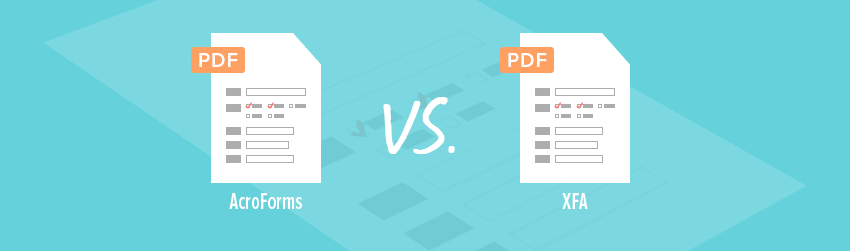- March 6, 2018
- David Ronald, Marketing Director
Multiple methods are available for converting paper forms to PDF. The million-dollar question is which is best. The two primary and consumer-trusted methods are AcroForms and XFA.
Is one of these solutions better than the other? How are they different? Let’s take a look.
How AcroForms and XFA differ
AcroForms are PDFs with form fields that users fill manually or via automation. You create the files over an existing PDF layout, or “base PDF,” using a commonplace application like Microsoft Word. Then you add fillable form fields to the PDF, and enable JavaScript in the form fields for interaction.
An XFA form, by contrast, is wrapped inside a PDF as an XML-based form. Users use Adobe Forms Designer (FD) to create an XFA. They can make a base PDF from scratch or use an existing PDF. While FD suffices for simple layouts, a more professional layout will require an external design application.
The output is where it gets tricky. XFA uses a dedicated form server to output the XFA form into PDF or HTML. The result is a document with the same limitations as HTML. This drawback makes it less feature-rich than Acroforms, which uses JavaScript for greater interaction.
What about dynamic forms?
XFA, though, does have one advantage over Acroforms: it can reflow PDF content. With the latter, you cannot, for instance, add additional rows to accommodate more data.
Content reflow does have its own flaws, however. A problem arises when you need to print the form and collect data using an OCR system. Unfortunately, OCR systems are unable to read data that has been moved, as is the case with reflowing.
Which is better?
The answer is… it’s complicated. It depends on what your needs are, and how your users need to use the form.
For example, if users need to add comments to the form, or highlight text, or circle items, or in any other way mark the content up, AcroForms is the right choice.
If your form needs to change its page content on-the-fly based on input it receives from users, that’s the reason to choose XFA forms. They’re better at rewriting page content.
If your forms need to offer the best accessibility, AcroForms PDF files are the right choice again. They’ve historically offered top performance for users with disabilities—plus they comply with Section 508.
However, if you need to be able to manage the design of the form using XML, XFA forms comes out ahead.
It goes without saying that there are pro’s and con’s in all these scenarios. So if you’re still having trouble deciding, talk to us. We’ll help you make this all-important decision.