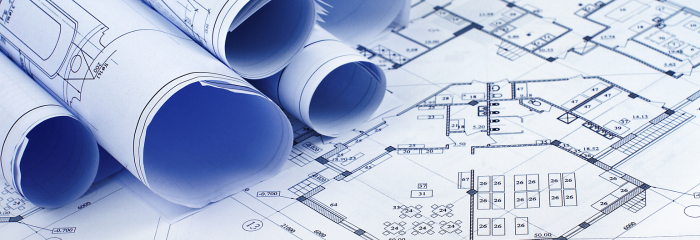- October 16, 2024
- FOXITBLOG
Construction and architecture firms rely heavily on accurate and clear documentation to execute projects, from blueprints to contracts. However, manual processes like annotating blueprints, reviewing drafts, and comparing versions can be slow and prone to error.
Physical markups on blueprints, lengthy review cycles, and version control issues with contracts slow down projects and increase the risk of costly mistakes. Foxit PDF Editor+ offers a comprehensive suite of tools — such as the ability to markup blueprints, enact shared reviews, and compare documents — that streamline your construction and contract management process, enabling teams to collaborate more effectively and finalize details faster.
Issues with construction documentation block progress
Project execution can’t start without the essential documentation that gets every party — clients, architects, contractors, and workers alike — on the same page. A disjointed or manual document management experience makes collaboration and editing processes clunky, delaying project start dates and leaving room for mistakes.
Difficulties in physical blueprint annotation
Manually marking up physical construction blueprints can be cumbersome and lead to inconsistencies, miscommunication, or misplaced documents. If redline corrections aren’t clear and consistent, the project may have to go through additional rounds of edits, lengthening the planning process and increasing the risk of errors.
Alternatively, if a set of marked up physical blueprints gets lost in the shuffle, the reviewer will have to re-edit an entirely new set. Even if all goes according to plan, updating and revising blueprint annotations often involves reprinting, adding time to the project lifecycle.
Inefficient document review and collaboration
Aligning several key stakeholders — each with their own set of priorities and considerations — on all the details of a construction project is no easy feat. The collaboration and review processes for architectural blueprints aim to position all stakeholders in agreement before a project moves forward.
Traditional document review processes are often slow, requiring physical meetings, email exchanges, or manual input from multiple parties. Revision requests reach architects through disparate channels at varying times, forcing them to complete and distribute several rounds of edited blueprints. Ultimately, coordinating feedback from different team members, subcontractors, and clients can result in misalignment, missed comments, and disorganized revisions.

Challenges with version control in contracts
Construction contracts undergo multiple revisions as new information, regulations, and considerations arise. It’s easy to lose track of changes across several different blueprint versions. Manual comparison takes significant time and leads to oversight and confusion.
In the worst cases, inconsistent or unrecorded changes can result in legal disputes, project delays, and cost overruns. Even when using digitized systems like CAD software, without a robust and user-friendly interface for synced collaborative comments and edits, different project versions can cause issues for architects.
Version control software can help architects navigate versions successfully to avoid major project planning problems. While better than having to individually manage and email files to colleagues — or ask architects for physical copies of their latest drawings — an outside tool will only work as well as it integrates with your current tech stack. Otherwise, transferring documents in and out of the software may add another time-consuming process to an architect team’s already full plate.
Sail past project obstacles with Foxit PDF Editor+
Use our robust, easy-to-install document collaboration and editing tool to manage construction blueprints effectively, so your team can get the job done sooner with clear and correct plans.
Digital blueprint markups for accurate, collaborative planning
Move past mistakes, miscommunications, and misalignment with seamless digital collaborations. Leverage features in Foxit PDF Editor+, including:
- Digital Annotation: Mark up digital blueprints directly within documents, using our tools to add precise measurements, notes, and comments. This eliminates the need for reprinting physical plans.
- Color-Coded Markups: Use color coding to differentiate between different project aspects — electrical, structural, and plumbing, for example — to improve clarity during team collaboration.
- Version Tracking: Keep track of all annotations and revisions digitally, ensuring no changes are lost or overlooked.
Shared reviews to streamline collaboration
Eliminate the tedious one-by-one physical blueprint review process. Instead, Foxit PDF Editor+ empowers collaborators to give and receive feedback in a standardized format in a single, easily accessible location. Users benefit from features such as:
- Real-Time Collaboration: Conduct shared reviews where multiple stakeholders can simultaneously annotate and comment on documents in real-time, cutting down on back-and-forth email chains and speeding up approvals.
- Centralized Feedback: Gather all comments and suggestions in one place, with automatic tracking of who made what changes, ensuring alignment across the project team.
- Remote Accessibility: Collaborate seamlessly whether you’re in the office or working from home, improving efficiency and communication.
Document comparison for error-free contracts
Let go of scrutinizing different versions of physically annotated blueprints to catch changes and mistakes. Using Foxit PDF Editor+, your version management will improve with features like:
- Document Comparison: Compare different versions of contracts or blueprints with ease, highlighting any discrepancies, additions, or omissions.
- Ensure Accuracy: Avoid costly legal errors and miscommunication by ensuring all changes between contract versions are visible and easily understood.
- Effortless Finalization: Finalize contracts easily by ensuring all revisions have been accurately addressed, reducing the likelihood of disputes or rework.
Document management software propels construction projects forward
By using Foxit PDF Editor+, construction teams can significantly reduce the time it takes to annotate blueprints, review contracts, and collaborate on revisions, minimizing delays and costly mistakes. With shared reviews and digital collaboration, teams can stay aligned, whether they are on-site or remote, ensuring everyone has access to the latest versions and feedback. The editor provides an all-in-one solution for document markup, review, and comparison, allowing teams to complete projects faster and more accurately.
Overall, Foxit PDF Editor+ empowers architectural firms to minimize delays and mistakes, improve communication, and boost project efficiency. This keeps every worker and stakeholder on the same page throughout project planning and execution, reducing the risk of legal and financial issues.

Transform the way you manage construction blueprints with Foxit PDF Editor+
Foxit PDF Editor+ provides teams with streamlined tools to annotate architectural blueprints, conduct shared reviews, and compare documents seamlessly. By leveraging these features, your team can improve efficiency, reduce errors, and keep projects on track.
Ready to streamline your blueprint annotations and contract management? Try Foxit PDF Editor+ today and see the difference it can make for your construction projects. Get started now or request a demo.