Author Archives: Brad Selbst, Sales Vice President
- March 6, 2019
- Brad Selbst, Sales Vice President
Foxit PDF Editor software includes a set of organizational tools that make it easy to use and reuse your documents. You can combine PDF files, split one PDF into smaller single or multi-page documents, rearrange pages, create outlines, add pages, ...
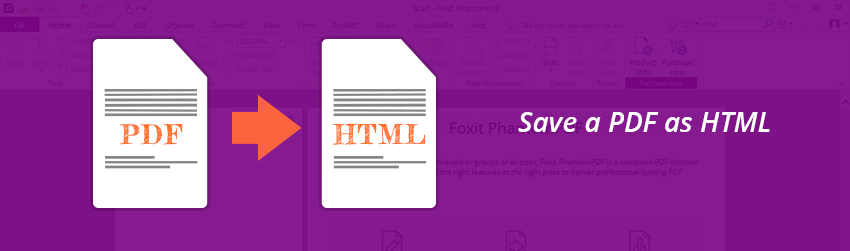
- March 5, 2019
- Brad Selbst, Sales Vice President
For most situations, it’s perfectly fine to offer PDF files as content online. In fact, a quick online search for PDF will show you that every day across the globe, content creators are doing exactly that—making PDF files available as ...
- February 22, 2019
- Brad Selbst, Sales Vice President
Sometimes you want to allow anyone to make changes to your PDF file. Sometimes you want to prevent everyone from doing so. Sometimes you want only certain users—aka, those with the right password—to be able to make changes. The same ...

- January 22, 2019
- Brad Selbst, Sales Vice President
By password-protecting your PDF file, you’re using a form of encryption. What that means behind the scenes is that Foxit PDF Editor employs a mathematical key to scramble the information in your PDF file so it can’t be viewed. Only ...
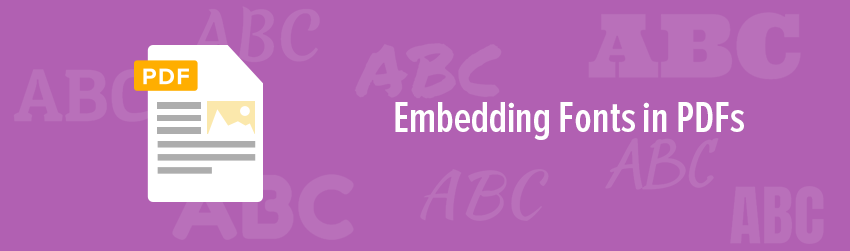
- November 27, 2018
- Brad Selbst, Sales Vice President
Ever get a popup warning that fonts are missing when you try to open a document? Then you know why embedding fonts can be critical. When this happens, the application you’re using to open the file will substitute a different ...