Author Archives: Guillermo Gonzalez, Solutions Consultant

- October 19, 2021
- Guillermo Gonzalez, Solutions Consultant
Foxit eSign enables you to create templates for forms and documents that require signatures, such as contract, purchase orders, etc., and use them repeatedly. The best part? You can build a process that automatically enforces who needs to do what ...
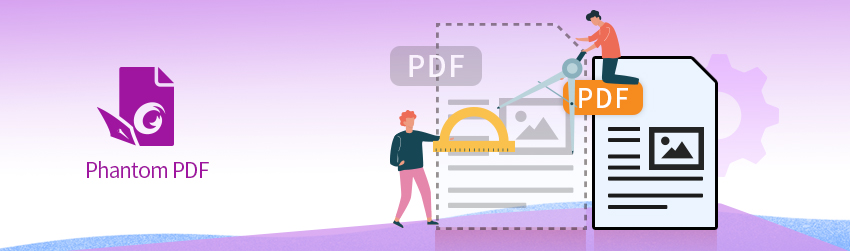
- March 3, 2020
- Guillermo Gonzalez, Solutions Consultant
Sometimes, you may create or receive a PDF file that’s too large to email. If you’re facing this issue, PhantomPDF gives you 3 options for reducing the file size: Reduce File Size, Advanced Optimization, and Optimize Scanned PDF. Reduce File ...
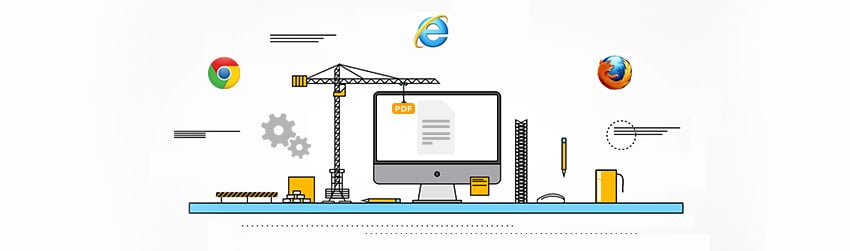
- November 12, 2019
- Guillermo Gonzalez, Solutions Consultant
If you’ve ever needed to save a webpage because you want to share it with colleagues, do further research offline, or just archive it for your own reference, you’ll be happy to know that there’s a better way than just ...

- October 15, 2019
- Guillermo Gonzalez, Solutions Consultant
If you want to prevent sensitive information in your PDF files, such social security numbers, credit card information, and product launch dates, from getting into the wrong hands, simply placing a black block over text or images isn’t sufficient. The ...
Some PDF software might bypass your password protection, so here’s the right way to secure your PDFs

- August 6, 2019
- Guillermo Gonzalez, Solutions Consultant
Foxit PhantomPDF If you use any reputable PDF creation software, such as Foxit PhantomPDF or Adobe Acrobat, at some point, you may have seen this pop-up. All PDF creation software that “follows the rules”—aka, adheres to ISO standards—displays it. ...