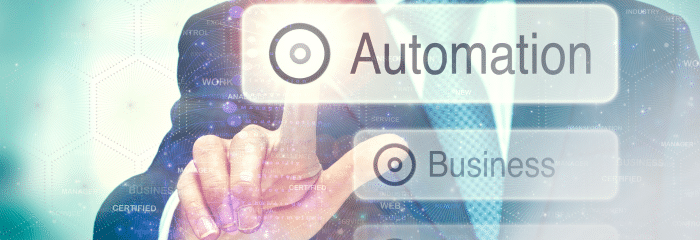- December 11, 2024
- FOXITBLOG
In large enterprises, IT departments oversee intricate document management workflows involving multiple systems and stakeholders. It’s a vast, often overwhelming task. Beyond the significant time investment required, manual processes are susceptible to errors that may lead to costly compliance issues. Automation presents a compelling solution to the complexities of document management. The batch processing functionality of Foxit PDF Editor+ represents a significant advancement in this field. Streamlining document handling can enhance your IT department’s operational efficiency and optimize your organizational workflows.
Eye-opening industry statistics
Analyzing the data reinforces the argument for enhanced document management systems.
Insights from Foxit experts reveal that 79% of organizations experience enhanced operational efficiency and cost reductions following the adoption of document management systems. Organizations can achieve a reduction of up to 80% in physical storage needs by adopting digital transformation strategies. This transition not only enhances data accessibility but also significantly lowers the costs associated with storage infrastructure. Additionally, the shift to digital processes often results in productivity gains, with companies observing a recovery of up to 25% of time previously allocated to managing document-related tasks.
The data highlights the significant impact that implementing strategies such as batch processing can have on operational efficiency. It illustrates these techniques’ advantages to organizations striving to streamline their workflows and optimize performance.
Common pain points in document management for IT departments
By pinpointing these prevalent issues, your IT department can begin to concentrate on developing effective solutions.
Time-consuming processes
Tasks like preparing financial reports or onboarding large teams necessitate extensive documentation. Relying on manual processing of these documents can create significant bottlenecks, hindering the timely completion of critical tasks. This method often results in substantial time wastage each week as personnel spend countless hours managing paperwork. Such inefficiencies not only strain resources but also detract from opportunities for innovation and growth within the organization.
Inconsistencies and errors
Mistakes in document management can be really frustrating. These errors can create big problems, such as difficulties following rules and delays in getting things done.
Common issues like different formats, missing signatures, misplaced papers, and simple mistakes often happen when handling documents by hand. These mistakes can lead to confusion that takes a long time to fix, especially during busy times when there’s a lot of paperwork to handle.
Resource strain
When routine tasks pile up, it can drain resources and lower team spirit. If your IT staff spends too much time on everyday chores, they have less energy for important projects that drive growth. Over time, this can lead to exhaustion and frustration. This drop in productivity often results in more employees leaving their jobs, which can disrupt the organization’s overall functioning.

What is batch processing in Foxit PDF Editor+?
Batch processing in Foxit PDF Editor+ represents a significant advancement in document management capabilities. This feature empowers IT departments to handle extensive batches of files simultaneously, streamlining workflows and enhancing efficiency. Automating repetitive tasks significantly reduces the manual effort typically involved in document handling. The batch processing functionality encompasses a range of operations, such as converting multiple documents into a standardized format, applying watermarks consistently across documents, executing bulk edits seamlessly, and automating various actions — all performed in a single operation. This capability accelerates document processing and ensures uniformity and accuracy across high-volume file manipulations.
Foxit PDF Editor+ enhances batch processing efficiency by enabling the simultaneous conversion of numerous files into PDF format, ensuring uniform formatting across all documents. It also offers automation for repetitive tasks, such as implementing password protection and appending headers and footers. These features streamline document management, regardless of the volume, facilitating a more automated workflow that caters to the needs of professionals handling extensive document collections.
Benefits of using batch processing for document workflows
Leveraging batch processing to automate repetitive and resource-intensive tasks can streamline operational workflows and significantly reduce costs for your business.
- Time savings: Batch processing significantly reduces the time required for document management workflows. Tasks that previously consumed hours can now be executed in minutes, optimizing IT resource allocation for higher-priority projects. For instance, during an audit, batch processing enhances document preparation efficiency, enabling rapid readiness of all necessary materials while maintaining accuracy and compliance.
- Enhanced accuracy: Automation significantly reduces the potential for human error, ensuring that documents maintain a high level of consistency and accuracy. By minimizing manual intervention through batch processing, organizations can effectively safeguard the integrity of their document management systems. This approach not only enhances compliance with industry standards but also optimizes operational efficiency across workflows.
- Improved collaboration: Batch processing enhances document sharing and collaboration by automating updates and access to files. This allows team members to efficiently leverage the most current versions of documents, enabling project momentum without the delays associated with manual updates. As a result, workflows become streamlined, facilitating real-time collaboration and reducing the potential for version control issues.
- Cost efficiency: Optimizing document workflows via automation can lead to significant cost reductions. Implementing batch processing minimizes dependence on manual labor and enhances resource utilization efficiency. These improvements collectively drive a more favorable financial outcome.

How IT departments can implement batch processing
Migrating to batch processing within Foxit PDF Editor+ is simple and efficient:
- Begin by pinpointing the high-frequency tasks that are the most time-intensive and stand to gain the most from automation solutions.
- Proceed to configure the batch processing settings in Foxit PDF Editor+ to align with your operational workflow requirements.
- To fully leverage the advantages of batch processing, investing in comprehensive training for your team is essential. Conduct practical sessions that delve into the software’s functionalities and capabilities. Foster a culture of continuous improvement by implementing best practices, such as periodic evaluations of automation rules to ensure they are in sync with the latest workflows and compliance regulations.
- To enhance your current workflows with batch processing, performing a comprehensive analysis of your existing practices is crucial to pinpoint inefficiencies. At Foxit, our PDF Editor+ has been engineered for seamless integration with your systems, enabling the incorporation of batch processing capabilities without compromising daily operations.
Case study: Sterne Kessler
Sterne Kessler, a prominent global law firm, encountered significant productivity challenges attributed to bottlenecks in document processing. Implementing batch processing capabilities within Foxit PDF Editor+ significantly enhanced the firm’s operational efficiency. By leveraging Foxit’s solution, Sterne Kessler was able to automate numerous repetitive document tasks, thereby reallocating valuable resources and time for its legal professionals to concentrate on client-focused activities. This automation resulted in a substantial reduction in document handling times, subsequently driving notable improvements in overall productivity and the quality of client service provided by the firm.
Testimonials
Explore the insights of Foxit users who have provided positive testimonials regarding their experiences with our advanced PDF solutions. Their feedback highlights the effectiveness and efficiency of our technology in meeting complex document management needs.
“I do all of my submittals using it… It has cut down that processing time nearly in half.” Robert M., small business owner
“Foxit is a wonderful resource to edit PDF documents, and Foxit fills a much-needed gap in document processing.” Verified user in education management
“I need to use financial information sent to me in PDF format from clients. Foxit enables me to convert that data to Excel for more fluid processing.” Verified user in hospital and health care
Transform your document management with Foxit PDF Editor+
The complexities inherent in manual document management are significant, often resulting in considerable resource expenditures and operational inefficiencies. Foxit PDF Editor+ offers a robust automation solution to enhance these processes, allowing your IT department to reduce time spent on routine tasks significantly. This advanced tool has optimized document workflows for numerous organizations, enabling teams to redirect their efforts toward strategic initiatives. Leverage the capabilities of batch processing within Foxit PDF Editor+ to transform your document management framework and embrace innovation in your organizational processes.