Category Archives: How to

- September 15, 2021
- FOXITBLOG
This article will tell you how to add new image objects with Foxit PDF Editor (Pro Only). To know how to add image objects in PDFs, please do one of the following: Add a self-created image or embed an ...

- September 15, 2021
- FOXITBLOG
This article will tell you how to add bates numbering in PDFs with Foxit PDF Editor (Pro Only). What’s Bates Numbering and How to Add Bates Numbering in PDFs? Bates numbering is used in the legal, medical, and ...

- September 9, 2021
- FOXITBLOG
This article will tell you how to create PDFs from scanner with Foxit PDF Editor. Foxit PDF Editor allows you to create a PDF directly from a paper document using your scanner. You can scan a document to PDF...

- September 9, 2021
- FOXITBLOG
This article will tell you how to create PDFs from files with Foxit PDF Editor. Create a PDF from a file You can create a PDF from Office, email, a web site, or from any file that prints. 1. ...
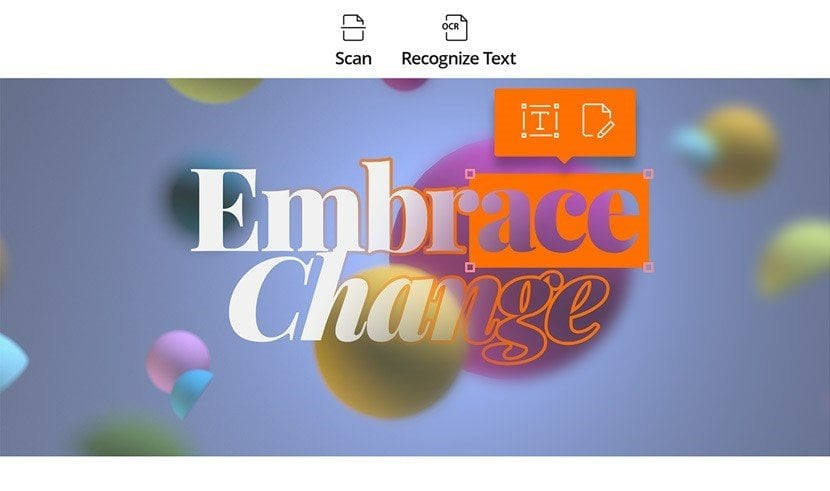
- September 9, 2021
- FOXITBLOG
pdf editor scan ocr This article will tell you how to OCR PDFs and PDF portfolios with Foxit PDF Editor. How does it Work? Optical Character Recognition, or OCR, is a software process that enables images or printed text to ...