Category Archives: How to
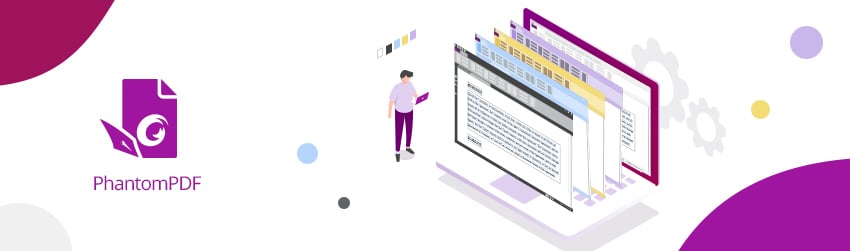
- October 20, 2020
- Brad Selbst, Sales Vice President
If you prefer to have things customized your way, you’re not alone. That’s why there are so many options to personalize everything from clothing to cellphone covers to software—and that includes the Foxit PDF Editor. So, whether your eyesight ...

- September 30, 2020
- Nancy Gao, Product Marketing Manager
Without a doubt, student enrollment is a document-heavy and time-consuming process. On top of new student registrations, schools must keep up with the constant flow of students transferring in-and-out throughout the school year. Besides the sheer number of individual enrollments ...
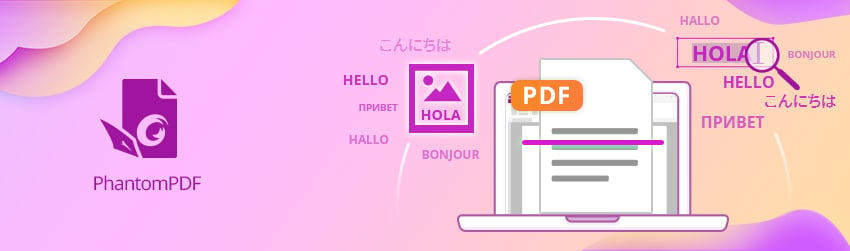
- September 29, 2020
- Karolin Koestler, Senior Marketing Manager EMEA
Use Foxit’s OCR enfine to translate documents in multiple languages In our global world, many businesses function across borders, relying upon multiple languages to get the job done. Which is why the PDF software you use should support multilingual Optical ...

- September 16, 2020
- Nancy Gao, Product Marketing Manager
The Individual Education Plan (IEP) is a program for unique education instruction to support special needs students and enable them to thrive in the right learning environment. Covered by the Individuals with Disabilities Education Act (IDEA), this program is a ...

- September 4, 2020
- Jenny Xiong, Education Marketing
No printer? No problem! Can’t turn in the homework by hand? Foxit has a solution for you. One of remote learning’s most frustrating obstacles—doing and submitting homework digitally—actually has one of the simplest solutions: PDF. Foxit PDF Editor ...