Category Archives: How to

- April 21, 2020
- Frank Kettenstock, Chief Marketing Officer
Now that work from home, aka, WFH, is an acronym that many people the world over are living with, your company or educational organization may still be figuring out the best way to accomplish your missions. So, we thought we’d ...

- March 10, 2020
- Amy Glancy, Account Executive, Public Sector
The Ribbon helps you find commands quickly and easily and it comes with Foxit PhantomPDF, ready to use as-is. If you want to be even more productive with the software, however, PhantomPDF lets you customize the Ribbon almost any way ...
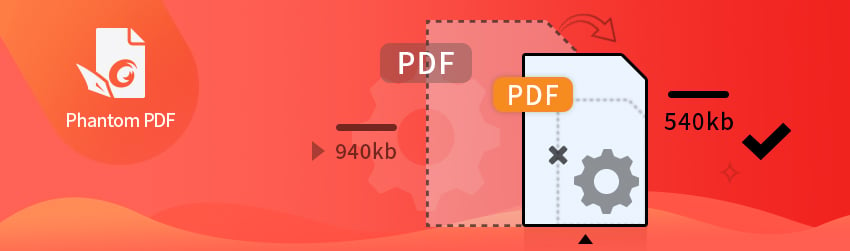
- February 18, 2020
- Brad Selbst, Sales Vice President
Since there’s so much you can do with PDF software, such as inserting images into your document, including interactive forms, embedding videos and audio files, and applying encryption, you may create a file that’s too large to email. If you’re ...

- February 11, 2020
- Laura Silva, Marketing Program Manager
If you’re like us, you enjoy any time- and concentration-saving tips you can get for improving productivity during your work. So while at first glance it may not seem like much, choosing a consistent Save As location for your Foxit ...

- February 4, 2020
- Karolin Koestler, Senior Marketing Manager EMEA
Learn how to apply the same image to all pages in a PDF file without having to place it manually. Work faster, not harder! Suppose you want to put your company logo in the top left hand corner of every ...