Category Archives: PDF Solutions

- February 22, 2022
- Symphony Ragan, Content Planning & Strategy
Foxit eSign allows users to truly experience versatility in the form of document signing. Not only does our solution enable you to improve your organizational workflow with electronic signatures, it also provides tools, such as Advanced Fields, that ultimately ...

- February 15, 2022
- DeeDee Kato, Vice President of Corporate Marketing, Foxit
esign act Paperless practices have increased the efficiency levels of many government departments and agencies. Much digital data is being transmitted today between government agencies, businesses, and citizens. With all this data being shared and all the privacy issues it ...

- February 8, 2022
- Stanley Chow, Sr Product Marketing Manager
As if using paper wasn’t already cumbersome enough, now there’s another reason to make the switch to electronic signatures: paper shortages. Over the past year, global supply chains and shipments have been impacted by the ongoing Covid-19 pandemic, causing shortages ...
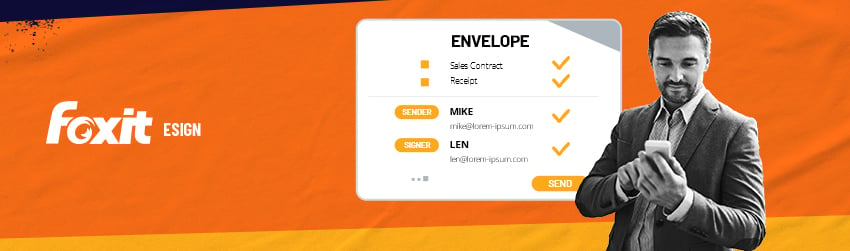
- January 25, 2022
- Angela Liang, Director of Marketing and Service
foxit esign In Foxit eSign, an envelope is a container for documents that you send to a recipient or multiple recipients to eSign. An envelope can have one document or many documents. The envelope holds data on the documents to ...

- January 18, 2022
- Frank Kettenstock, Chief Marketing Officer
You probably know by now that Foxit PDF Editor allows employees to review, edit and comment on documents on any device at their leisure, that enables them to spend more time on work and less on admin. But how to ...