Category Archives: PDF Solutions

- August 20, 2019
- Wim Temmerman, Vice President Sales EMEA
We’ve all seen the classic “Approved” stamp on paper documents. It’s simple. It’s authoritative. It’s clear. No surprise that in the digital age, you can use the same kind of stamp on PDF documents, like the one below. Standard ...
- August 15, 2019
- FOXITBLOG
Documents and Forms Anywhere with Foxit Cloud Using PDF software to create documents gives you the ability to share content with readers on any device or computing platform as long as they have a PDF reader installed. Since PDF readers ...
Some PDF software might bypass your password protection, so here’s the right way to secure your PDFs

- August 6, 2019
- Guillermo Gonzalez, Solutions Consultant
Foxit PhantomPDF If you use any reputable PDF creation software, such as Foxit PhantomPDF or Adobe Acrobat, at some point, you may have seen this pop-up. All PDF creation software that “follows the rules”—aka, adheres to ISO standards—displays it. ...
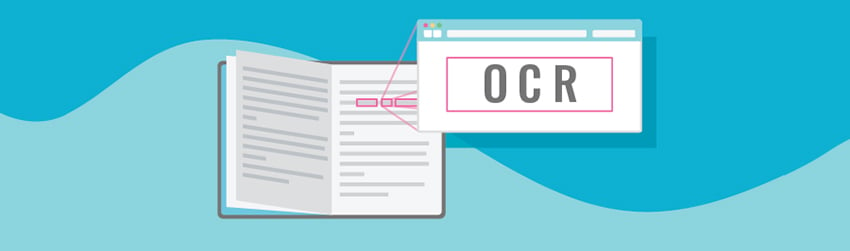
- August 2, 2019
- Dan Raiani, Director of Marketing, Enterprise Automation
When your workflow involves converting physical or digital documents into standardized, searchable and easy-to-archive PDF files, your choice of optical character recognition system will play a large part in determining how effective your company will be at reaching its document ...
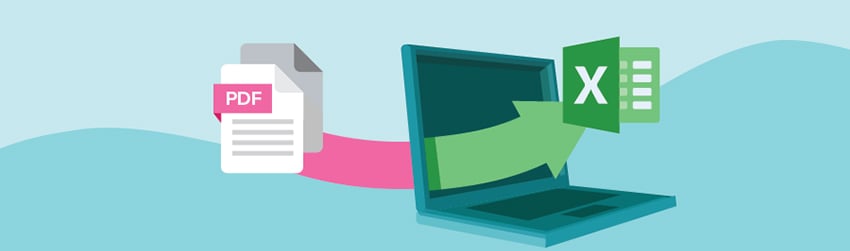
- August 1, 2019
- Dan Raiani, Director of Marketing, Enterprise Automation
PDF documents created by scanning physical files are a modern default when it comes to data storage. These files are flexible and easy to store and access, but they’re not suitable for every purpose. For instance, PDFs aren’t simple to edit ...