Category Archives: Product blog
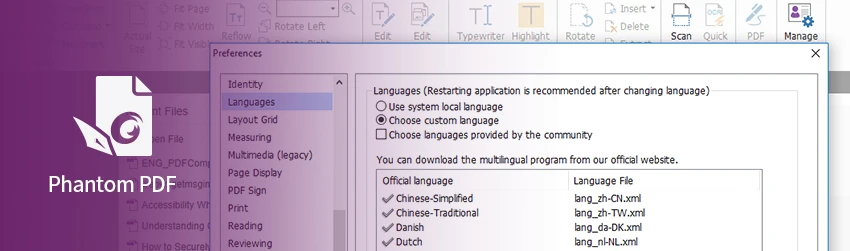
- October 8, 2019
- Angela Liang, Director of Marketing and Service
Foxit has more than 700 million users around the world who live in over 200 different countries and speak many different languages. That’s why Foxit PDF Editor offers you the ability to change the language of its interface, giving ...

- October 4, 2019
- FOXITBLOG
In our last blog article, we covered how to create an interactive form using an already designed non-interactive one but this one willo cover How To Create an Editable PDF Form. But suppose you want to create a brand new ...
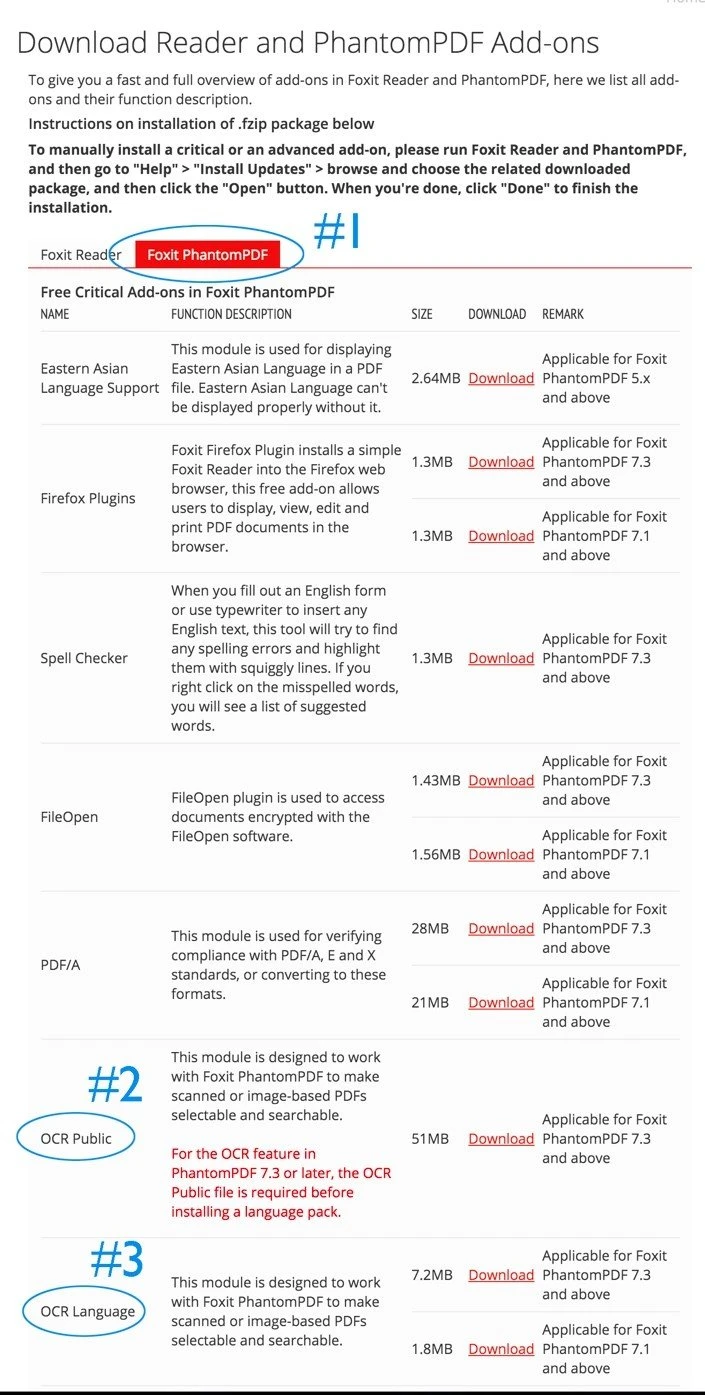
- October 2, 2019
- Eric Mcguire, Integrated Sales and Support
Did you ever have a scan of a printed page that you needed to edit? You probably had someone read it to you word-by-word as you typed. Or if no one was around, you read a few words and typed ...

- October 1, 2019
- Laura Silva, Marketing Program Manager
If you want to increase your productivity, consider using panes in order to view your PDF more efficiently. Changing the layout is especially handy when you need to zoom out to get an overview of the document layout. Here’s how ...
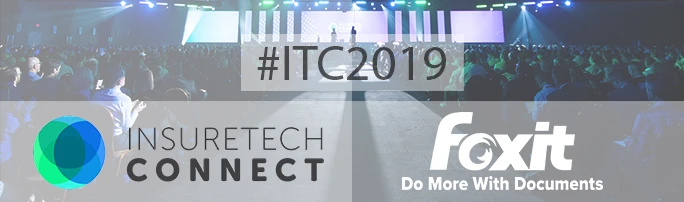
- September 30, 2019
- Nancy Gao, Product Marketing Manager
InsureTech Connect 2019 was a great show, and Foxit was more than excited to be a sponsor at the world’s largest insurance tech and digital innovation summit of the year. We had a great time not only exhibiting, but also ...