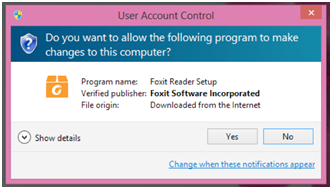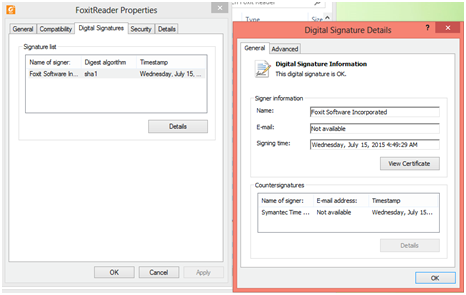- May 21, 2016
- FOXITBLOG
Foxit© Reader is a fast, secure and inexpensive way to view PDF files. Over 400 million people have already made the switch to Foxit PDF Reader. If you are not already using Foxit to manage all your PDFs, we encourage you to upgrade today. The latest version of Foxit PDF Reader is available on our website.
At the core of Foxit PDF Reader is a secure processing engine that is also powering platforms such as Google Chrome, Gmail and Amazon Kindle. Every year billions of people exchange sensitive information through these platforms, and do so confidently.
Even in the face of continual threats from hackers and other criminals, Foxit PDF Reader is secure enough to withstand any cybersecurity attack. It is important, therefore, that you use authentic Foxit Software.
Often users download our software from a partner site. Regardless of the source, please be sure to confirm that Foxit Software Incorporated is identified as the verified publisher when the User Account Control popup window appears (see figure 1 below).
The Foxit logo should also be included in the window.
Figure 1: User Account Control popup window confirming authenticity of Foxit PDF Reader software download
If you have previously downloaded Foxit PDF Reader or other Foxit product and are unsure about the authenticity of your software, follow these steps:
- Double click on the install directory and locate the .exe file of the cooresponding application (foxitpdfreader.exe)
- Right click on the .exe file and select Properties
- In the FoxitReader Properties Window, choose the Digital Signatures tab and check that the file is signed by Foxit Software Incorporated (see figure 2 below).
Figure 2: Digital Signature Details popup window confirming authenticity of Foxit PDF Reader software installation
Don’t risk of exposing yourself to security risks—use only genuine Foxit Software.
Please don’t hesitate to contact us if you have any questions: [email protected].