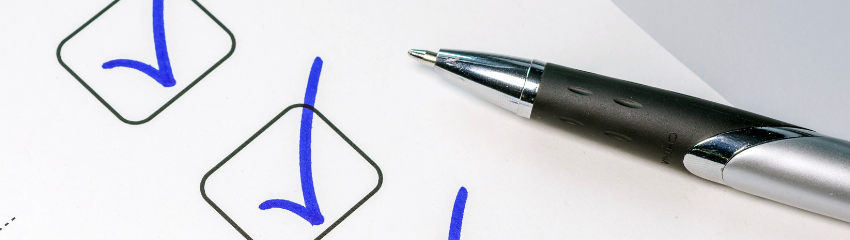- May 10, 2024
- Symphony Ragan, Content Planning & Strategy
There are two major changes currently impacting the global workforce: increased digitization and a larger remote workforce. Both of those changes drive a need for more digital content and document workflow. But here’s the challenge: How can businesses easily manage, share, edit, and publish that content to stay on top of their workflows?
The answer is efficient document management.
The right document management system will help streamline workflows, reduce errors, and boost efficiency. This comprehensive quick start guide will cover everything you need to know about document management systems, plus provide the ultimate checklist to choose a platform that works for your business.
What is document management?
Document management is the process you use to store, share, edit, and collaborate on important documents. In the pre-digital days, this process involved a lot of folders and file cabinets. Today, things can get even more confusing. You might share a document through Gmail, sign it with Microsoft Word, send a new copy over Slack, and then find yourself searching for it again on Gmail. The more platforms are involved, the more convoluted your document workflows can get.
All that inefficiency can get expensive. On average, it costs around $30 to get a document signed. Not to mention, the time lost sharing, copying, and collaborating on documents slows down your overall productivity.
That’s where document management systems come in. These systems offer a modern solution to the ever-growing problem of digital document management. The best systems provide a shared interface with simple access controls so authorized team members can sign, edit, and collaborate without involving third-party apps or making copies.
Although the exact features vary for each platform, most document management systems offer:
- Cloud-based storage and sharing
- A shared interface with controlled access
- Features to sign and edit documents
- Storage, retrieval, and organization tools
In other words, a document management system is like a digital file cabinet — with a few extra bells and whistles to make life easier.
The evolving role of document management systems
Digitization and remote workspaces constantly drive the need for better document management systems. According to UpWork, around 32.6 million Americans will work remotely by 2025. Furthermore, 98% of people are pro-remote work, a 2023 State of Remote Work report found.
Even if just part of your team works remotely, efficient document management is crucial. Year after year, document management systems play a more important role in companies of all sizes. This is especially true for enterprise and B2B companies, which rely on fast, secure document sharing between clients and partners.
The benefits of better document management
What will your business gain from a document management system? Successfully implementing the right platform into your team’s workflow can lead to:
- Faster processes: Sharing and editing documents is faster on a single secure platform than using multiple apps.
- Fewer errors: When your team collaborates on a shared platform, there is less risk of duplicates and miscommunication.
- Better data security: An encrypted document management system secures your classified documents, reducing the risk of data leaks.
- Higher client satisfaction: When your clients receive the documents they need on time and with little hassle, they’re more likely to be satisfied with their experience.
- More creative output: Creative teams can easily collaborate on their digital content with a document management system.
“Foxit PDF Editor Suite solves the problem of efficiently editing PDFs, benefiting users by streamlining document management tasks and improving workflow productivity.”
Moshin M., WordPress Developer and Foxit User
How to use a document management system
Document management systems have more than one use within a company. How you use your platform depends on your industry, team size, goals, and other factors. Here are a few examples of how a document management system might be used in various workspaces:
Contract management
Sharing, signing, and securely storing contracts is a crucial process for many B2C, B2B, and enterprise-based businesses. Document management systems provide a single platform to streamline the contract process from end to end. With controlled access and cloud sharing, clients can sign contracts on the platform and return them without downloading them to their personal devices.
Creative processes
Marketing teams use document management systems to store and collaborate on creative content. That might include digital designs, articles, social media posts, and more. Using a single platform to develop and store projects allows creative professionals to boost their content output and improve brand consistency.
Human resources
HR is one of the most document-heavy departments in any business. HR teams must securely store sensitive documents — including hiring contracts, timesheets, benefits, and exit interviews — for every team member.
The right document management system makes it easy for HR professionals to stay organized. That way, they can easily retrieve any relevant document when needed while reducing the risk of data leaks.


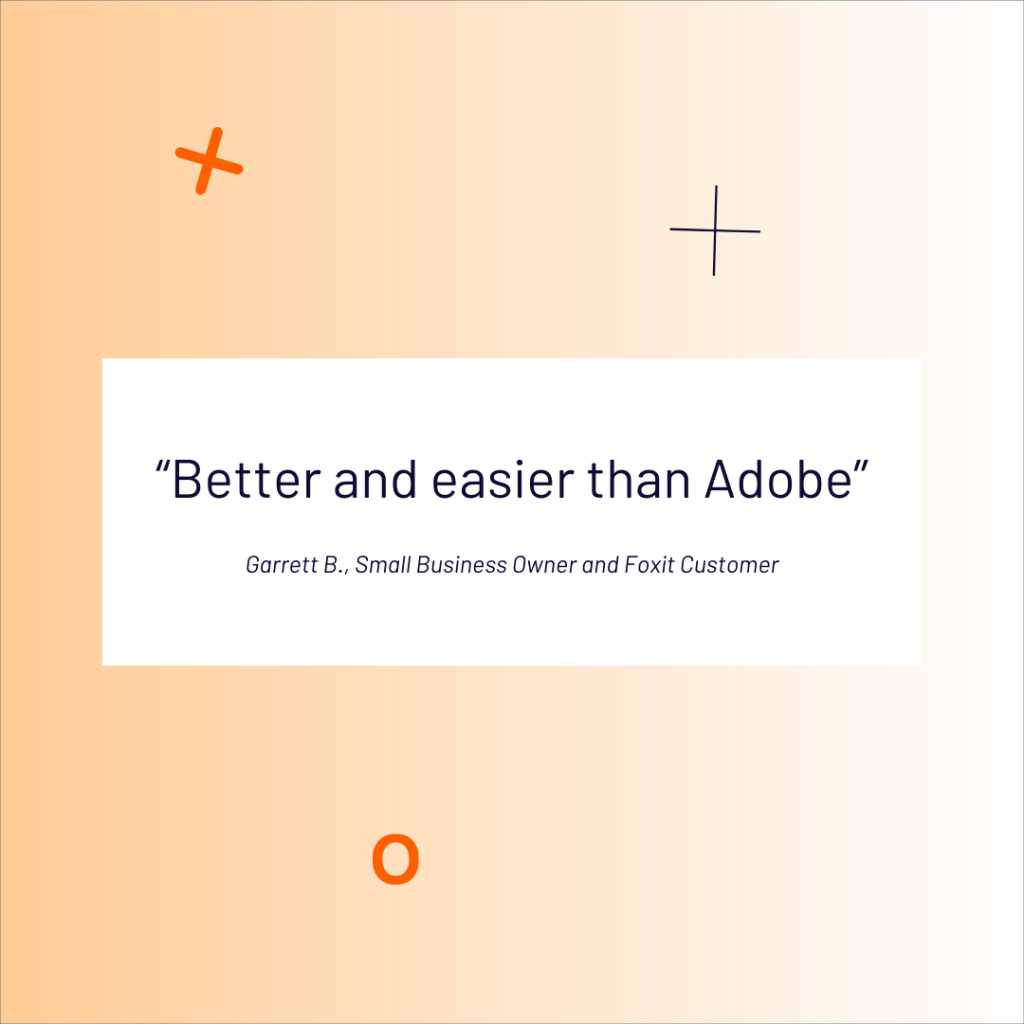
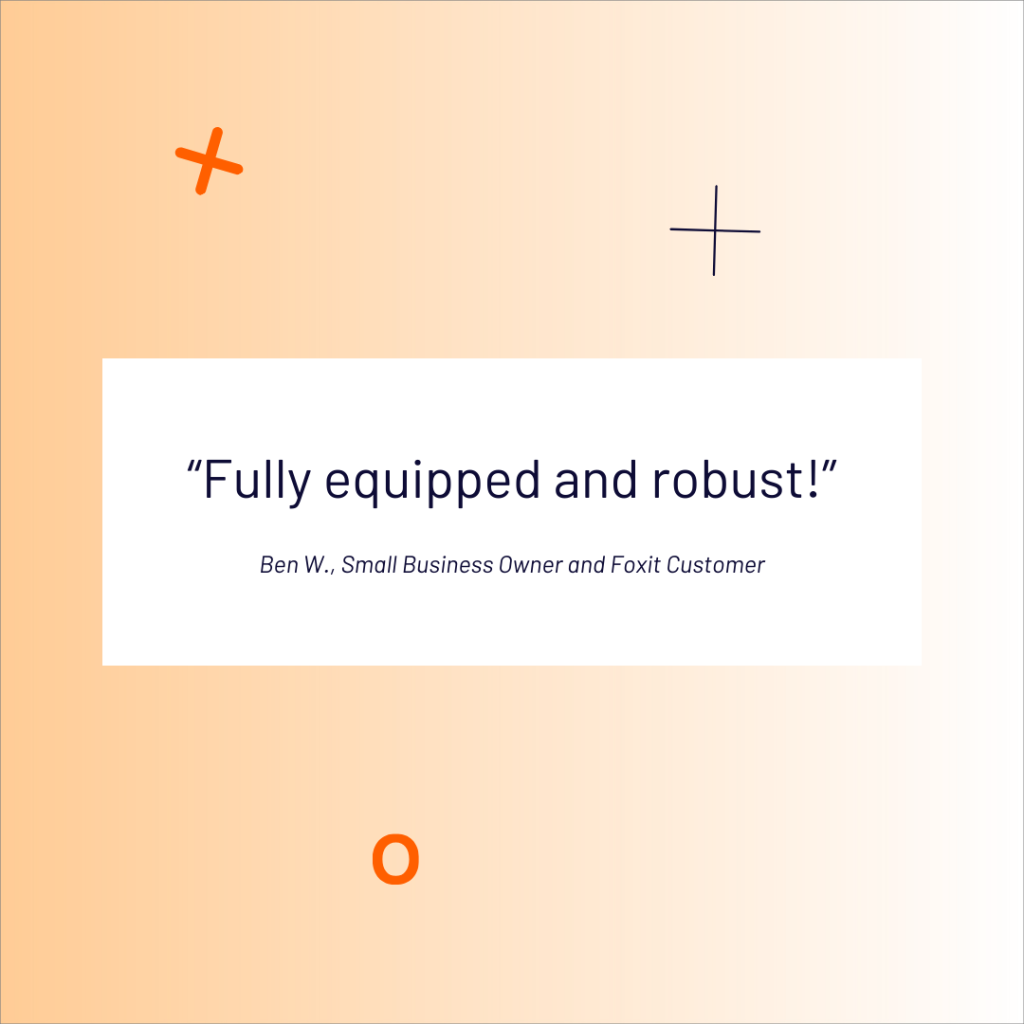
Choosing a document management system: the ultimate checklist
Implementing the right document management system into your workflows can greatly improve your business’s efficiency, productivity, and security. But how do you choose the right system for your team?
Like with any software, it’s important to compare document management systems and find one that truly fits your business’s needs. It might be helpful to browse customer reviews and explore a few free trials. However, the best place to start is to ensure a potential document management system checks a few key boxes.
To help you make your decision, we put together the ultimate document management system checklist. Here are six crucial factors to look for in the best document management platforms.
1. Easy document access & control
One of the main benefits of document management systems is that they provide a single platform to access and edit documents. However, they also need control features to limit access to authorized users. Without access control, your documents are at risk of theft or data leaks.
Other important factors of document access include:
- Version control: Your document management system should come with version control features to prevent errors and flawed copies.
- eSign tools: eSign allows your clients, partners, and other collaborators to sign and return a document on the platform. This allows them limited access while keeping the document in your controlled system. It also means they don’t have to fuss over downloading and re-uploading a document once it’s signed, keeping everything secure in the platform.
- Easy access granting: Your document management system should allow team leaders to easily grant or deny access to certain folders, documents, or projects.
- Tiered control: Access to one project should not automatically grant access to the entire system. You should be able to set permission levels, or tiered control, throughout the platform.
In other words, your document management system should make it easy for authorized users to access documents while keeping unauthorized users out. Document control features should be easy to use and highly secure.
2. Extensive cloud storage
Cloud-based software is the way of the future. In fact, enterprises spent over $225 billion on cloud infrastructure services in 2022. As the world becomes increasingly digitized, more and more processes rely on cloud storage.
Document management systems are no exception. Your platform should allow for extensive cloud storage so you can use the same system for multiple teams and projects. The option to sign and edit documents in the cloud helps boost version control. Cloud storage is also a huge help for remote teams, allowing access from anywhere in the world on any device.
Cloud-based document management doesn’t have to be expensive. Many document management systems offer tiered plans so you can choose the right amount of storage for your business size and budget.
3. Security features
Security is an important consideration for any software program. Unfortunately, the risk of data breaches is on the rise worldwide. As many as 83% of organizations experienced more than one data breach in 2022. Depending on your industry and business size, data leaks can have devastating consequences, including lawsuits, decreased trust in your brand, and fines.
Because you’ll be using your document management system to keep track of classified documents, data security should be a top priority. Some important security features to look for include:
- Access control: As discussed above, your system should allow authorized users to grant and deny access to certain documents.
- Data encryption: Your cloud storage should be highly encrypted and routinely updated to prevent breaches and cyberattacks.
- Multi-factor authentication: Multi-factor authentication creates multiple barriers to access, such as a password and verification code, to keep out potential thieves.
A high level of security doesn’t mean your document management system is difficult to use. The best security features are constantly running in the background, preventing breaches without impacting the function of the platform itself.
4. User-friendly interface
When it comes to platform function, a user-friendly interface is one of the most important features of any document management system.
Remember that the goal of your document management system is to easily share, store, and collaborate on documents with team members and clients. That means multiple users of all skill levels will need access to the system. If you don’t want to spend weeks teaching your team how to use the system, look for a user-friendly and intuitive platform.
How do you know if a platform is user-friendly? Reviews and user testimonials are a great place to start. Ease of use is one of the most commonly reported features of any software program. Next, take a tour of the platform or sign up for a free trial.
When searching for a user-friendly platform, look for these features:
- Intuitive controls
- Clearly labeled tabs
- Accessible comment, edit, and share functions
- Adaptable interface for mobile and desktop use
- Functional “help” button or in-app guidance
In addition to those features, consider the software company’s customer service. The best document management providers offer prompt, responsive chat and support features. You should be able to get support whenever you need it as you adjust to your new document management system.
5. App integrations
Document management systems reduce the number of apps you use to store and edit documents to boost efficiency. However, that doesn’t mean it will replace all the apps in your workflow. You should look for a document management system that seamlessly integrates with other programs your team relies on.
For example, if your business uses Salesforce to manage your customer data, you should look for a system that integrates with Salesforce so you can easily import and export relevant customer information. If your creative team relies on Photoshop, look for a document management system that automatically stores your edited projects.
The more third-party integrations a document management system offers, the easier it will be to implement it into your current workflow. Smooth integrations mean more efficiency and productivity in the long run.
6. A good fit for your workspace

Finally, make sure your document management system is a good fit for your business. These platforms are not one-size-fits-all — some may offer more storage and features than you need for a higher cost, while others might not meet your workspace’s complex needs.
Customization can help your team easily adapt to the new system. Add-on features, customizable interfaces, and integrations all contribute to a platform’s flexibility. Ask your document management provider how you can adjust the system to fit your workflow as neatly as possible.
Tiered plans are another helpful feature for a growing business. Document management is important for businesses of all sizes — even a single-person workspace. However, that doesn’t mean you have to overspend your budget to get the best software. Look for a document management system that offers multiple paid plans and add-ons so you can update your system as your needs evolve.
Streamline your workflow with better document management
Every business uses some kind of document management process. Whether you store documents in a file cabinet, work across multiple apps, or use a full-service document management system is up to you.
Modern document management systems make it easy to securely store, retrieve, share, and collaborate on digital documents. The right system will boost your team’s efficiency and streamline your workflows. When choosing the best system for your business, remember to prioritize security, access control, app integrations, and user-friendliness.
If you’re ready to start comparing document management systems, consider Foxit. Foxit offers a wide range of secure, cloud-based PDF and eSign solutions. The platform’s tools are customized for multiple industries, including banking, insurance, healthcare, and more. Check out Foxit’s customer testimonials, explore available plans, and get started with a free trial today!