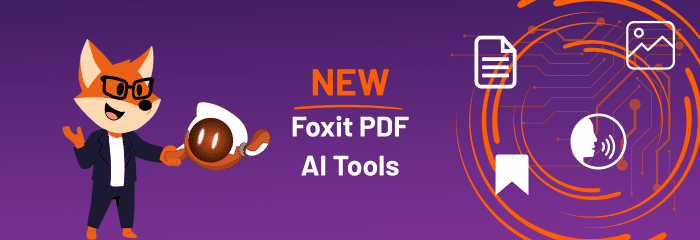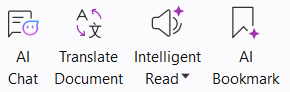- April 29, 2025
- FOXITBLOG
At Foxit, we’re committed to improving the way you work with documents. Our latest update to Foxit PDF Editor introduces a significant change: a dedicated ribbon tab for AI tools. This makes AI features a core part of your document management workflow, simplifying tasks and improving efficiency.
Making AI Tools Easily Accessible
We know that time is valuable, so we’ve integrated key AI tools directly into the Foxit PDF Editor. The new AI ribbon tab is now clearly visible in the toolbar, giving users quick access to tools like AI Chat, Document Translation, AI Bookmarking, and read-aloud options. This update brings AI tools front and center, making them part of your daily work.
New Features in Foxit’s AI Assistant
Here’s what you can expect from the new AI-powered tools in Foxit PDF Editor:
AI Chat with Image Features
You can now upload images, extract text, translate it, or even have the image described. This new function expands how you can interact with documents and their contents.
Analyze and Compare Multiple Documents
You can now compare documents and pull key details from several PDFs at the same time, saving you time and ensuring your analysis is accurate.
AI Bookmarking
Automatically create bookmarks based on document structure or specific page ranges, making it easier to navigate long or complex documents.
Intelligent Read-Aloud
The read-aloud feature has been enhanced to offer improved voice options, making it easier to review documents without needing to read every word.
Why It Matters: A New Way to Work with Documents
As Evan Reiss, Foxit’s VP of Marketing, says, “This isn’t just an enhancement – it’s a new approach to how people should use document software.” By putting AI tools into a dedicated ribbon tab, Foxit is improving the way users interact with documents. We’re making sure that AI is more than just an add-on – it’s built into the user experience to improve how you work with PDFs.
What This Means for Your Business
With AI tools integrated directly into the Foxit PDF Editor, businesses can:
- Simplify Document Handling: Automate common tasks like document analysis and translation, so you can focus on more important work.
- Enhance Collaboration: Easily compare documents, generate bookmarks, and share insights across teams.
- Improve Accessibility: The read-aloud feature ensures that everyone can access and review documents without strain.
This update makes Foxit PDF Editor more than just a tool for editing PDFs – it’s now a more powerful solution for document management that improves your team’s workflow.
Ready to Try the New Foxit PDF Editor?
If you want to make document management easier and more efficient, give the new Foxit PDF Editor a try. Whether you’re working in a small team or a large organization, this update is designed to help you save time and improve productivity.
Explore Foxit PDF Editor today and see how these new features can help streamline your workflow.