- August 1, 2019
- Dan Raiani, Director of Marketing, Enterprise Automation
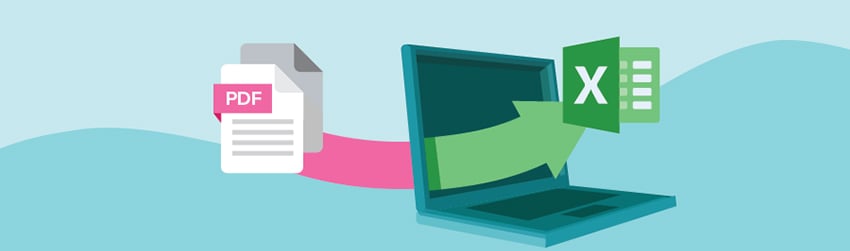
PDF documents created by scanning physical files are a modern default when it comes to data storage. These files are flexible and easy to store and access, but they’re not suitable for every purpose. For instance, PDFs aren’t simple to edit – they are meant more for viewing than actively updating.
Why Convert PDFs to Excel?
Whether you operate a small company, oversee financial documentation at a larger organization or otherwise manage numerical information, making edits to keep records up-to-date is essential. If the raw numbers you’re working with come from scanned PDF documents, you must convert those documents to an editable format such as Microsoft Excel.
Due to the fact that Excel is a core Microsoft software tool, with years of development behind it, it has many helpful features, allowing users to create graphs and tables, or even run reports on data. Excel also makes it easy to search for specific figures within documents and tabulate numbers within files.
To access these benefits, you need a tool that can convert PDFs to Excel files.
Selecting a PDF to Excel Converter
Once you’ve recognized the need to convert your documents from PDF to Excel, it’s time to choose the tool for this purpose. While there are a number of systems and services available for companies that need to convert PDFs to Excel files, less advanced and more consumer-centric options may not deliver the performance and accuracy your business needs. These solutions may also impose added restrictions such as daily limits on documents converted or simultaneous jobs, damaging their usefulness in dealing with company documentation.
Skimping on the quality of your PDF to Excel converter may cause problems with the resulting data. If figures are inaccurately transferred from a PDF into a spreadsheet, with numbers mistaken for one another or placed into the wrong column, for example – all the subsequent calculations carried out on the numbers will be flawed.
The best PDF to Excel converters are those that can deal with both static and dynamic images in PDFs. These options employ high-quality optical character recognition (OCR) features to ensure data is accurately represented in the resulting files – in this case, Excel documents.
Furthermore, top options enable language conversion as files are copied from one format to another. This allows teams to easily dispatch their Excel spreadsheets to partner organizations around the world, also reversing the translations when necessary for clarity.
Keeping Operations Simple
Employing a full-featured PDF compression tool such as Foxit’s PDF Compressor allows you company to go beyond the basics when creating, converting and sharing documents. Since the software combines PDF compression and conversion tools with OCR to improve the accuracy and usability of resulting documents, its usefulness exceeds that of free online conversion tools.
Working with a tool like PDF Compressor for archiving and storage purposes means your company already has the technology needed to convert PDFs to Excel documents. This is great news for your productivity and ease of functions such as bookkeeping and accounting. Without being constrained by the limitations free online tools place on volume or quality, your employees will be able to seamlessly work with their documents.
