- November 28, 2023
- Ahmed Rashid, Digital Marketing Team

Why would you want to learn how to convert an EPUB file to a PDF? First, let’s take a look at the differences.
PDF is universal, while EPUB isn’t
Electronic publication is the short form of “EPUB.” The .epub extension is used to store eBooks. An EPUB is a file type with a flexible layout that allows you to make specific changes. These include color and font sizes.
While .epub files are very versatile, you may be unable to read them on all devices. However, you can convert EPUB files to PDFs to make them more universal.
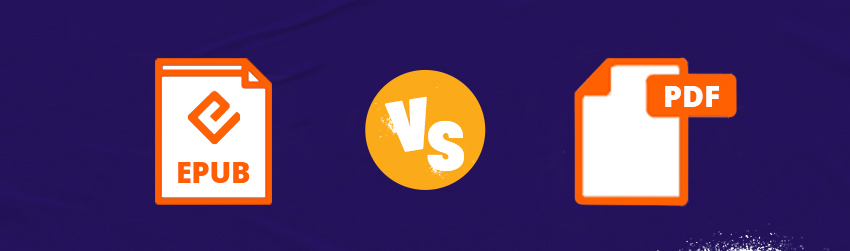
Compatible with most eReader devices
The PDF file format is more compatible with most eReader devices than an EPUB.
So, if you purchased a book from Amazon in the Kindle format but want to read it using a device other than an Amazon Kindle, you’ll probably need to change formats. That’s because the EPUB format will not work on all devices.
A PDF, however, is the most widely shared and viewed file format. It is an excellent option for sharing content across platforms. By knowing how to convert an EPUB file to a PDF, you ensure all devices can access your eBooks.

Converting EPUB to PDF: Benefits
Nearly all devices can view a PDF file. A PDF file looks the same on any device, whether a computer, tablet, phone, or other.
Software like Foxit PDF Editor allows you to convert other file formats into PDFs. Open the file to be converted, then let the software work its magic. When you download the converted file, the PDF will be device-friendly and ready to share or distribute.
Use an online EPUB to PDF converter
You can find converters for almost any format online. With just a few mouse clicks, you can convert EPUB to PDF online because most work the same way.
Steps:
- Visit a website that converts EPUB files to PDF format.
- Upload the EPUB you wish to convert.
- Click on Convert.
- Download the latest file.
The new PDF file you create will be compatible with all devices, including eReaders, mobile phones, computers, tablets, and more.
Convert EPUB to PDF using Foxit PDF Editor Printer
You can convert any EPUB to PDF using the Foxit PDF Printer. It’s like having a built-in EPUB to PDF converter. Here’s how:
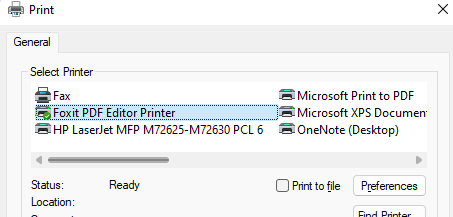
- Make sure you have installed Foxit PDF Editor on your device.
- Open the EPUB with an EPUB reader.
- Select Foxit PDF Editor Printer by clicking on Print.
- Click Print to convert EPUB into PDF.
How long does it usually take to convert EPUB files to PDF?
The conversion of EPUB to PDF should take a few seconds with the typical software you’d use. And, as stated, it’s a worthy investment of a few moments to make your file easily accessible and shareable on nearly any device.
You can ensure your team has access to critical eBook content, no matter which type of device they use to open it.
Where your EPUB books are stored in Windows
The default path for Nook books downloaded from Nook Windows app is here: C:\Users\”ComputerUsername”\App Data\Local\Packages\BarnesNoble.Nook_ahnzqzva31enc\LocalState
Where are your EPUB books stored on Android?
If you purchased Nook books or downloaded them to your Android device, they will be stored here: /data/data/bn.ereader/files/B&N Downloads/Books
This path is only available to those who have root access on their device.
Where are your EPUB books stored on iOS?
This is tricky. Most likely, you’ll find EPUB files in the folder iCloud > iBooks. If you transfer EPUBs into your iPhone, the easiest method is the built-in one: just use AirDrop. In this case, the files will be wherever you save them.
Where are your EPUB books stored on Mac?
This is also tricky. You’ll probably find EPUB files in the folder iCloud > iBooks. This folder isn’t visible until you search for the EPUB format in Finder and select “This Mac” to search. Then, you’ll find the hidden EPUBs inside the folder.
If you want to create eBooks, PDF is a good choice
Most electronic reading devices, like the Kindle or Nook, rely on specific formats for delivering eBooks. Nooks, along with many other reading devices, utilize the EPUB open format, while Kindles utilize a proprietary file format that works only on their devices. Tablets and smartphones can use either format through the different apps made available.
One thing all of the devices mentioned have in common: the ability to display eBooks created as PDF files. Not only can you read a PDF document in any environment, there’s no need to convert the file before opening it. Using PDF software to write, edit, and publish the book is all you need to do.
For tips on creating eBooks with PDF, take a look at our article on this subject.
Great to know very frustrating when you have a file you cant read because some manufacturer does not want you to have full control over what you have purchased from them.