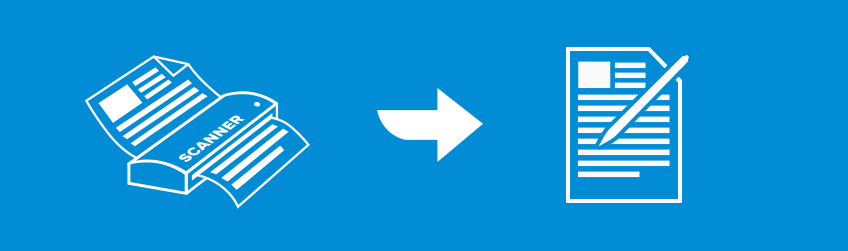- March 8, 2019
- Frank Kettenstock, Chief Marketing Officer
Here’s the situation: you have a hard copy of a typed document you want to edit but there’s no digital or editable copy available. Is your only course of action to completely retype the document from scratch? Of course not.
Because you’ve got a scanner. And with Foxit PDF Editor, you’ve got a way to make any document you scan into a fully editable file.
Here’s how you do it.
- Scan it
Use your scanner to convert those hardcopy pages to digital images. They probably won’t be editable at this point but they’ll be digital, which is the start to getting you away from what’s essentially content locked onto paper.
- OCR it
OCR stands for Optical Character Recognition. It’s a technology that converts scanned text (which is an image of any typed, handwritten, or printed text in your document) into digital text that you can search and edit.
OCR turns those text “pictures” into machine-readable text (as if you typed it all in) that you can edit, copy, add to, and delete. Professional PDF Software such as Foxit PDF Editor has PDF OCR built in to make this easy.
Many PDF software applications such as Foxit PDF Editor know if you open an image-based PDF document. If so, the software will ask you if you wish to make the text editable. If you do, the PDF OCR feature will open.
When using PDF OCR, you can choose to convert any or all of the pages in your file. You can choose which language is in your document, and you can choose multiple languages as well.
- Compress it
Standard 300 dpi color scans create very large files—upwards of 25 MB for an uncompressed, letter-sized TIFF.
The solution? Use PDF to compress your scanned documents.
Compression reduces a file’s size, creating a smaller file that’s faster to transmit and smaller to store. PDF files can be fairly compact because they use a very elegant data structure and support efficient compression algorithms.
- Edit it
Now that your document is in PDF, you can edit it to your heart’s content using the editing features in Foxit PDF Editor. That’s all there is to it.