- November 13, 2024
- FOXITBLOG
Signing a contract, approving a document, or getting something notarized the traditional way is time-consuming, error-prone, and outdated. However, eSignature workflows transform this process, making it more accurate and less painful.
With eSignature automation, you can complete the entire process in just a few clicks from any device, anywhere you are. This is a transformative change for businesses trying to compete in a fast-paced digital world.
How do manual signatures slow you down?
Before diving into eSignature workflows, let’s first take a look at how traditional manual signatures are holding you back.
- Time-consuming tasks: The manual signature process has several steps. You print the document, sign it, and then either scan or mail it. Then, you have to wait days or weeks for a response and hope you got everything right the first time.
- Human error: If something is wrong with the document, the entire manual process starts over. Unfortunately, human error isn’t rare. Someone might miss a signature, fill out a field incorrectly, or lose a document page. This delays the process and increases the risk of non-compliance.
- Physical storage and retrieval: Once the paperwork is done, it gets stored in filing cabinets. These take up space and can make it challenging to find the document later. If you need to refer back to it, you must dig through endless files to find it. Physical files are also easily lost or damaged.
- The high cost of paper: Physical paper also costs money. Not only can the paper get expensive, but ink, postage, storage, and labor are all additional costs that must be factored into the expense of using manual signatures. These hidden expenses are easily overlooked.
How eSignature automation solves the problem
Foxit eSign’s workflow automation removes the pain points described in the previous section, streamlining the process and enhancing accuracy with a seamless digital experience. Here’s how:
- Immediate document handling: You’ll no longer need to wait for the mail or chase people down. Documents can be electronically signed and returned instantly, no matter where they are. You’ll enjoy faster deal closures, contract approvals, and any other critical document-related task, all from the comfort of your desk.
- Reduced errors: Automated workflows allow you to set required fields for signatures, dates, and other crucial information. The software minimizes human error by only letting the document be finalized once everything is properly filled out. No more delayed projects as you wait for mistakes to be corrected.
- Centralized storage and easy access: No more rifling through filing cabinets or worrying about properly returning the file. All signed documents will be securely stored in the cloud, where they’re fully searchable and instantly accessible. Even documents from years ago can be easily pulled up in just a few clicks.
- Compliance and Security: Ensure that your electronic signatures comply with global laws and industry regulations such as ESIGN, eIDAS, HIPAA, and more. The platform offers secure, encrypted document signing, ensuring the integrity of the document and the legality of each signature. This helps you stay compliant with industry-specific laws while reducing the risk of fraud or tampering.
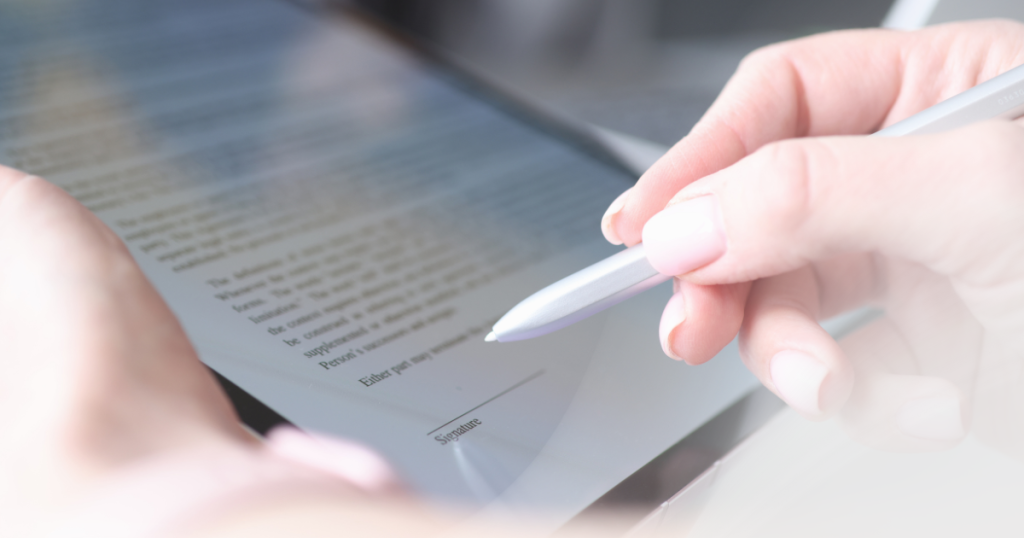
Key features of Foxit eSign that power automation
Foxit eSign’s capabilities don’t stop at digital signing. It offers a full suite of tools that fully automate document workflows and bring value during every step of the process. Here are a few of them:
- Electronic signatures: Foxit eSign lets you sign documents electronically, but it doesn’t stop there. The process is fully compliant with global eSignature standards, such as eIDAS and UETA/ESIGN. This ensures your documents are legitimate across borders.
- Remote online notarization with live notary: Notarization is often one of the biggest bottlenecks in traditional document workflows. Foxit eliminates this hurdle by integrating NotaryLive, a real-time live notary service that allows you to get documents notarized online seamlessly, without interrupting your signing process.
- Foxit Pay: Have a customer contract that requires an initial deposit? Getting a recurring billing agreement signed? Foxit Pay allows you to collect payments in the same workflow as your document signatures, reducing the need for back-and-forth with signers and the need for additional software.
- Templates for fast setup: By creating templates for documents you use frequently, such as employment contracts, sales agreements, and NDAs, you can further reduce manual work while ensuring consistency and accuracy.
- Audit trails for compliance: In industries like healthcare, finance, and legal, compliance is critical. With Foxit eSign, every action taken on a document is tracked and recorded. You’ll have a complete, tamper-proof history when an audit is needed.
Real-world use cases: From manual to automated workflows
Below are some common scenarios in which manual document workflows slow businesses down. Here’s how automation with Foxit’s eSign can solve those problems.
Real estate transactions
Traditionally, closing a real estate deal required physical signatures and notarization. This often required back-and-forth trips between the agent, buyer, and seller. With Foxit eSign, all parties can sign electronically and have it notarized online with NotaryLive. With Foxit Pay, the deposits can even be transferred within the same platform. These features drastically cut down on the time from offer to closing.
HR onboarding
Hiring a new employee is typically associated with an overwhelming amount of paperwork. The onboarding process includes employment contracts, tax forms, benefits enrollment, and more. Foxit eSign allows HR teams to create template packages for new hires. These templates can be automatically routed for signatures and then stored in the cloud for easy access later. This streamlined process has the added benefit of providing a complete audit trail for compliance with regulations.
Vendor agreements
Businesses often can’t start a project until contracts with vendors are signed. Getting this done quickly is important for keeping the project on track. Manually collecting those signatures slows the process down and unnecessarily delays the project. Documents signed electronically with Foxit eSign get the project rolling quicker. Combined with the ability to track the signing status in real time, contracts can be finalized in minutes instead of days.
How to automate your workflow with Foxit eSign
Foxit eSign makes document signing effortless, turning a lengthy manual process into a streamlined, automated workflow. Here’s how:
Step 1: Send
Upload your document or choose a pre-defined template. Once your document is ready, drag and drop signature fields where needed, including options for initials, dates, and payment information via Foxit Pay.
Step 2: Sign
Send the document out for signing. Automated email notifications and reminders will prompt signers to complete their part, while you can track progress in real-time.
Step 3: Done
Once all signatures are collected, the document is securely stored in the cloud with a tamper-proof audit trail to ensure compliance.
With Foxit eSign, you can also streamline payments through Foxit Pay, allowing for seamless transactions within the signing process. Additionally, our on-demand notary feature lets you easily schedule live, online notarization sessions with licensed notaries, ensuring all your document needs are met within one easy platform.
Leave paper trails in the past
The time, resources, and productivity lost to manual document processes deserve to be relegated to the dustbin of history.
With Foxit eSign, that’s easy to accomplish. You can automate the entire document workflow, from creation to signature collection, notarization, and even payments. Best of all, this boosted workflow comes with improved compliance and security.
Ready to leave paper trails behind? Try Foxit eSign free today and see how eSignature workflow automation can transform your business.
