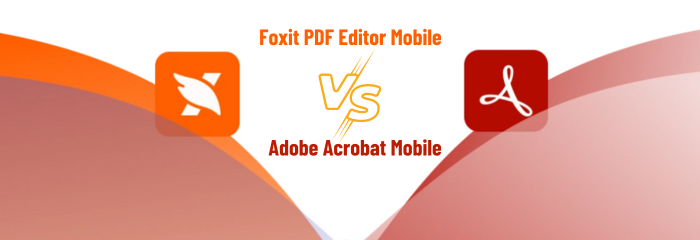- July 3, 2024
- FOXITBLOG
In recent years, mobile functionality has become critical in document management. As more professionals choose to work remotely, they are increasingly using mobile devices for everyday work. This change in work habits emphasizes the need for a dependable, effective PDF Editor that works well with mobile workflows.
Selecting the right PDF Editor is essential since it directly affects efficiency and production. The solution should have robust features like safe document management, easy navigation, simple annotation tools, and intuitive editing capabilities. It should also have an intuitive user interface that makes it simple and quick for users to access and manage content.
Foxit PDF Editor Mobile is renowned for its quick performance and workflow-friendly design. It has a user-friendly and familiar interface and many tools for creating, viewing, modifying, signing, and annotating PDFs. Foxit’s mobile applications also allow for seamless document-sharing across several platforms and cloud integration, simplifying file syncing and access across several devices.
Adobe Acrobat Mobile is a household name among PDF Editors. Its functions include form-filling, e-signature capabilities, and sophisticated editing tools. Adobe’s security protocols also guarantee that documents are safe and adhere to industry norms. Additionally, the program works well with Adobe’s product line, giving customers already part of the Adobe ecosystem a unified experience.
The question remains, therefore, which of these well-known PDF solutions will be best for you?
Core features of Foxit PDF Editor Mobile
Foxit PDF Editor Mobile stands out for its comprehensive features that enhance mobile document management.
User interface and experience
Foxit’s mobile editor offers an intuitive user interface that simplifies navigation. Its design ensures users can quickly access essential functions without a steep learning curve. The clean layout and straightforward menu system contribute to an efficient user experience.
Foxit PDF Editor Mobile allows you to reflow PDFs for easy viewing, use bookmarks to quickly navigate documents, and search for specific text within your documents. Moreover, you can do so on iOS, Android, and Chromebook devices.
Document editing and annotation
Foxit PDF Editor Mobile excels in document editing and annotation capabilities. Users can:
- Edit text and images directly within the PDF.
- Add comments, highlight text, and draw shapes for annotation purposes.
- Utilize AI-powered tools to enhance text recognition and editing efficiency.
These features make Foxit PDF Editor Mobile a robust solution for professionals who need to manage files in portable document format on the go.
eSign and security
Foxit PDF Editor Mobile provides state-of-the-art eSign capabilities, allowing users to quickly sign documents electronically. It supports diverse signature formats, including handwritten, image-based, and digital certificates.
In terms of security, Foxit’s mobile editor has password protection. It also boasts encryption to keep even the most sensitive data safe, as well as various security protections users can opt to add to each document.
File management
Foxit PDF Editor Mobile offers versatile file management options. Users can:
- Organize files into folders.
- Rename, delete, and move documents seamlessly.
- Integrate with cloud storage services like Google Drive, Dropbox, and OneDrive for easy access and synchronization.
These features ensure users maintain control over their document workflow, even remotely.
Core features of Adobe Acrobat Mobile
Adobe Acrobat Mobile is a well-established application known for its extensive suite of features and integration with other Adobe products.
User interface and experience
Adobe Acrobat Mobile features a feature-rich user interface that aligns with Adobe’s desktop counterparts. While it offers an exhaustive range of tools, some users may find the interface more complicated than that of Foxit PDF Editor Mobile Editor. Nevertheless, it provides consistency for users already adept in Adobe’s applications.
Document editing and annotation
Adobe Acrobat Mobile offers document editing and annotation capabilities, including:
- Text and image editing within PDFs
- Commenting, highlighting, and drawing tools for annotations
- Integration with Adobe Sensei, Adobe’s AI and machine learning platform, for improved text recognition and editing
These features make Adobe Acrobat Mobile a strong contender for users requiring advanced editing functions.
eSign and security
Adobe Acrobat Mobile also shines in electronic signature functionality with Adobe Sign. Users can:
- Sign documents electronically using mixed formats.
- Track and manage signed documents virtually.
- Employ superior security measures, including password protection and encryption, to ensure document safety.
File management
Adobe Acrobat Mobile supports comprehensive file management features, allowing users to:
- Organize documents efficiently.
- Access and sync files through Adobe Document Cloud.
- Integrate with other Adobe applications for a seamless workflow.
These capabilities provide a cohesive document management experience for users within the Adobe ecosystem.

Comparing Mobile Functionality: Foxit PDF Editor Mobile vs. Adobe Acrobat Mobile
Both Foxit PDF Editor Mobile and Adobe Acrobat Mobile offer various features for mobile document management. Here are the fundamental distinctions you should consider when determining which app best suits your needs.
Performance and Speed
Regarding performance, Foxit PDF Editor Mobile is built for speed, allowing rapid document loading and processing. Users often describe its faster performance as an advantage over Adobe Acrobat Mobile, which can aid in easier handling of big files or quicker access to files.
Ease of use
Foxit PDF Editor Mobile prioritizes ease of use with its straightforward user interface (UI). This functionality makes it suitable for users needing a simple yet powerful PDF Editor. Adobe Acrobat Mobile, while feature-rich, may require an extended acclimation period due to its more complex UI.
Cost and value
Cost considerations vary based on the user’s explicit needs. Foxit PDF Editor Mobile offers competitive pricing and focuses on delivering value through its vast feature set. Adobe Acrobat Mobile, integrated within the Adobe Creative Cloud suite, may present higher costs. These expenses may be acceptable for users who rely on Adobe’s broader ecosystem.
Integration and compatibility
Both systems support integration with popular cloud storage services. This capability facilitates document access and synchronization across devices. Adobe Acrobat Mobile benefits from seamless compatibility with other Adobe products, which is an advantage for users already invested in the Adobe suite of applications. While less deeply integrated, Foxit PDF Editor Mobile provides robust compatibility with many popular third-party apps, ensuring flexibility.

Choose a Mobile PDF Solution That Best Suits Your Workflow
Adobe Acrobat Mobile and Foxit PDF Editor Mobile provide excellent options for managing documents on mobile devices. Each program offers unique benefits for varying user needs.
The decision between Adobe Acrobat Mobile and Foxit PDF Editor Mobile ultimately comes down to personal tastes and needs. However, Foxit’s mobile solution stands out for several reasons. It offers a user-friendly interface, lower cost, and impressive speed, making it a compelling choice for those seeking an efficient and cost-effective alternative to Adobe.