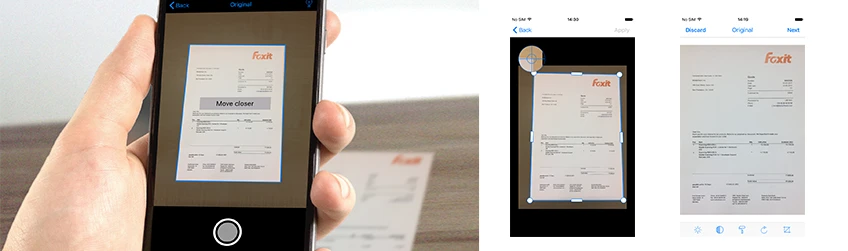- April 25, 2017
- FOXITBLOG
by Lilli Herz, Foxit Europe Sales
Fact #1: Sending documents to your bank or insurance company often means photocopying, printing and a trip to the post office. That’s a trip almost no one wants to take.
Fact #2: You’d rather use your smartphone or tablet to “scan” your documents and email them, but the quality of those scans doesn’t measure up—especially since many businesses rely on scanning systems to process documents automatically.
Fact #3: You can turn your device into a high-quality scanner and skip the post office trips.
The answer? Foxit Mobile Scanning Solutions that enable your devices to function as true scanners—and enable developers to develop the apps that do so. Here’s what they can do for you.
Foxit Mobile Scanning Solutions turns your phone into a high-quality scanner
If you want high-quality scanning on your phone or tablet, Foxit PDF Scanner is your go-to app.
Foxit Mobile Scanning Solutions gives you top-quality images, compressed into high-quality PDF files. You can even create PDFs that are fully text-searchable.
It works by using a wide range of built-in filtering and quality assessment algorithms at the moment of capture to generate the best quality documents.
It’s a great way to go for businesses that want to update their mailroom services. And of course, it’s a smart solution for end users who scan and email documents with mobile phones. Features include:
- Automatic focusing and release
- Automatic scaling and cropping
- Ongoing quality control during capture
- Automatically set brightness, contrast and color values
- Output as long-term archivable PDF/A-2u files or a series of JPEGs
- Machine-readable list of all scanned documents
- Post-processing for PDF and JPEG files
Build high-quality scanning features into your app with Mobile Compression SDK
If you’re a developer and want to integrate mobile compression into your business applications, Mobile Compression SDK is the way to do it. It gives you:
- Award-winning PDF MRC compression, including JBIG2, JPEG2000 and more
- Interfaces for integration with OCR output (e.g. ABBYY XML formats)
- Ability to create, open and save PDF files
- Ability to copy, move and rotate PDF files
- Multi-threading implementation for ideal performance and user experience
- Simpler interfaces than the standard LuraTech PDF SDK, for shorter development times
Mobile Scanning RDK is the total package for scanning app development
App Framework SDK guarantees the shortest development time, enabling you to embed scanning functionality into your apps without worrying about features such as image processing, camera management and scanning quality. It comes with these components:
- Imaging Module
- Image Capturing Module
- Image Processing Module
- PDF Session / PDF Management Module
- Document Management Module
- Foxit PDF Scanner app source code, based on the Mobile Scanning RDK
So if your day-to-day includes document scanning on the go—or a mailroom filled with folks lined up at your scanners—consider professional mobile scanning apps like the Foxit Mobile Scanning solutions. They offer everything you need.