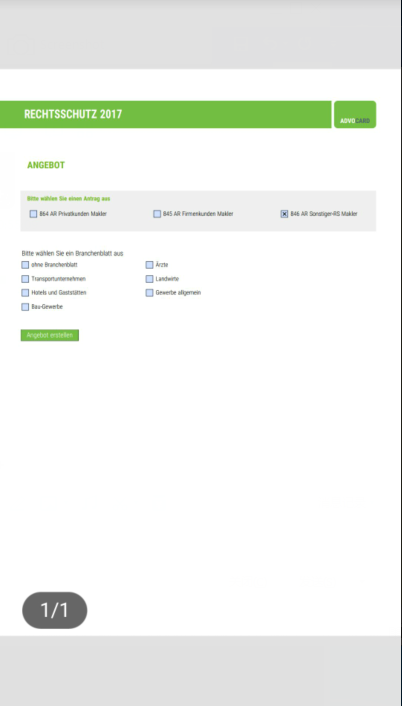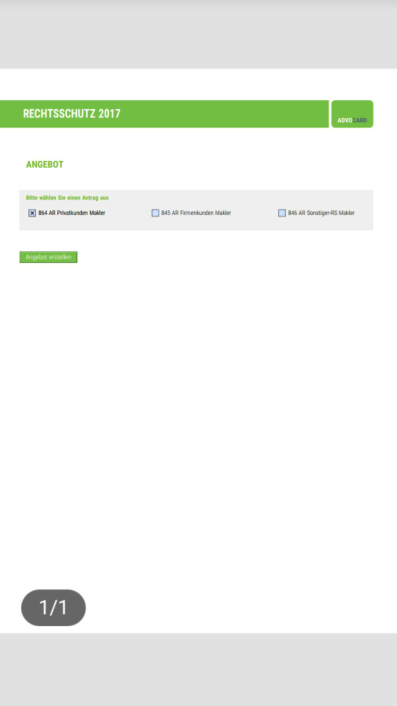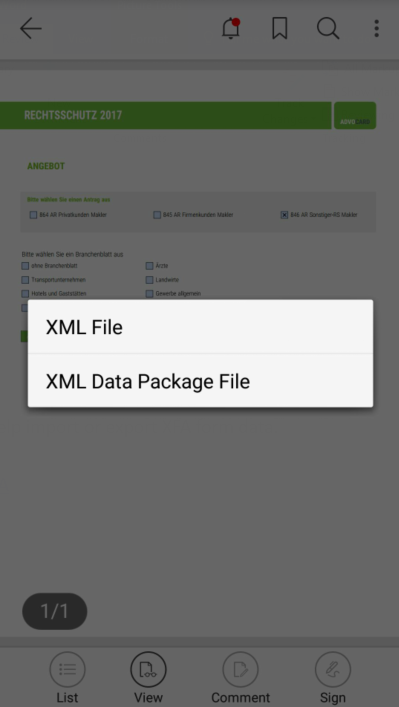- March 20, 2018
- FOXITBLOG
by Scott Nguyen, Integrated Sales and Support
PDF currently supports two different forms for integrating data—AcroForms and XFA forms.
Acroforms are the original PDF-based fillable forms, based on the PDF architecture. XFA (XML Forms Architecture) forms are XML-based forms, wrapped inside a PDF. You can learn more about them in one of our previous blog posts, AcroForms vs. XFA Forms.
Suffice to say that you can use Adobe Forms Designer (FD) to develop XFA forms in PDF files, either using existing forms or designing from the ground up. XFA truly unleashes its potential when you design the layout from scratch. With this approach, you can use a single application to do everything: design and development.
XFA forms can do one thing that AcroForms can’t do: reflow PDF content. If, for example, you need the form to dynamically add more rows to accommodate varying data, while pushing the content layout down to make room for the new rows, it can accomplish that. And that’s especially helpful in a world in which people use various devices to access data like forms.
Because of this important capability, XFA forms are required by many organizations. Consider the typical insurance application form. A complex form if ever there was one, insurance applications may have dozens of fields, requiring users to submit substantive amounts of text in order to complete them. That’s where XFA forms shine.
Nowhere is this ability to provide flexibility more important than in our multi-device driven world.
Content reflow matters, especially in the mobile world
People on-the-go access your forms to submit information to you—or want to, just like people on desktop computers can. It’s arguable that more people want to do so because mobility is literally the move everyone’s making.
Which is why it’s critical to have similar functionality for dynamic forms on mobile. Fortunately, devices equipped with Foxit MobilePDF retain their XFA functionality. Because as of this writing, Foxit MobilePDF is the ONLY mobile solution that supports XFA forms (since version 6.2).
Foxit MobilePDF can handle XFA forms in PDF on Android and iOS platforms, so Android and Apple users alike can benefit by the abilities to view, fill out and import/export your XFA forms, just like desktop users can.
The XFA form changes when users select different items of a radio field. That functionality can work on mobile devices too, where more and more people are connecting with your organization to get data from and to you.
Besides saving, it can also help import or export XFA form data.
You can use Foxit MobilePDF to export XFA form data as an XML file or XML Data Package file.
Foxit MobilePDF viewing for fast and easy access to PDF documents
Built upon the same foundation as award-winning Foxit PDF Reader and Foxit PhantomPDF, Foxit MobilePDF reflows PDFs for easy viewing, as we’ve covered. It also gives users easy navigation with bookmark management. And enables users to search for text, just like its desktop counterparts.
For more details on what Foxit MobilePDF can do, check out our site.