
- July 22, 2021
- FOXITBLOG
This article will tell you how to mark up an area with a highlight color in PDF with Foxit PDF Editor. You can use the Area Highlight command to mark important area as a means of memory retention or ...

- July 22, 2021
- FOXITBLOG
This article will tell you how to add a text filed to PDF forms with Foxit PDF Editor. A text field is a common element of graphical user interface of computer programs, as well as the corresponding type of ...

- July 22, 2021
- Megan Do, Marketing Associate, Education BU
After a year of socially distanced teaching through screens and learning the ins and outs of online instruction, students and teachers will be welcomed back to in-person schooling. Transitioning back to our physical spaces this fall will be a new ...

- July 22, 2021
- FOXITBLOG
This article will tell you how to recognize form fields in PDF with Foxit PDF Editor. There are two commands for form field recognition in PDF forms: Designer Assistant and Run Form Field Recognition. The Designer Assistant command automatically ...
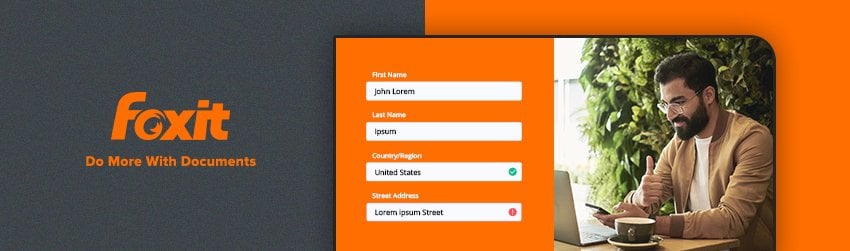
- July 20, 2021
- Laura Silva, Marketing Program Manager
No matter what type of form you use to fill out, you must make it simple to use. Complex online forms can overwhelm your customers and make them leave. Studies show that a single column form layout performs better than multiple-column form ...