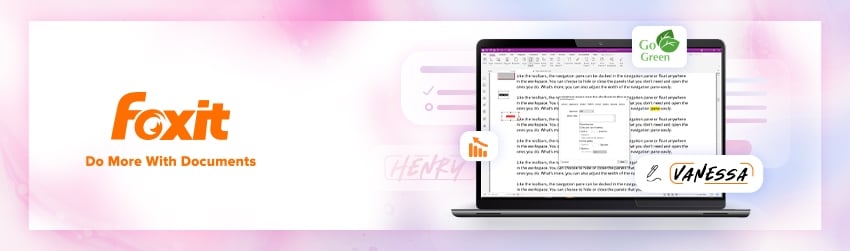
- June 29, 2021
- Stanley Chow, Sr Product Marketing Manager
In today’s world, convenience is king. Services like media-streaming company Netflix and online retailer Amazon have reached the top positions in their respective industries by serving customers at their best convenience. Both companies act as models for other companies to ...
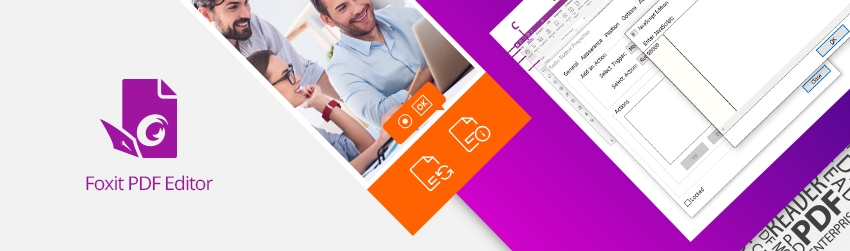
- June 22, 2021
- Amy Glancy, Account Executive, Public Sector
Sometimes when you create a form with radio buttons, you don’t need to worry if the default state of your buttons is on or off—and sometimes you do. Like when you’re creating a form that has “yes/no” radio buttons that ...

- June 15, 2021
- Brad Selbst, Sales Vice President
When you’re designing a website or mobile application, forms are often key players. They’re the place where users give you information that’s vital for the transaction, whether it’s enrolling in your online course, signing up for your free webinar, or ...

- June 7, 2021
- FOXITBLOG
This article will tell you how to create and manage stamps in PDF with Foxit PDF Editor. The Stamp Tools in Foxit PDF Editor are a group of advanced tools that enable you to stamp content and watermarks into a ...

- June 7, 2021
- FOXITBLOG
This article will tell you how to crop pages in PDF with Foxit PDF Editor. The Crop Pages feature allows you to adjust the visible page area. You can create a PDF document with pages of different sizes. Crop ...