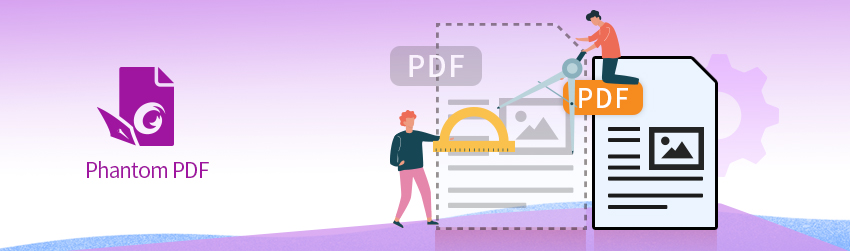
- March 3, 2020
- Guillermo Gonzalez, Solutions Consultant
Sometimes, you may create or receive a PDF file that’s too large to email. If you’re facing this issue, PhantomPDF gives you 3 options for reducing the file size: Reduce File Size, Advanced Optimization, and Optimize Scanned PDF. Reduce File ...
- February 25, 2020
- Wim Temmerman, Vice President Sales EMEA
Engineering firms rely heavily on the ability to collaborate, especially when it comes to sharing between internal and external team members. If that’s true for your organization, consider what Voessing achieved when turning to Foxit PhantomPDF as their PDF solution....
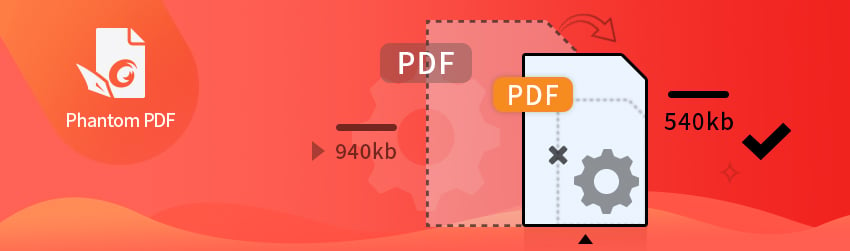
- February 18, 2020
- Brad Selbst, Sales Vice President
Since there’s so much you can do with PDF software, such as inserting images into your document, including interactive forms, embedding videos and audio files, and applying encryption, you may create a file that’s too large to email. If you’re ...

- February 11, 2020
- Laura Silva, Marketing Program Manager
If you’re like us, you enjoy any time- and concentration-saving tips you can get for improving productivity during your work. So while at first glance it may not seem like much, choosing a consistent Save As location for your Foxit ...

- February 6, 2020
- Kai Wille, Director of Strategic Alliances
In 2020, it’s critical for IT managers and CIOs to push their organizations to utilize PDF – a format that is already widely regarded as the standard for optimal document access, emailing, sharing and compliant long-term storage. Here are 8 ...