
- October 30, 2019
- Wim Temmerman, Vice President Sales EMEA
The quest to do away with paper is slowly progressing, but it’s ongoing. To advance it further and faster in your business, implement a PDF creation and editing tool to allow staff to access, share, edit, and annotate PDF files. ...
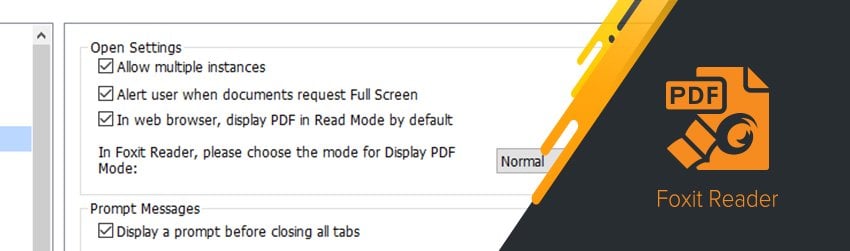
- October 25, 2019
- Andrew Kao, Integrated Sales and Support
At times you will need to read two PDF documents side by side to compare contents, make changes, and even copy content from one to the other. Whatever the issue is, with Foxit PDF Reader, you’ve got two easy ways ...
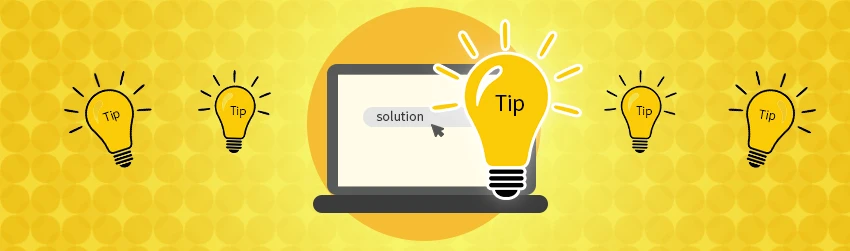
- October 24, 2019
- Kai Wille, Director of Strategic Alliances
Document compression is crucial to maintaining an effective capture, content management or archive solution, as it helps you save money while improving productivity. The kingpin to all that is a robust document compression solution. Choosing the wrong software can make ...
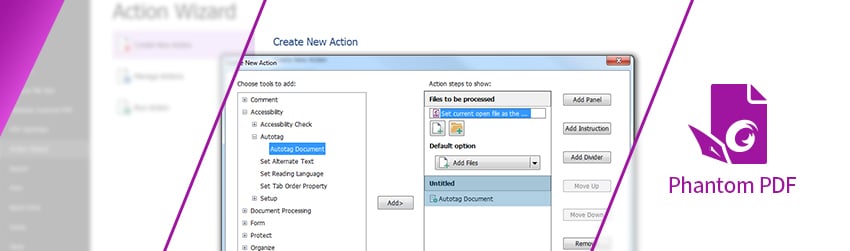
- October 22, 2019
- Laura Silva, Marketing Program Manager
Suppose you have a few PDF files and you need to ensure that all of those PDF files are 508 compliant for users with disabilities. Do you have to open each file and change it one at a time? Fortunately, ...

- October 17, 2019
- FOXITBLOG
Did you know that there’s more than one way in PDF software such as Foxit PDF Editor to apply your signature to a document? The two ways are: Quick PDF sign Digital signature They’re very different—not only in how ...