
- October 4, 2019
- FOXITBLOG
In our last blog article, we covered how to create an interactive form using an already designed non-interactive one but this one willo cover How To Create an Editable PDF Form. But suppose you want to create a brand new ...

- October 1, 2019
- Laura Silva, Marketing Program Manager
If you want to increase your productivity, consider using panes in order to view your PDF more efficiently. Changing the layout is especially handy when you need to zoom out to get an overview of the document layout. Here’s how ...
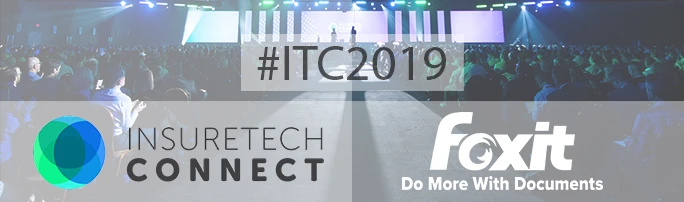
- September 30, 2019
- Nancy Gao, Product Marketing Manager
InsureTech Connect 2019 was a great show, and Foxit was more than excited to be a sponsor at the world’s largest insurance tech and digital innovation summit of the year. We had a great time not only exhibiting, but also ...

- September 27, 2019
- Scott Nguyen, Integrated Sales and Support
When you’re authoring a document, it’s pretty common to add headers and footers to personalize it and help readers keep track of where they are. So let’s take a look at how easy it is to do this with Foxit ...
- September 25, 2019
- FOXITBLOG
Not everyone uses PDF software from the onset of document creation, even though they can. In fact, because of all the most recent features added to professional PDF software such as Foxit PhantomPDF, the ideal way to create a document ...