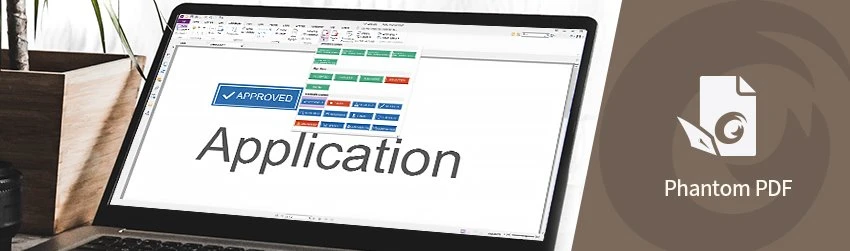
- August 13, 2019
- Amy Glancy, Account Executive, Public Sector
Foxit PhantomPDF Stamping PDF files is a great way to give reviewers a quick read on whether a document’s been approved, edited, released, and more. The Stamp Tools in Foxit PDF Editor give you a number of ways to create ...
- August 9, 2019
- FOXITBLOG
One of the main attractions to publishing a document as a PDF file is the fact that this file is a read-only format. Since any edits to this type of document leaves a digital footprint, these files meet the legal ...
Some PDF software might bypass your password protection, so here’s the right way to secure your PDFs

- August 6, 2019
- Guillermo Gonzalez, Solutions Consultant
Foxit PhantomPDF If you use any reputable PDF creation software, such as Foxit PhantomPDF or Adobe Acrobat, at some point, you may have seen this pop-up. All PDF creation software that “follows the rules”—aka, adheres to ISO standards—displays it. ...
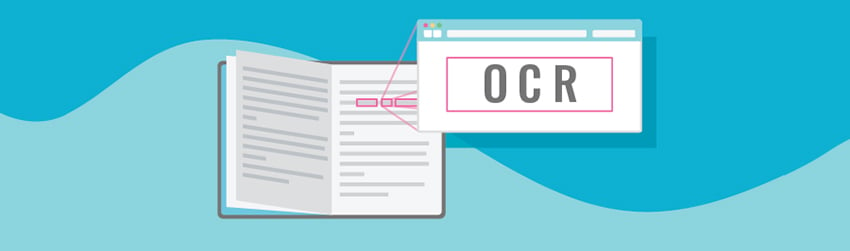
- August 2, 2019
- Dan Raiani, Director of Marketing, Enterprise Automation
When your workflow involves converting physical or digital documents into standardized, searchable and easy-to-archive PDF files, your choice of optical character recognition system will play a large part in determining how effective your company will be at reaching its document ...
- August 1, 2019
- FOXITBLOG
Maybe you have a price list or page about your new webinars that you want to upload to Twitter. But how do you distribute PDF documents on a site that only allows you to use up to 140 characters? ...