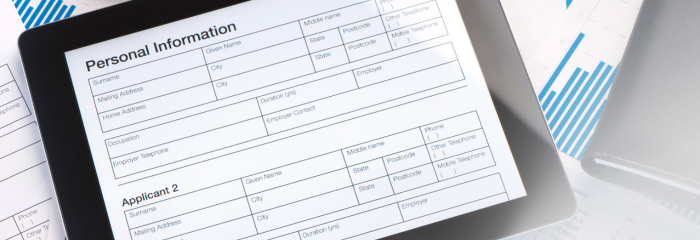- November 11, 2024
- FOXITBLOG
Data collection is the foundation of modern marketing. Whether gathering customer data from CRM platforms or gleaning insights from surveys and polls, data collection helps marketers understand their customers’ use of their products so that they can see which strategies work and which don’t. It can be a tedious process, but without it, their campaigns are sure to fall flat.
Data collection often requires the use of a large number of PDF forms, so having a feature-rich document management solution is a must. Easy template and form creation, strong data security protocols, and real-time document sharing are all crucial for efficient data collection processes. Marketers need a platform with functionalities that can keep up — and AI is transforming their workflow faster than ever.
Foxit PDF Editor+ has a host of form creation and data management capabilities that help marketing teams streamline their data collection. We’ll take a look at those functionalities here, and give some examples of how marketers can use them.
The importance of data collection
The first step in crafting an effective campaign is understanding your base. Data collection gives your team insights into consumer, departmental, and market trends so that they can understand how best to promote your brand. Some tasks that data collection is essential for are:
- Creating targeted marketing campaigns
- Tracking engagement
- Measuring success
It’s essential for marketing research, but data collection can still be a difficult process. Inaccurate inputs and data bias can skew marketers’ findings, causing them to create ineffective marketing strategies. Manual data entry is also quite time-consuming and can slow your processes down. Thankfully, tools that help create and edit PDF forms can reduce human error, and automation can speed up data entry. Secure, reliable, automatic — PDF management is the solution.

Foxit’s AI-powered PDF form creation
AI is revolutionizing the way many industries do business, and marketing is no exception. Its algorithms can process data faster than ever and identify patterns and trends that previously would have gone undetected. PDF creation tools like Foxit have harnessed AI technology to simplify a wide range of document-related processes, allowing marketers to create essential forms for data collection with ease.
For example, AI’s field detection capabilities can automatically identify important windows or spaces within your document to help process the data inside. Its input validation feature can also reduce data entry errors to keep your document more consistent, improving the accuracy of your data. Once all the data is gathered, AI can analyze it at unprecedented speeds, reducing the manual workload for marketing teams.
Streamlined template capabilities
Many document management solutions have built-in templates that simplify PDF form creation. Marketers can use these templates to create their documents faster than starting from scratch. Some examples of data collection forms that could be built from a template include:
- Event sign-ups
- Surveys
- Questionnaires
- Interviews
- Reports
- Client intake forms
- Focus group prompts
While templates are very helpful for streamlining the form creation process, companies still often need to add their own unique touch to some documents. PDF management solutions like Foxit make it simple to customize your data collection forms to suit specific campaigns and objectives, ensuring marketing needs are met without reinventing the wheel.
Other relevant features for marketing teams
Data collection is about more than just simply putting together a survey — it’s about gathering actionable insights and turning them into effective campaigns. That requires a document management solution with a wide range of functionalities. Some of the most important PDF-related features for marketing data collection are:
- Data Security: Proper data security not only reduces your risk of a security incident, but it also helps you maintain compliance and protect your brand image. Foxit PDF Editor+ employs leading-edge encryption technology to safeguard your marketing data while at rest and in transit so you can keep your data secure.
- Mobile Access: Today’s remote workforce is more widespread than ever, so it’s important for team members to be able to access their PDF forms from anywhere. Foxit’s PDF software is compatible with many platforms so that your team can create, edit, and manage documents from their mobile devices or desktops.
- Collaboration: Teamwork is key for marketing, and having such distributed workforces can make real-time collaboration a chore. Foxit’s PDF Editor+ lets your marketers work together on their forms in real-time, making document creation smoother.
Another important feature of PDF tools for marketing is the use of AI for faster content creation. Generative AI capabilities let marketers create emails and other messages quickly and deploy them to the intended recipients. That means marketers can not only create their forms faster but dig into the findings sooner as well.
Foxit in action: Use cases and applications
Foxit’s array of PDF functionalities makes it easy for marketers to create a wide number of forms. Some common ones include:
- Event Registrations: Webinars and other events are excellent ways to generate new leads and boost current customer engagement, but first, they need to sign up. Create an inviting event registration form with your PDF software and use it to collect RSVPs and track attendees.
- Customer Surveys: Polls, surveys, and focus groups let you gather valuable customer feedback. Use them to gauge your customers’ engagement with current campaigns or new product launches and learn how to appeal to your base.
- Lead Generation: Ebooks and whitepapers often serve as top-of-the-funnel (TOF) content that helps marketers capture leads. Craft them with your PDF editing software, and place them as gated content to discover new leads.
Once your team gathers marketing data, they can then use Foxit PDF Editor+ to tell its story to stakeholders. Document management tools let marketers create compelling reports and presentations so that they can articulate the results of their data collection with clarity.
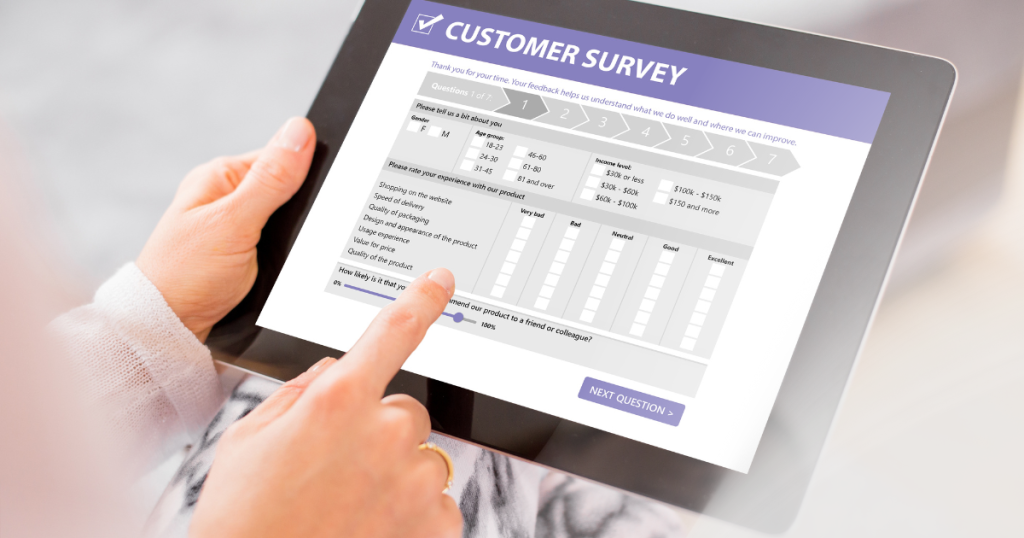
How-to: Creating a campaign feedback form in Foxit PDF Editor+ for marketing teams
As an example of Foxit PDF Editor+’s functionalities, here’s a basic how-to guide for creating a staple marketing data collection tool: the campaign feedback form.
Step 1: Open Foxit PDF Editor+ and choose a template or start from scratch
Begin by launching Foxit PDF Editor+, then choose from one of our pre-made survey or feedback form templates. Client Feedback and Survey Form can be useful for gathering post-campaign responses, but if you prefer a more tailored approach, start with a blank form instead.
Step 2: Leverage AI tools to add fields
Use Foxit’s AI-driven form field detection to automatically identify where fields should be placed. It will intelligently suggest input areas for common questions like rating scales, open-text feedback, and checkboxes. For specific data collection, manually add fields like multiple-choice questions for campaign-specific inquiries or dropdowns for targeted product feedback.
Step 3: Customize the form for your campaign goals
After you’ve added the appropriate fields, personalize it by adding the metrics that are relevant to your current marketing initiatives. For example, include:
- Net Promoter Score (NPS) is used to gauge if clients would be more likely to promote or detract from your brand or your campaign.
- Satisfaction ratings to see how customers feel about current campaigns and products, and how you could serve them better.
- Open text fields to give them space for more in-depth feedback
Once you’ve customized your feedback form so that it collects the data you’re looking for, add your brand’s logo, colors, and relevant campaign language for a more professional touch.
Step 4: Secure your data collection
Marketing feedback often contains sensitive information, so apply Foxit’s robust security settings. Enable encryption so that data will be illegible if it falls into the wrong hands, and set up role-based access control (RBAC) so that only authorized team members can view it.
Step 5: Share the form and track responses in real-time
Once you create your campaign feedback form, distribute it through the most suitable marketing channels. Email campaigns work well for deploying content to a large number of current users, and embedding some forms on your landing page can help gauge the user experience after purchase.
Once you send out the form, Foxit PDF Editor+ lets your team track responses in real-time. This lets your team get down to analyzing your campaign’s success immediately so that they can adjust their future marketing strategies accordingly.

Collect your marketing data with Foxit
Surveys, emails, questionnaires — your teams use all sorts of methods to collect their marketing data, and much of it comes from PDF forms. A PDF management solution is essential for creating, storing, sharing, and protecting all those documents. Otherwise, valuable marketing insights could be lost.
Foxit provides a host of PDF creation and management solutions, all with the industry-leading functionalities your team needs to launch a campaign that converts. Our flagship product, Foxit PDF Editor+, empowers marketing teams to collect and manage their data more efficiently and even employs AI technology to take their productivity to a new level. If you’d like to see how Foxit PDF Editor+ can elevate your marketing data collection processes, start a trial today.