- October 31, 2024
- FOXITBLOG
A report from Microsoft found that email-reliant employees spend up to 8.8 hours per workweek managing their emails alone. The time spent downloading, reading, editing, and resending files hinders employees’ productivity and results in wasted labor costs for employers. Such inefficiency has teams searching for a better way to communicate — and they have it in Foxit PDF Editor Cloud.
One of our many PDF management upgrades, Foxit PDF Editor Cloud is now available for Outlook as an add-in on Microsoft AppSource. It has an array of PDF creation, editing, storage, and sharing functionalities that streamline email workflows and integrate into an existing infrastructure with ease.
Whether your sales department plans to use Foxit PDF Editor Cloud to edit proposals and invoices or your legal team to draw up contracts and online notary documents, its capabilities will transform the way you do business.
Foxit PDF Editor Cloud: The perfect add-in for Outlook users
Foxit PDF Editor Cloud is designed to boost your team’s efficiency. Our cloud-based document management solution possesses all the key functionalities needed to manage your PDFs, such as:
- Editing
- Merging/Splitting
- Scanning
- Sharing
- E-signing
- AI Assistance
Today’s business world depends on document management solutions like Foxit. Professionals who create contracts, invoices, blueprints, and other essential documents must be able to edit and manage their PDFs efficiently, or else, important operations may come to a halt.
Foxit PDF Editor Cloud’s suite of PDF functionalities simplifies the document creation process and frees your team for more value-adding work. And since Foxit PDF Editor Cloud integrates directly into Outlook as an add-in, users can handle their PDFs without leaving their inbox.

Key features of Foxit PDF Editor Cloud for Outlook
Foxit PDF Editor Cloud for Outlook goes beyond conventional document management capabilities. Our add-in streamlines email and PDF processes, providing your team with a more intuitive, centralized hub for their work. Foxit PDF Editor Cloud lets you:
- Edit from your inbox: No need to download, open separate software, or switch between applications. With Foxit PDF Editor Cloud, you can make changes to your PDFs straight from your email thread.
- Convert email attachments to PDF: Spreadsheet, presentation, image, or Word doc — you can convert any attached file type into a PDF in one click, right from Outlook.
- Quick-sign: Whether you’re an online notary or finalizing a sale, Foxit PDF Editor Cloud lets you easily sign PDF documents without leaving Outlook.
- Store in the cloud: The cloud simplifies document management by giving employees access to essential PDFs wherever their work may be. Foxit PDF Editor Cloud stores your mission-critical PDFs in the cloud so your team can work from anywhere.
With these functionalities, your team can spend less time creating important documents and more time on innovation.
How Foxit PDF Editor Cloud transforms your email workflow
Foxit PDF Editor Cloud removes the productivity hurdles that modern-day emails present. It provides users with an intuitive, feature-rich interface from which they can complete their email-related document tasks. Some of its benefits are:
- Simplified attachment management: Users can edit, annotate, or comment on PDFs with Foxit PDF Editor Cloud — all without leaving Outlook. This eliminates the extra steps associated with handling attachments, enabling your team to be more productive.
- Time savings: Integrating the PDF editor directly into Outlook lets users perform all PDF tasks from a single unified interface. The result is less back-and-forth email traffic and fewer bottlenecks in your workflow.
- Improved collaboration: Foxit PDF Editor Cloud empowers users to easily share, edit, and finalize PDFs within their email threads, allowing for faster collaboration on documents.
The improved collaboration that Foxit PDF Editor Cloud enables is especially important for remote workforces. Today’s globally distributed employees can easily contribute to documents and collaborate with other team members from anywhere.
Use case: How professionals benefit from Foxit PDF Editor Cloud for Outlook
Foxit PDF Editor Cloud is useful for any application where team members must manage a document within an email interface, and that represents a range of industries. A few fields that may benefit the most are:
- Legal professionals can quickly review, edit, and sign contracts without the hassle of downloading and uploading files
- Sales reps can edit proposals and send signed documents back to clients in seconds, directly from Outlook
- Finance teams can handle invoices and forms more efficiently with in-email PDF editing and conversion tools
Seamless integration with Microsoft AppSource
The primary benefit of Foxit PDF Editor Cloud is its compatibility with your Outlook interface. It integrates directly into Outlook and installs as an add-in from Microsoft AppSource. This highly trusted hub for Microsoft Office offers one-click installation that’s as simple as the touch of a button, so your team can get started now.
The fact that Microsoft AppSource allows Foxit PDF Editor Cloud on its platform proves that our product abides by strict security standards. But our support goes further than that. We continuously improve our product with regular updates and provide top-tier support to our users so they can get the most out of their Outlook experience.
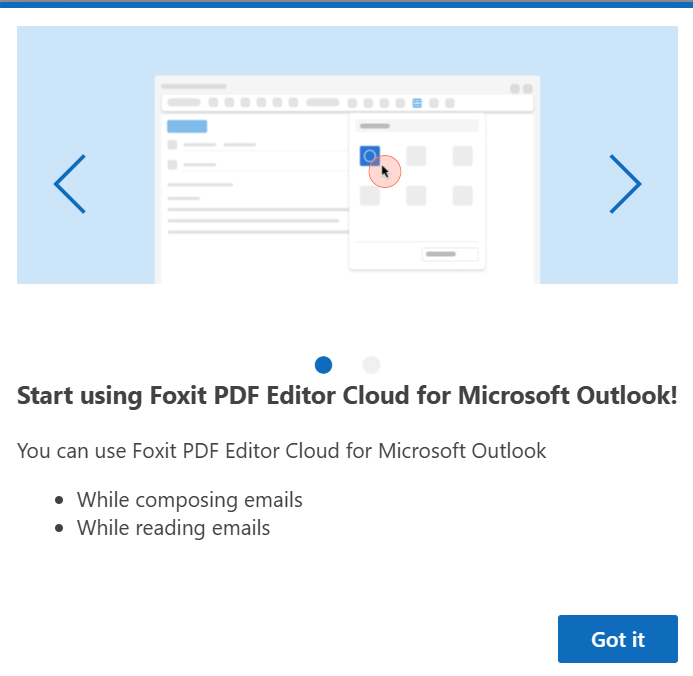
How to get started with Foxit PDF Editor Cloud in Outlook
Foxit PDF Editor Cloud is as easy to install as it is efficient to use. Here’s how you can get started:
- Open Microsoft AppSource
- Search for Foxit PDF Editor Cloud
- Select “Get it now” and download the add-in
- Start managing your PDFs
Once you download Foxit PDF Editor Cloud, check out our knowledge base for useful tips regarding common features like editing attachments or signing PDFs. And if you need further assistance, our live support team will be happy to help.
Streamline your Outlook email workflow with Foxit PDF Editor Cloud
Downloading, uploading, saving, sharing — today’s fast-paced workforce faces too many demands to be weighed down by time-consuming email management tasks. Employees need tools that empower their productivity so they can focus on delivering the innovation and value your company needs to scale. That’s why intuitive, feature-rich document management solutions are essential for unleashing your team’s fullest potential.
Foxit’s PDF Editor Cloud simplifies tedious email-related processes to help teams do more with less time and effort. Download Foxit PDF Editor Cloud, and let us transform the way you use Outlook today.
