Tag Archives: Foxit PhantomPDF
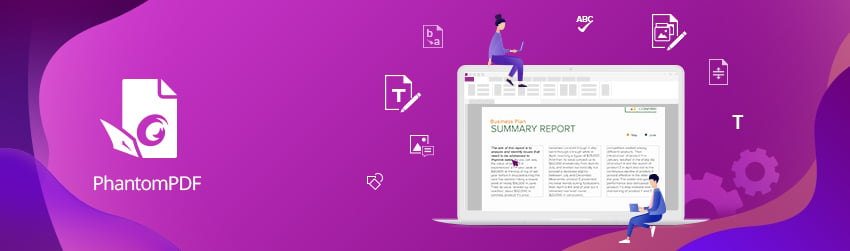
- August 18, 2020
- Brad Selbst, Sales Vice President
We all know that PDF is designed to create content that preserves look and feel on any platform but is unchangeable. Yet there are times you need to be able to edit text, like changing a headline, deleting a sentence ...
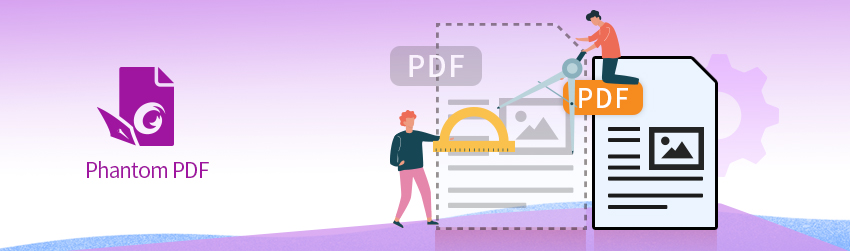
- March 3, 2020
- Guillermo Gonzalez, Solutions Consultant
Sometimes, you may create or receive a PDF file that’s too large to email. If you’re facing this issue, PhantomPDF gives you 3 options for reducing the file size: Reduce File Size, Advanced Optimization, and Optimize Scanned PDF. Reduce File ...
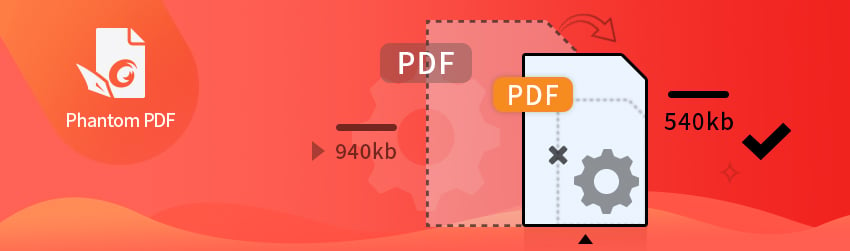
- February 18, 2020
- Brad Selbst, Sales Vice President
Since there’s so much you can do with PDF software, such as inserting images into your document, including interactive forms, embedding videos and audio files, and applying encryption, you may create a file that’s too large to email. If you’re ...

- January 28, 2020
- Wim Temmerman, Vice President Sales EMEA
You have a nicely laid out document, complete with images, color, fonts and information, of course. Not surprisingly, after you scan it, the file size can get pretty large, making it harder to upload or email. There are two ways ...
- November 19, 2019
- Brad Selbst, Sales Vice President
With Foxit PDF Editor, you can simply access your Enterprise content management based files, make edits, combine, and share them with others. Let’s look at how easy it is to access, merge, edit, and share iManage-based PDF files on your ...