Tag Archives: phantompdf

- April 7, 2020
- Amy Glancy, Account Executive, Public Sector
Inserting hyperlinks does not have to be difficult. Follow Foxit’s simple steps to easily adding or deleting links. Depending on the tools you use to create content, you might be accustomed to slick ways to insert hyperlinks in your document....

- March 31, 2020
- Brad Selbst, Sales Vice President
Extracting information from PDFs can be very useful, especially if you’re dealing with forms. After all, users who fill out your forms are submitting their data. It’s up to your organization to make use of it. So, here’s a quick ...
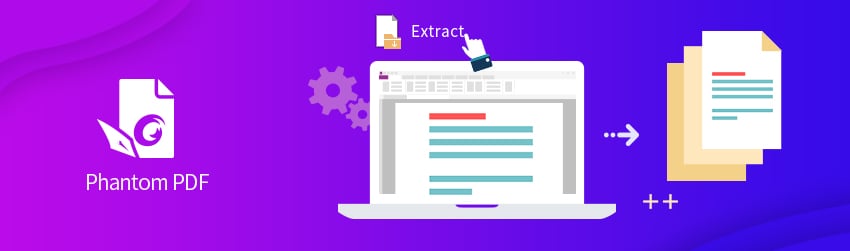
- March 24, 2020
- Laura Silva, Marketing Program Manager
Sometimes you want to share just a couple of pages from a large PDF. A specific chapter in a book, or a single graph in a report, for example. It’s easy to print out just the pages you want but ...

- March 17, 2020
- Karolin Koestler, Senior Marketing Manager EMEA
Tabs are basically groupings that can contain different commands, documents, even workflows. For commands, the Ribbon is the place you’ll typically find the tabs that contain them. To make it even easier for you to get where you want to ...
- February 25, 2020
- Wim Temmerman, Vice President Sales EMEA
Engineering firms rely heavily on the ability to collaborate, especially when it comes to sharing between internal and external team members. If that’s true for your organization, consider what Voessing achieved when turning to Foxit PhantomPDF as their PDF solution....