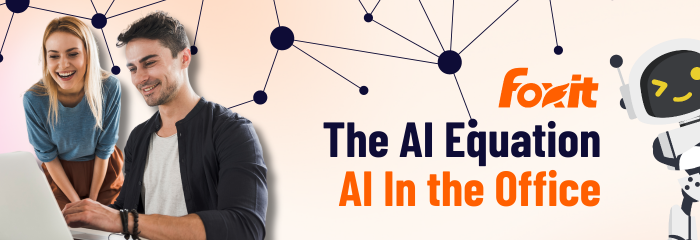- July 1, 2024
- FOXITBLOG
The AI revolution isn’t coming; it’s here and has continued to make massive strides in its capability with each significant language model update and gadget integration. Most common concerns around AI are related to art, copyright, and how it’s deployed among creative industries.
What has gone slightly under the radar is how business leaders are finding increasingly better ways to incorporate AI into office workflows to improve efficiency and productivity, automate mundane tasks, and drive innovation. From manipulating large datasets to powering customer support solutions, AI-driven applications like Foxit’s AI Assistant are evolving the modern office to benefit workers and business owners alike.
How to Successfully Implement AI
You’ll need to assess your organizational needs to choose the right AI tools. Consider your current workflow and the tasks that take up most of your team’s time. Implementing an AI solution may be able to simplify those activities. For example, if your staff spends a lot of time on data entry, appointment scheduling, or financial reporting, these may be ideal areas for AI implementation.
As with any new technology, you’ll need to train your workforce to use the tools and determine the best way to incorporate them into your workflow. Before implementing AI in the office, analyze your employees’ current skill levels to create a comprehensive training program.
The good news is that generative AI chatbots are becoming better and better at reading intent. Your employees can communicate with them using natural conversation, and the chatbot will usually be able to figure out what they’re asking. You don’t need programming experience or extensive training in “prompt engineering.”

How AI Improves Time on Task
To fully realize the potential of AI-infused technology, it’s best to view it as an augmentation of human capabilities rather than a replacement. Using AI tools to perform mundane, repetitive tasks lets your team focus on higher-level, strategic activities requiring human insight and creativity.
You can create an environment where AI and humans work together. For example, most businesses heavily rely on PDF documents in their daily workflows. Digital document software that includes AI tools can significantly impact workers’ day to day. There are two significant benefits of AI’s automation capabilities that knowledge workers love. It’s the ability to summarize and rewrite content.
For example, summarizing daily meeting notes is an important task to help keep teams engaged and aware of what projects are taking priority, results from previous tasks, and more. Compiling those notes can take time, especially for long, multi-point meetings. Users with access to a document AI assistant can ask the AI to craft summaries that include all the critical data from meetings in seconds. Since AI tools can process and analyze data at a speed and accuracy unattainable for humans, this frees workers up to focus more on their primary task or to take on a new project. Employees can also use AI-powered summaries to help make more informed decisions, solve complex problems, and create new products.
You no longer have to imagine being able to analyze sales and business contracts before sending them out to clients and customers. An AI assistant can instantly review long, complex documents like contracts and write them for consistency, precision, and accuracy. Sales reps can rest easy knowing that the documents they send to potential clients meet their standard of expectation. Managers also get to relax, knowing no contract details have been missed or loopholes generated.
This leads to more team-wide collaboration, which in turn promotes better decision-making processes, more creative solutions, and productivity gains. This approach also fosters a culture of continuous learning and adaptation. In our fast-paced society, people must continually update their skills to work effectively with new technologies.
Rising to the Challenge of Using AI
One of the biggest concerns in adopting any new technology is preserving privacy and data protection. AI systems that process personal or sensitive data must be designed to comply with privacy laws and regulations, such as the General Data Protection Regulation (GDPR). Before investing in a platform, talk with vendors to ensure their solution complies with all applicable data protection regulations. As you evolve your AI implementation, always make security one of your main priorities.
However, AI can also help enforce security and privacy protocols. When using human-deployed redaction, documents containing sensitive information, such as medical information or contract details, can be at risk. It’s easy to accidentally miss a detail and unintentionally reveal sensitive information to readers.
AI assistants that are part of your digital document solution, such as those built into your PDF editor software, can automatically and permanently redact all sensitive details.
There’s no more concern for something slipping by a copyeditor or manager. And there’s no more using the black box method that is easily reversed.

Real-world Use Cases
AI solutions are having an increasing impact on different industries, especially all-in-one document solutions like Foxit, that don’t add bloat to an existing tech stack and have considerable benefit to daily work done by users:
Manufacturing
Industries like manufacturing can use AI assistants to summarize meeting notes and turn those notes into emails that incorporate the key points from comprehensive meetings. Since manufacturing is often a more global industry, there are times when using AI to quickly and accurately translate tech manuals, operation guides, and safety protocols not only saves time but can also prevent injury.
Education
Educators can leverage AI for question generation and assessment. They can take their educational content and create quizzes and study guides quickly for dissemination to students. Another way teachers can benefit from AI integrations into their work is to review educational documents for errors like factual inconsistencies and formatting concerns, among others.
Legal
Law offices can utilize it to reduce laborious tasks like highlighting crucial contract clauses, obligations, and dates. AI that can automatically and permanently remove sensitive information from documents is an incredible time saver. AI also aids with case management, allowing legal workers to summarize case files, briefs, and more to drastically improve case preparation timelines.
Medical Research and Sciences
These fields are heavily regulated, and AI can help improve the processes life scientists use to develop and move their research forward. AI is an excellent tool for extracting key findings from research papers, clinical trials, and lab reports. Scientists can then use AI to ensure all their submissions meet regulatory standards and requirements using advanced AI search functions to comb through guidelines.
Technology
Those working in tech fields utilize AI to improve document organization by asking for suggestions on how to structure product or process guides that make the most sense for those reading and needing them. Productivity workers in the tech industry can ask AI assistants like Foxit’s to generate manuals, FAQs, and troubleshooting guides, knowing that the content will be based on the specific company, not some broad generalization related to the field they’re operating within.
Bring the Power of AI to Your Office
Implementing AI tools in your business can seem overwhelming. Still, with the right strategic approach that uses AI to augment office work rather than replace humans. If you want to explore powerful AI tools to level up team productivity and streamline efficiency, reach out for a free trial of Foxit’s AI-powered PDF Editor today.