- October 24, 2024
- FOXITBLOG
Today’s HR management teams have many challenges in their day-to-day work. Many of these come from trying to manage employee records effectively. The traditional method, using paper files, is incredibly inefficient. Storage issues and lost documents are part of the problem. However, even searching for or updating information is a considerable bottleneck with a paper system.
These pain points hinder productivity and pose risks to compliance and data security. Fortunately, Foxit’s Optical Character Recognition (OCR) technology can help.
Why is digital file management important for HR professionals?
Improvements in technology are making the traditional way of doing things obsolete. For example, stringent new labor and privacy laws have tightened the compliance criteria for storing employee data. Laws like GDPR and HIPAA require quick, secure access to that data which just isn’t possible with a paper system.
Additionally, technology has made remote work far more common. For companies that embrace remote work, HR teams need to be able to access files from anywhere.
Although data privacy laws and remote work make digital file storage far more necessary than it once was, the most significant day-to-day benefit of this improved technology for HR teams is increased productivity. The speed at which they can access and update employee records frees them up for other essential tasks.
How can OCR technology streamline HR document management?
Many HR management departments are aware of the need to move to digital solutions but are overwhelmed by the process. Converting paper files to digital formats is an intimidating proposition.
However, OCR technology can turn paper documents or image-based files into searchable, editable digital files. This eases several key pain points for HR teams, including:
- Searching for files: Rather than digging through filing cabinets, OCR allows HR staff to save time by searching documents instantly using keywords.
- Errors and duplication: Human error causes inaccuracies, lost files, and duplications, which are common in paper document systems. OCR preserves information and makes it accessible in a single place, reducing the chances of these mistakes.
- Filing space: Physical documents take up space that can be freed up to use for more productive purposes when files are digitized.
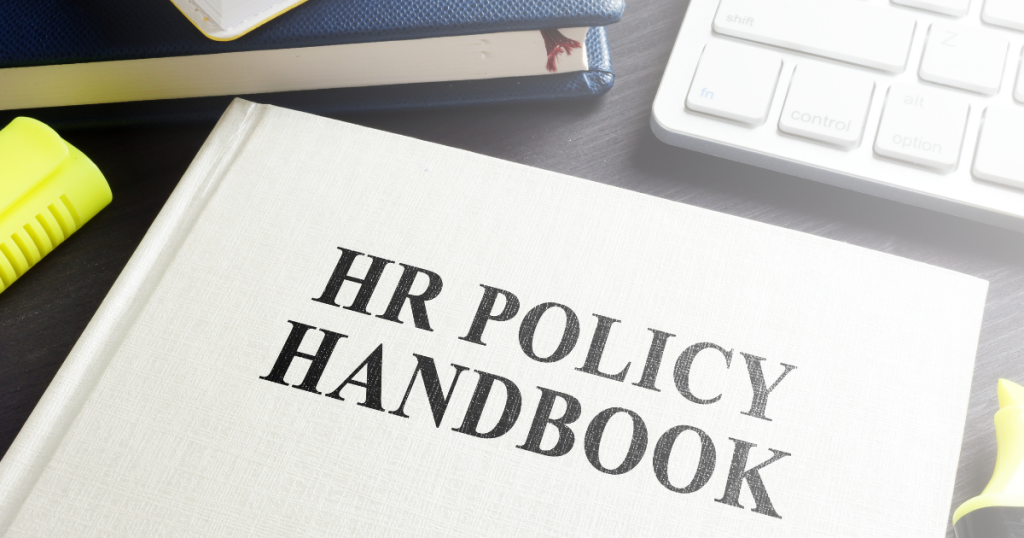
The benefits of using Foxit OCR for HR document management
Foxit’s OCR solutions provide several benefits for managing HR documents:
- Improved organization: It’s easy to organize files into multiple categories, such as employee name, department, or hire date. This streamlines document retrieval.
- Compliance with data regulations: Digital files can be encrypted, password-protected, and shared securely. These features make compliance with data privacy laws easier.
- Document accuracy and retention: Inaccuracies due to human error or poor handwriting are significantly reduced with digitized files.
How to digitally organize employee files using Foxit OCR
HR teams can fully transform their HR document management system with just five steps:
1. Gather and scan documents
Collect all of your paper-based employee files for processing. Be sure to include onboarding paperwork, contracts, performance reviews, and benefits information. Using a high-quality scanner, digitize the documents and save them in a consistent format. PDF works great.
2. Use Foxit OCR to convert scanned file
Open the scanned PDF in Foxit PDF Editor and apply OCR by selecting the OCR tool in the menu. The software will automatically convert the scanned document into a searchable PDF. The powerful algorithms can recognize text even in poor-quality images.
3. Organize files into folders
Create a folder structure to organize the files. Categories like Onboarding, Performance Reviews, Payroll, and Training may be helpful. You can use subfolders to categorize the files further. For example, you might have folders for each year, department, or whatever makes sense for your organization.
4. Secure the documents
Ensure the privacy of your employees by using Foxit’s encryption feature to secure their files. You can add password protection to any confidential files. Various access permissions allow you granular control over who can see the information.
5. Ensure compliance with audits and future access
Now, in digital form, your files are much easier to back up and store securely. OCR ensures your HR department is audit-ready with well-organized digital files.
OCR in action: Real-world applications for HR teams
Imagine it’s your first day as an HR manager at a new job. You settle into your new role and are confronted with rows of filing cabinets. Employee records dating back decades are packed into these containers. Now, imagine how different a digital workflow would be.
New hires
Greeting a new employee can involve a stack of papers for them to fill out, each of which will add to the storage nightmare. With Foxit OCR, you can scan and digitize all new hire documents. They’ll be instantly searchable right from your desk chair.
Annual reviews
Fast-forward to the employee’s annual review. Under the old system, you had to keep track of which employees were due for a review and dig their files out of the storage room, wasting valuable time. OCR lets you quickly access those records before you invite the employee in.
Regulatory audits
One day, a regulatory body may show up for a surprise audit. When this happens, panic can set in. Finding your employee contracts, training records, and certifications in rows of filing cabinets can take up your whole day. With Foxit’s OCR system in place, it takes mere minutes.
How does OCR improve employee data security?
With increasingly stringent data protection laws and a society becoming more aware of privacy issues, securing your employee data should be a top priority. OCR can simplify this job in several ways:
- Secure storage: You can store digitized documents in encrypted formats, making it nearly impossible for prying eyes to view them even if they gain access to the system.
- Controlled access: Foxit’s solution allows for setting specific access permission for each document, ensuring only authorized personnel can access it.
- Reduced risk: OCR reduces the risk of lost or damaged files. Employee information is backed up and protected, minimizing the chance of data loss or leaks.

Embracing the future of HR document management
The shift to OCR technology can usher in a revolution in how your HR management operates. With Foxit’s OCR technology, HR professionals can:
- Drastically reduce time spent on administrative tasks
- Improve file organization and accessibility
- Enhance compliance with data protection regulations
- Strengthen overall data security
Try Foxit PDF Editor for free so your HR team can see the benefits this digital transformation can provide firsthand.
