- July 26, 2016
- FOXITBLOG
By Grace Wu, AVP of Marketing Sales & Service
Streamlining document-based processes can be challenging because there are three difficult-to-unify document formats – paper, Microsoft® Office, and PDF.
So where do you begin? By moving away from paper.
Convert paper into digital information
Because paper is inefficient, to improve workflow, you need to turn paper documents into digital information. The best document digitization solutions allow users to breathe new life into data as they manipulate, revise and reuse it. Which means that your document capture system should have an OCR engine built in to turn paper into searchable data in accessible formats such as PDF.
Scan into Microsoft Office
As you’re replacing paper with digital documents, you must also be able to scan documents into commonly used office software such as Microsoft Office. This makes the data available to anyone in the company, as they need it, in familiar formats that integrate right into their workflow so it’s a real time-saver.
What’s more, this conversion means you can integrate your documents with content management systems like Microsoft SharePoint or Xerox DocuShare in order to make them available and trackable at the enterprise level.
Edit text in PDFs with familiar Microsoft Office-like tools
Foxit PDF Editor offers the ability to edit paragraphs directly within a PDF and it does so by giving users familiar tools. With the Edit Text tool ![]() , you can edit texts in a paragraph like Microsoft Office Word as well as changing their font, font size and color. Yet another way the two workflows come together to speed document creation and revision.
, you can edit texts in a paragraph like Microsoft Office Word as well as changing their font, font size and color. Yet another way the two workflows come together to speed document creation and revision.
Create PDFs from within Microsoft Office
Besides scanning paper documents into Microsoft Office, you want to give employees the ability to create fully functioning PDFs from within the software they use most, namely, Microsoft Office. That’s where Foxit PDF Editor comes in.
Our PDF software gives you one-step PDF Creation from Microsoft Word, Excel, PowerPoint, and Outlook. That means PDF becomes a more fully integrated part of nearly every employee’s workflow, again saving time and increasing productivity.
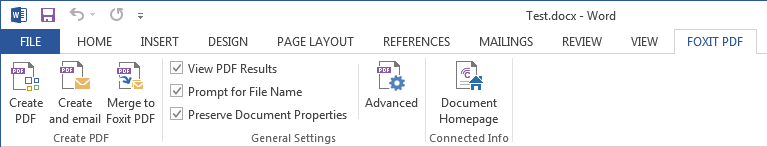
Convert PDF to Microsoft Office formats
Not only does Foxit PDF Editor enable users to create PDFs from within Microsoft Office, it goes the other way around.
Users can export PDFs as Microsoft Office files with basically two clicks: File and Export. For even faster workflow integration, they can convert a PDF to Word by right-clicking the file and choosing Convert to Microsoft Office with Foxit PhantomPDF.
Redact sensitive information from PDFs within Microsoft Office
If your employees deal with confidential information on a daily basis, give them Foxit Redactor for Office. It lets them create secure PDF files from within Microsoft® Word, Excel, and PowerPoint, then select sensitive information or areas to redact.
Once they generate a redacted PDF document, users can view it using any popular PDF viewer. This is much safer than just putting a black box over confidential information, because it actually removes the data of concern.
As you can see, with PDF and Microsoft Office working together in your company workflow, you can make a huge impact on productivity—and paper reduction is only the start.