- April 3, 2024
- Symphony Ragan, Content Planning & Strategy
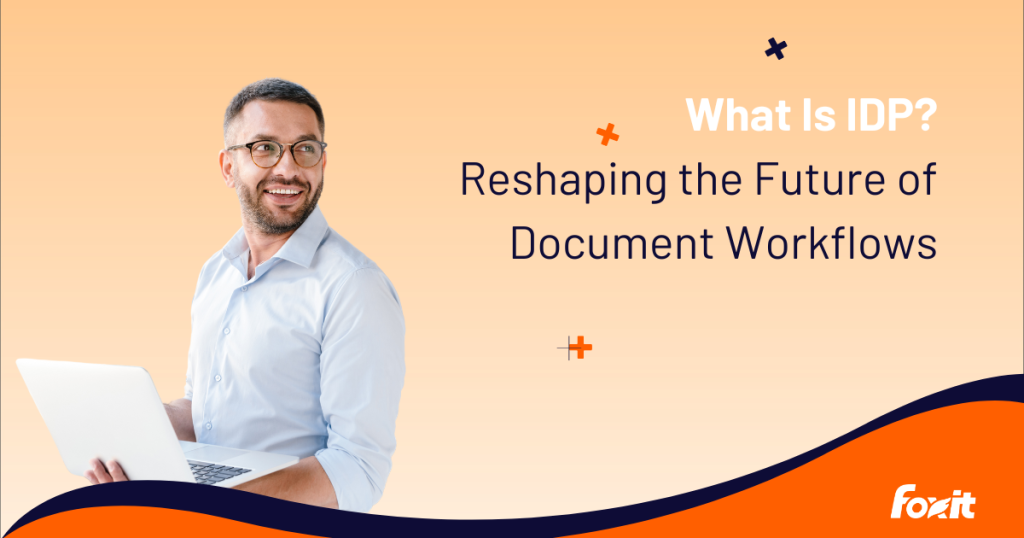
For your business to stay relevant in a highly competitive environment, it must conform to the “status quo” of leveraging popular technologies. One such technology is Intelligent Document Processing (IDP).
Documentation and processing, while integral to running businesses, take a lot of time away from employees and business owners—time that these individuals could use on more important tasks. Statistics indicate that employees spend up to half their working time creating documents, not to mention the increased likelihood of errors occurring due to human mistakes. It is for these reasons (among many others that this article will address) that IDP has become an essential technology to adopt today.
Intelligent Document Processing (IDP) definition
Intelligent Document Processing (IDP) is the automation of all the processes involved in document processing—from capturing to extracting and interpreting documents. IDP makes processing a wide range of documents, from Word, Excel sheets, and PDFs, possible without human intervention. But for this to be possible, IDP leverages several key technologies, including optical character recognition (OCR), Artificial Intelligence (AI), Machine Learning (ML), and Natural Language Processing (NLP).
How IDP works
IDP utilizes several technologies to capture, store, and process data into documents, such as Optical Character Recognition (OCR), Artificial Intelligence (AI), and Natural Language Processing (NLP).
OCR plays a pivotal role in IDP by converting scanned documents, images, or PDFs into machine-readable text. This technology makes textual data accessible for further processing by extracting and digitizing it from documents. Once digitized, AI algorithms interpret and understand the content within the documents.
With AI, IDP systems can automate repetitive manual tasks. For example, AI-powered chatbots integrated into PDF platforms can interact with users to process data into documents, search for specific information within a large document repository, summarize lengthy documents for quick insights, or even ask clarifying questions to better understand the information’s context.
Moreover, generative AI can rewrite or paraphrase content to ensure clarity and consistency. This capability is particularly useful in scenarios where organizations need to tailor documents for different audiences or translate them into multiple languages.
How AI works for IDP
Generative AI solves IDP challenges with various capabilities, such as advanced pattern recognition, language understanding, adaptive learning, efficient processing, and error reduction. One key technology is use of Generative AI that enables IDP systems to extract key data fields such as names, dates, amounts, and addresses from unstructured data sources like invoices, contracts, and forms. These algorithms undergo rigorous training on extensive datasets, which enables them to discern intricate patterns and structures within documents.
Natural Language Processing (NLP) is another critical component of AI-powered IDP. NLP algorithms enable computers to understand and process human language by utilizing techniques such as sentiment analysis, and language translation. This enhances IDP’s capabilities to derive actionable insights from textual data. Additionally, NLP enables AI-powered IDP systems to perform advanced tasks such as document summarization, question answering, and content rewriting with precision and accuracy.

Real-world use cases of IDP
If this is the first you’re hearing of IDP, know that industries and companies are already years ahead in implementing it and reaping its benefits. Let’s take a look at these use cases, which may inspire you to adopt this technology.
Finance
Most finance departments of all sizes deal with many documents, ranging from invoices, contracts, payslips, balance sheets, and income statements. Without some form of processing system, all these documents can be overwhelming, even for the most experienced department, and lead to problems like inaccuracies and fraud. IDP has so far streamlined several finance processes, such as:
- Invoice processing: Companies can fasten the accounts payable process by automating the extraction process of data from invoices, such as invoice numbers, dates, vendor information, and prices.
- Contract management: Many finance departments deal with various contracts, ranging from loan and vendor contracts to client agreements. With IDP, companies can manage all these contracts easily and reduce risks related to risk management by automatically extracting relevant data and tracking key dates and clauses.
Supply chain management
A single supply chain consists of many processes, all of which require proper documentation. A single error in one of the supply chain’s stages can trickle down to the rest of the stages, compromising its efficiency.
With IDP systems, this risk is lower because the documentation process becomes automated. Here are ways in which organizations use IDP across different supply chain processes:
- Shipping and logistics documentation: Shipping and logistics in the supply chain involve a lot of paperwork, like shipping manifests, bills of ladings, and customs declarations. Manually handling these documents can be cumbersome and prone to errors. IDP can streamline these processes by automatically pulling relevant information from these documents and validating it for accuracy. This accelerates the shipping process, reduces administrative burden, and enhances visibility and traceability throughout the supply chain.
- Demand forecasting and planning: Supply chain managers must accurately anticipate future demands to ensure the smooth running of operations. However, demand forecasting and planning require extensive data analysis, which can take time and effort. IDP can help streamline this process by automatically pulling data from supply chain systems and generating actionable insights for managers.
Healthcare
The health industry is another sector that can benefit from IDP systems. For instance, hospitals deal with many patient records, and without a way to manage and validate them, patient care wouldn’t be so great.
With IDP, healthcare institutions can automate the extraction of patient information from various documents, including medical histories, test results, prescriptions, and treatment plans. This enhances care coordination, access to patient information, and administrative burden reduction on hospital staff.
Claims processing is yet another way the healthcare industry can leverage IDF systems.
Benefits of adopting IDP
Your organization can reap numerous benefits from implementing an IDP system, but some of the most common ones include the following:
Enhanced scalability
As your organization grows, so will the number of documents you handle. Without automation, your staff can quickly become overwhelmed, increasing the risk of costly errors. An IDP system makes scaling easy because it can handle large volumes of documents and data without additional human resources.
Cost savings
From rectifying mistakes to addressing compliance issues and managing customer frustrations, statistics indicate that documentation mistakes cost businesses over $600 billion each year. Implementing an IDP system can help reduce the likelihood of errors occurring by eliminating the human element to some degree (which is one of the primary causes) and validating data before transferring it into the organization’s systems.
Enhanced customer satisfaction
If your business deals with customers, IDP systems can help improve their satisfaction with your services or goods. For instance, by automating document-centric processes such as order processing, you can reduce the turnaround time for delivering products to customers, leading to higher satisfaction levels.
Increased employee productivity
Manual documentation takes a lot of time and effort from employees. IDP systems can automate some of these processes, allowing employees to focus on other important activities that generate more revenue for the business.

Best practices for implementing IDP solutions
Before adopting IDP systems, there are several things you must take into consideration. These best practices can guide you in the implementation process to maximize your return on investment (ROI):
Define clear objectives
What’s your goal for implementing an IDP system? What kind of results are you expecting? These are the types of questions you should ask yourself first to establish an implementation plan and measure the effectiveness of the system.
Conduct a comprehensive needs assessment
Next, you must establish the gaps in your organization’s documentation process. This is crucial in helping you choose a solution that addresses those needs. You should also analyze your organization’s process workflows and how the IDP system you’ll implement will integrate with them.
Engage stakeholders
Before implementing an IDP solution, you must get buy-in from stakeholders from top to bottom within your organization, lest you face resistance. Furthermore, you must also ensure stakeholders involved in decision-making support your implementation plans in terms of finances and resources.
Provide adequate employee training
Once you have support from the necessary stakeholders, you must train all the relevant employees to ensure they can handle the IDP system. Help them understand that the solution isn’t there to replace them but to enhance their work and streamline operations.
Start small, iterate, and scale
Even with glowing ratings and promises to reap maximum ROI, you must approach the implementation process strategically. It’s best to test with a small-scale deployment first and see how it works and integrates with your organization’s workflows. After some time, gather feedback from stakeholders to identify areas for improvement and iterate on the implementation before scaling up to larger use cases or business units.
Implement Foxit PDF Editor to maximize your ROI
Are you thinking of adopting an IDP system in your organization? Foxit PDF Editor is an IDP solution that can help you seamlessly create, edit, fill, and sign documents, all within one application. Its integrated eSign capabilities can simplify your organization’s document workflows and collaboration, both within and outside, by allowing easy collaboration.
Additionally, with features like AI-based document redaction, OCR for paper documents, and PDF AI Chat Bot, Foxit PDF Editor empowers you to streamline document management processes, increase efficiency, and unlock new levels of productivity. Start your free trial today.