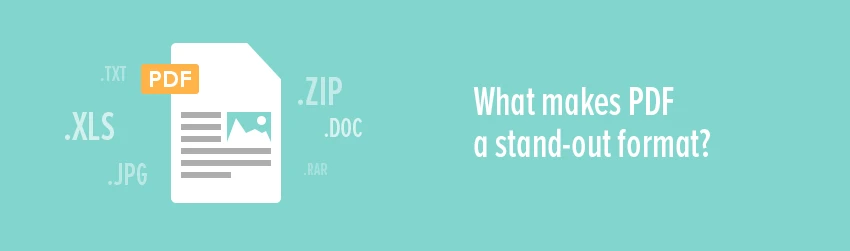- January 16, 2018
- DeeDee Kato, Vice President of Corporate Marketing, Foxit
PDF files deliver a complete package of information that defines a document; everything that’s needed to represent the text, graphics and layout that your audience receives. Many still think of PDF as “electronic paper,” essentially a digital version of a printed page.
While it’s true that PDF can accurately and effectively represent a printed document in all its glory, thereby reducing your paper usage, PDF does much more. Here are some examples:
PDF goes beyond the page
A single PDF document can contain millions of pages, but it goes way beyond what mere paper can provide. PDF files can contain attachments of any file type, including spreadsheets, PowerPoint presentations, images such as PNG, TIFF and JPEG, audio, video, forms, databases, XML files, email archives, and the list goes on. Pretty much any kind of digital file you have can be attached to a PDF document. Even other PDF files.
And the benefits don’t stop there. As the PDF Association explains, “the advantage of PDF over zip files as a ‘carry-all’ for digital content is straight-forward. The ‘container’ PDF acts like an envelope, providing the author with a robust and universally-accepted means of organizing, documenting and presenting… whatever attachments the PDF file contains. Using attachments, a single PDF file can contain all the evidence for a criminal investigation, all the data from a flight-test, a set of clinical records, an email archive, or just about any type of digital content that serves as a document.”
PDF is an open source format
The first Portable Document Format (PDF) was released by Adobe in 1992. By 2008, PDF had become an official global standard after incorporation into the International Organization for Standardization (ISO). Not only does that mean that PDF adheres to rules that ensure it works as expected, it also means that you can use PDF technology without paying licensing fees.
PDF can solve complex digital invoicing requirements
This might be the first time you’ve heard the word ZUGFeRD, but those working with the European market probably already know of it. ZUGFeRD, which stands for the Central User Guide for Electronic Invoicing in Germany, was developed to add long-needed standardization to the e-invoicing format.
Flat PDF—meaning a PDF file that is essentially a picture—is easy for humans to read, but it’s not an easy task to input the information. That’s a big problem when it comes to digital invoicing, which many organizations rely upon to get data into ERP, accounting or archiving programs.
In contrast, Electronic Data Interchange (EDI) has been used to transmit invoice information between large companies – but the format is incomprehensible to a human reader. EDI uses structured data to move the invoice information from machine to machine, with little human involvement. However, to implement it requires an agreement between two companies, agreeing what data is to be shared and how it will be structured. As the data is not for a human reader, software to process the invoice must be developed or purchased.
The ZUGFeRD standard aims to bring the benefits of EDI – lower processing costs, reduced human error, ability to automate processes – within the reach of companies that may only need to process invoices sporadically, or don’t have the resources to implement EDI systems.
It does this by aiming for the best of both worlds.
ConnectedPDF lets you keep better control of digital documents
ConnectedPDF enables document you to track your documents and see who opened them and what they did to them. They can also give your colleagues automatic notification of file updates so they always have the most up-to-date information.
It also enables you to take document security further
Complying with security and industry policies doesn’t end when documents reach end users outside an organization. Which is why technologies like Foxit ConnectedPDF lets document authors grant and revoke access remotely using a full suite of security capabilities that keep your confidential information protected, even after it leaves your organization’s walls.
As many uses for PDF as there are industries
Manufacturing and architects rely on 3D modeling that’s now done with 3D PDF. Legal firms and courts rely on legal briefs in PDF. Medical organizations share patient data in PDF. Governments require archived documents to be in PDF. There are as many ways to use PDF as there are industries and organizations, which means the future looks bright for this open, portable, searchable format.