- October 23, 2018
- Frank Kettenstock, Chief Marketing Officer
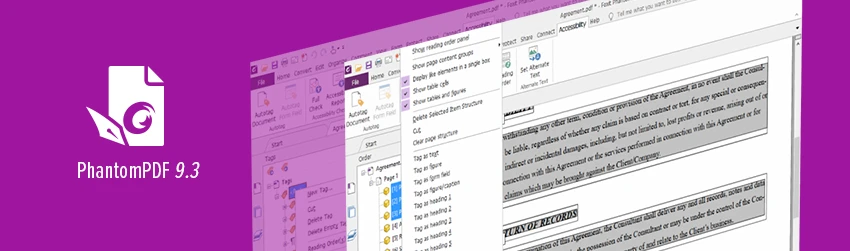
The latest release of our flagship PDF Editor software, Foxit PhantomPDF 9.3 offers enhancements to accessibility and SharePoint integration, and delivers better user experience.
Key features in PhantomPDF 9.3 include:
- Improved accessibility features– Performs more actions more easily when using accessible PDFs, such as:
- Highlighting the current reading content when you use JAWS (“Job Access with Speech”) to read a document and streamline your workflow.
- Supporting right-click menu when selecting multiple items with the Shift/Ctrl key in the Order panel to perform actions quickly.
- Finding a tag in the Tags tree faster with the option Find Tag From
- More effective workflow for SharePoint integration– Provides a number of new features, such as:
- Option to pin frequently used folders/libraries for quick access
- Overwrite an existing file in SharePoint when creating a file with the same name from the SharePoint plugin.
- Add an option to navigate back to SharePoint root folders when choosing from recent folders or accessing a new library that is not in the root folder.
- Enhanced PDF printing– Prints PDFs using custom settings in Print Dialog Presets, if any exist.
If enhancements like these are important to your organization, give the new PhantomPDF 9.3 a look.
Get free PhantomPDF training
To get the most out of your PhantomPDF software, register today for a free webinar to see a live demo and learn about the most frequently used workflows, as well as some of the new features mentioned above.
You’ll learn how to use PhantomPDF to:
- Create PDF documents from Microsoft® Office® applications with a click.
- Add scanned documents in PDF files using OCR.
- Organize PDF files.
- Annotate existing PDF documents.
- Collaborate through a Connected Review.
- Edit existing PDF documents.
- Sign PDF documents.
- Secure and Track PDF documents using ConnectedPDF.
- Convert PDF documents in DOC files.
There are two sessions on deck for you to choose from:
And don’t forget to check out our PhantomPDF product tutorials for details on how to create, streamline and improve your PDF workflow.