- January 12, 2021
- Phil Maurer, Senior Lead Designer
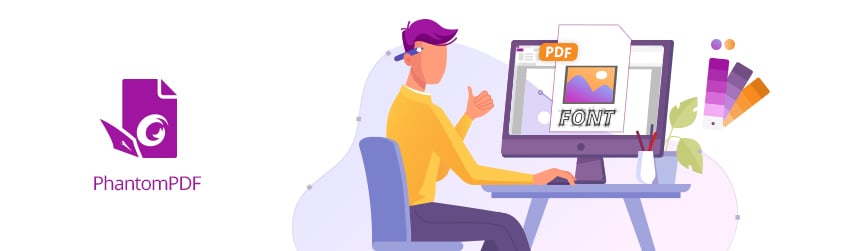
Frustrated with projects not looking as you anticipated? Do the printed colors not match the hues you spent hours working on? How about setting the size of a design just to have it look like a complete mess when you print it out? PDF’s secured in formatting could address most those issues. Graphic artists utilize PDF and enjoy the fidelity, flexibility, and ease of using PDF to maintain the look and feel of their layouts. Here’s how—and why.
Maintain color fidelity
Your clients expect color reproduction accuracy in whatever you create for them. Generally, forecasting color precision is can be tricky, especially sharing between devices and sending off to the print shop. Not so when you’re using PDF. It’s hands down the very best solution to keep color fidelity. If you are using PDF, then you can be sure that the colors in the PDF will match the colors when published. Simply embed the needed color profile into your final PDF document and you will be fine.
Maintain fonts when your clients don’t have them on their devices
Unique fonts are one way you make your work stand out and ensuring your clients make bold statements. The problem? Your clients may not have those fonts on their end, which means your layouts don’t render correctly.
This is not a problem with PDF. That’s because PDF embeds the font into the document. So even though your client does not have that elaborate (and possibly pricy) typeface you like, they can open and view your work as intended. Problem solved.
The widest variety of optimization options
PDF pages can be ANY size. This means you’ve got an unlimited array of page size choices. You can create several variants of the same document to offer your clients flexibility. You can play with ideal page sizes for the customer’s particular requirements. And no matter what, your layouts always look exactly the exact same irrespective of the system.
Take document security to a whole new level
A final thing to say when considering why graphic designers utilize PDF is the excellent, dependable tools you can work with:
- Page crop tools: Establish margins to eliminate any borders around your layout or crop marks to allow the printer know where the cut lines are.
- Security: Foxit PDF Editor editing includes password protection and digital signatures for extra security.
- Compression: should you have to generate a demo or send an email, then it’s possible to easily compress PDFs for easier sharing or visualization.
- Make files searchable: PDFs may be immediately searched because you can include live text, unlike the majority of other file formats for sharing layouts.
Collaborate with clients
Foxit PDF Editor enables colleagues to collaborate easily using PDF by offering you these collaboration features:
- Manage Comments: Quickly view all the comments in the document. Import, export, and send comments as a PDF file via email.
- Shared Review: Participate in a Shared Review initiated by Foxit PDF Editor. Whether you’re working on a mobile or desktop platform, you’ll be able to view and respond to each other’s comments and edits.
- Commenting Tools: Provide feedback to documents through annotation and text markup tools. Make feedback more effective with boxes, circles, arrows, and more drawing tools.
- Integrate with popular cloud storage services: Foxit PDF Editor integrates with most cloud storage services such as Dropbox, Google, Evernote, Box, HP Autonomy. Plus DocuSign Integration lets you send, sign and save PDF documents using the industry’s most widely used eSignature solution.
If you aren’t already using PDF to ensure your graphic designs look the way they should online and in print, and that collaboration and security are built in, now’s the time to take it to the next level. Give Foxit PDF Editor a spin and see for yourself why graphic artists utilize PDF.