Foxit AI Assistant
Security Overview
Foxit AI Assistant is a tool provided by Foxit for intelligent document processing. This document introduces the basic functions of Foxit AI Assistant, as well as how it handles your documents and data and ensures their security.
About Foxit AI Assistant
Foxit AI Assistant refers to the AI capabilities provided via the AI Assistant in Foxit PDF Editor, as well as the AI features that you can use separately at ai.foxit.com, and other specific features in Foxit PDF Editor that are powered by AI.
Foxit AI Assistant integrated with Azure AI Service, which is an innovative solution that helps users understand and interact with documents more effectively. By combining advanced artificial intelligence technology with powerful language processing capabilities, the Foxit AI Assistant offers a range of functions that enhance productivity and streamline document comprehension.
- Document Summary - The OpenAI summary service uses artificial intelligence to generate a concise and accurate summary of a given text input.
- Document Re-write - The OpenAI rewrite service uses machine learning to automatically paraphrase or rewrite text while maintaining its original meaning.
- Translation - Translate selected text or full documents into target languages, maintaining the original formatting and layout as much as possible.
- Ask AI - Chat with AI using documents, images, and selected text. Provides concise explanations and context-aware, relevant, and helpful insights by understanding documents, images, and selected text.
- Spelling and Grammar Correction - An AI-powered feature that automatically detects and corrects spelling and grammar errors in your content.
- Smart PDF Commands - Delegate tasks to our AI Assistant for efficient document processing.
- Auto Create Bookmark - An AI-powered feature that automatically generates bookmarks based on document content for quick navigation and organization.
- Intelligent Reading - An AI-powered text-to-speech feature that converts text into natural-sounding speech to enhance the reading experience.
And other more features.
Foxit AI Assistant Architecture
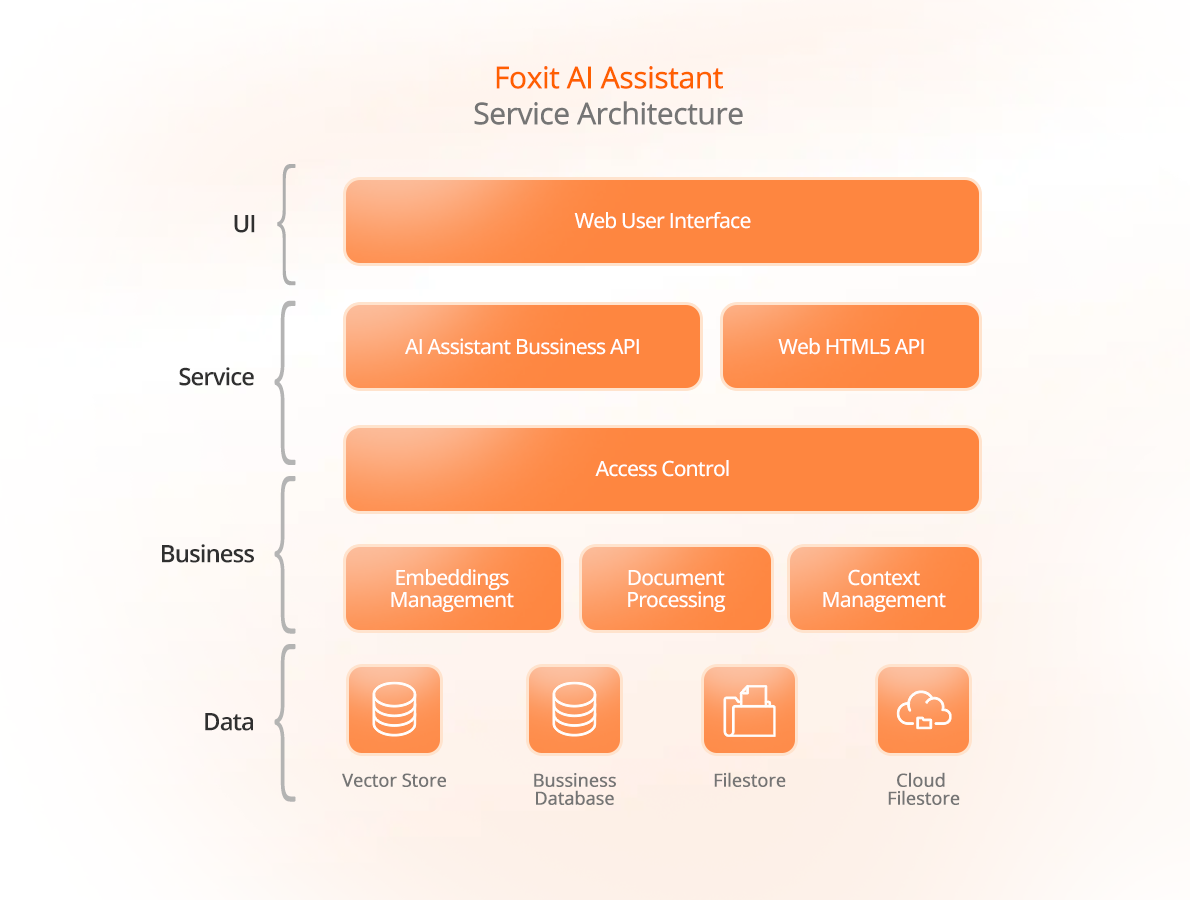
The objective of the design of the Foxit AI Assistant service architecture is to provide highly reusable, secure, and scalable service components. With the aim of achieving this overarching goal, we have implemented a layered approach, encompassing the following tiers: user interface layer, service layer, business layer, and data layer.
The user interface layer presents the AI Assistant window in a web page format, receives user questions or commands, and returns responses to the user.
The service layer provides service APIs for application invocation and includes user access control functionalities. It includes the following:
- AI Assistant Business API: Provides business logic APIs for managing user tokens, document summarization/enhance writing/translation, and more.
- Web HTML5 API: Provides communication interfaces between web components and the application end.
- Access Control: Offers user access control capabilities, defining which resources users can access and their permissions for accessing those resources.
The business layer encompasses document data processing, vector management, and chat session context management, among others. It includes the following:
- Embeddings Management: Manages vector data for text, including updates, similarity search, and comparisons. An embedding is a relatively low-dimensional space into which high-dimensional vectors can be translated.
- Document Processing: Identifies and extracts content from documents, segments text content, and more.
- Context Management: Manages the context of user sessions.
Lastly, the data layer comprises the repositories and storage mechanisms used by the AI Assistant. It incorporates components such as vector databases, business databases, local document storage, and cloud document storage. These components play a crucial role in efficiently managing and accessing the data required for the AI Assistant's operations.
By implementing this architectural design, the Foxit AI Assistant service ensures disaster backup and recovery capabilities, guaranteeing the availability and stability of the services provided to users. Additionally, the architecture emphasizes observability, enabling real-time monitoring of the service's health. In the event of any service interruptions or anomalies, the system can swiftly identify and resolve issues, minimizing any disruptions experienced by users.
How does Foxit AI Assistant process data
Document insight tasks
Includes document Q&A, summarization, rewriting, image reading, auto-bookmarking, and more for intelligent document processing.
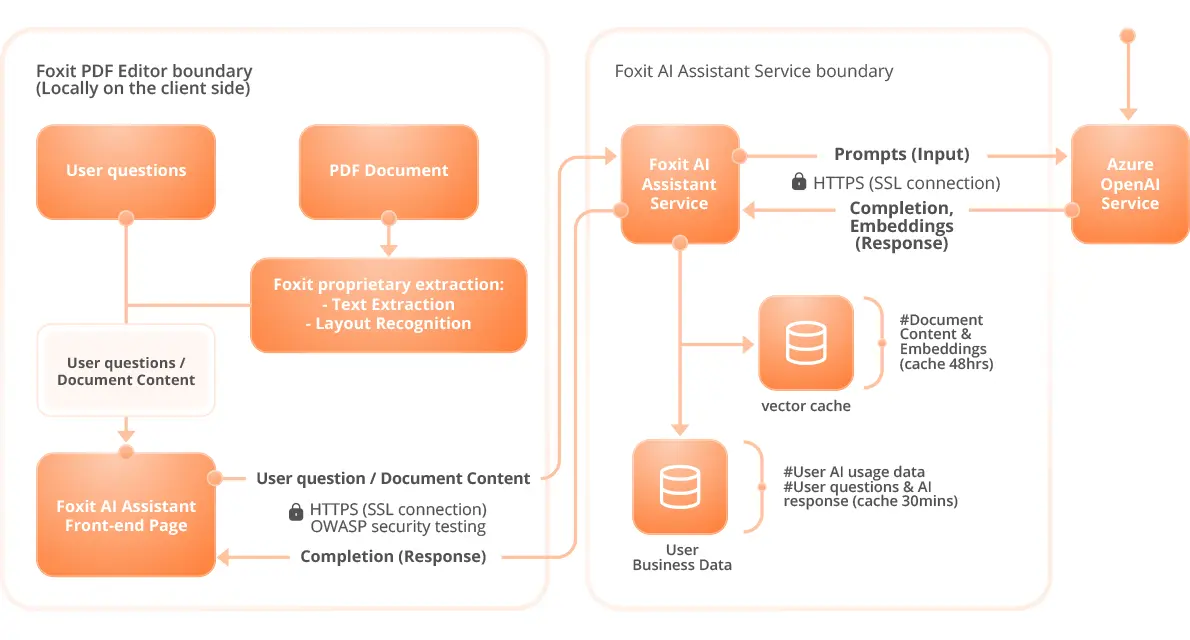
The subsequent steps outline the main workflow within the Foxit AI Assistant document insight assistant tasks:
- User enters a input and submits it
- The front-end interface calls the Foxit AI Assistant Service API, passing the user input and the PDF documents as the parameters to Foxit AI Assistant Server.
- PDF document processing (only on first interaction after document selection)
- a) Using the layout recognition engine powered by Microsoft Azure AI-Document Intelligence service recognizes the document’s layout information and extracts the content of documents.
- b)The extracted content is converted into embeddings and bundled - as a Document Bundle - in a vector database for reuse in subsequent queries.
- Backend Processing & Response Generation.
- a) Contextual Retrieval (RAG): The system performs vector retrieval over the Document Bundle, selecting the document segments most relevant to the user’s query. It then composes a rich contextual prompt by combining these segments with the original user input and sends this prompt to Azure OpenAI for generation.
- b) Initial LLM Inference: Azure OpenAI is invoked to generate an initial response.
- c) Refinement & Secondary Retrieval: Based on the LLM’s output, the system may:
- i. Perform a second‑stage retrieval from the Document Bundle, or
- ii. If web search is enabled by the user, fetch additional information from external sources.
- This new context is then used to call Azure OpenAI again, producing a refined, higher‑quality answer.
- Result Delivery: The final generated response is returned to displayed to the user.
Intelligent reading task
Focus on converting document text to speech for an enhanced reading experience.
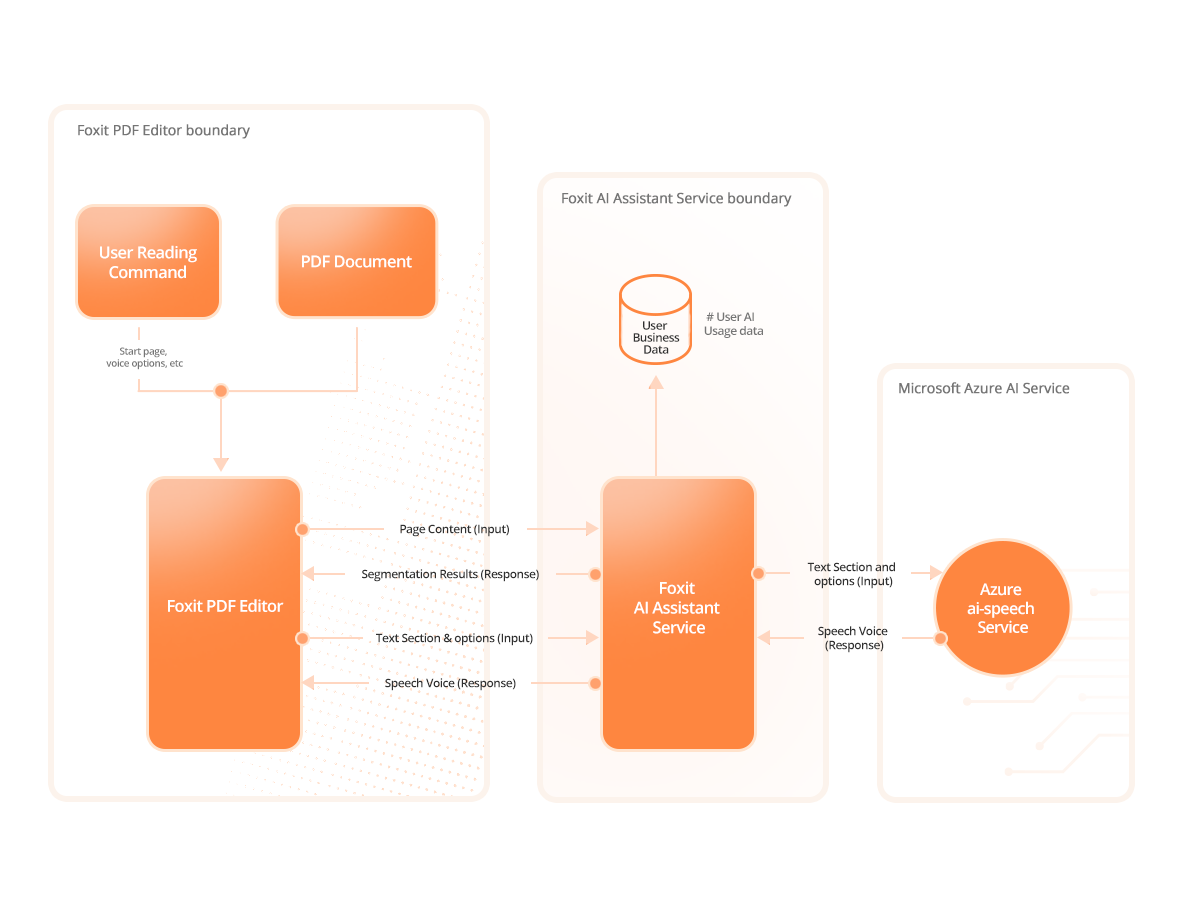
The subsequent steps outline the main workflow within the Foxit Intelligent Reading tasks
- Users select voice-related options and start intelligent reading.
- Text Preprocessing
- a) Foxit PDF Editor extracts page text information and requests the Foxit AI Assistant Service API to perform text segmentation.
- b) The Foxit AI Assistant Service splits the text paragraphs into reasonable segments based on configuration and policies, and returns them to Foxit PDF Editor.
- Text to Speech
- a) Foxit PDF Editor calls the Foxit AI Assistant Service API based on the segmentation results to convert text paragraphs into specified audio segments.
- b) The Foxit AI Assistant Service API invokes the Microsoft Azure AI Speech Service to convert text paragraphs into specified audio segments and returns them to Foxit PDF Editor.
- Audio Playback: Foxit PDF Editor caches the converted audio segments locally and plays them. The cached audio segments are deleted after the document session is closed.
How does Foxit AI Assistant secure data
Secure data in transit
All web APIs are called via the HTTPS protocol, including calls to the Foxit AI Assistant Service API and Azure AI Services API. This ensures the security of the document and user data transmission. Additionally, the HTTPS protocol versions and cipher suite selections are regularly reviewed and updated to ensure adherence to industry best practices.
Secure data in rest
Foxit takes diverse security measures to ensure the security of data at rest, with the main measures as follows.
- User-Specific Isolation: Each user's documents are stored in isolated, user-specific directories, ensuring no cross-user access.
- Document Bundle Isolation: Every document is stored as a separate Document Bundle, maintaining strict isolation between bundles.
- Data Center Security: Leveraging AWS's Tier-4 data centers, Foxit ensures robust access controls, environmental safeguards, and restricted access limited to authorized personnel in Virginia, Frankfurt, and Montreal.
- Data Privacy: Databases are firewall-protected and not publicly accessible, with access restricted to authorized personnel for business or legal purposes only.
- Off-Grid Operation: For high-security needs, Foxit offers an "off-grid" mode, allowing software operation without cloud access.
Prudent data retention
This section highlights the key difference in data retention: Temporary Chats retain data only for short, performance optimized periods, whereas Stored Chats retain full history and upload original documents to the cloud until a user manually deletes them. The AI Assistant in Foxit PDF Editor only supports Temporary Chats, not Stored Chats. While ai.foxit.com supports both. The AI Assistant in Foxit PDF Editor only supports Temporary Chats, not Stored Chats. While ai.foxit.com supports both.
Temporary Chats
User prompts (inputs), completions (outputs), and User document content are not stored permanently in Foxit AI Assistant Service, for performance reason,
- User prompts (inputs) & completions (outputs) might be stored in the database for a maximum of half an hour before being deleted,
- User document content, layout, and embeddings might be stored as Document Bundle for a maximum of 48hours before being deleted.
- Foxit AI Assistant Service does not store any input or conversion results from text-to-speech processing. However, to enhance responsiveness, Foxit PDF Editor locally caches conversion results. These cached results are deleted after the current document session ends.
- The search quires and search results of web search are deleted after the current document session ends.
Stored Chats
Stored Chats represent cloud backed conversations where the entire chat history and original documents are uploaded and retained in the Document Cloud until the user chooses to delete them.
- Save Chat History: Chat history is persisted until the user manually deletes it. It is managed separately from temporary chat caches and can survive across sessions.
- Document Storage: Original documents from Stored Chats are saved to the Document Cloud/AI_Assistant directory and are accessible by ai.foxit.com applications and services.
- Web Search: Foxit AI Assistant uses Google Custom Search JSON API for web search features. Stored Chats do not store search queries; only the returned search results (urls) are stored for retrieval/display.
Foxit does not utilize any data from users’ chat history stored in Stored Chats for AI model training purposes; this data is exclusively used to support the historical chat feature.
Secure development practices
Foxit follows the industry-standard Security Development Lifecycle (SDL) to ensure the security and reliability of AI Assistant. Key measures include:
- Secure Design: Threat modeling identifies risks early, with security controls embedded in the design phase.
- Secure Coding: Strict coding standards prevent common vulnerabilities.
- Code Audits & Vulnerability Testing: Regular audits and testing ensure code integrity.
- Security Testing: Comprehensive testing combines automated and manual methods.
- Secure Release: Rigorous security reviews ensure compliance before deployment.
Additionally, Foxit prioritizes security training to enhance developers' expertise. These practices commit Foxit to delivering a secure and reliable AI Assistant.
Privacy and Guidelines
Your use of Foxit’s AI solutions is governed by Foxit AI User Guidelines, which are incorporated into Foxit End-User License Agreement (Foxit EULA) and Foxit General Terms of Service. The Guidelines reflect our commitment to maintaining consistency with applicable Laws and regulations and the company’s values and to advancing trustworthy AI for our users and clients.
For more information on Foxit AI User Guidelines, please go to foxit.com/company/ai-user-guidelines/
The Azure AI service used by the AI Assistant has its own security standards. For details, refer to:
Conclusion
Foxit offers a best-in-class level of security protection tailored to meet the diverse needs of users with varying requirements for PDF functions, as well as organizations of different sizes and industries. We acknowledge the sensitivity of your information and workflow, emphasizing the utmost protection they demand. With Foxit, you gain a trusted vendor committed to not only delivering uncompromising PDF software but also ensuring its security across all facets in accordance with industry best practices.
For more information on Foxit security, please go to the Foxit Security Center.