Foxit eSign + Microsoft Sharepoint
More Productive Document Management
Increase productivity, collaborate more easily, and complete document projects faster with this seamless integration.
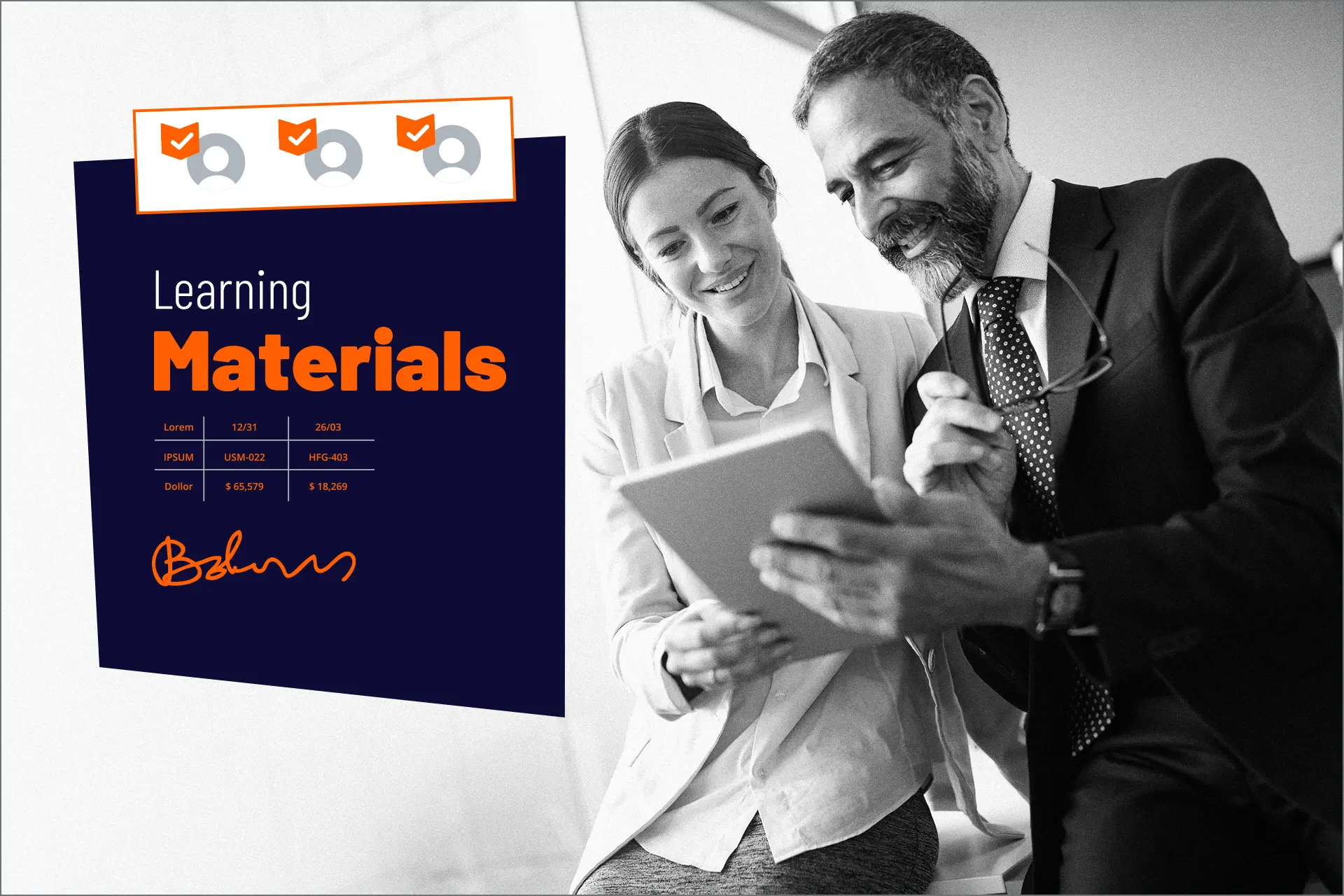
Foxit eSign + Microsoft Sharepoint
Increase productivity, collaborate more easily, and complete document projects faster with this seamless integration.
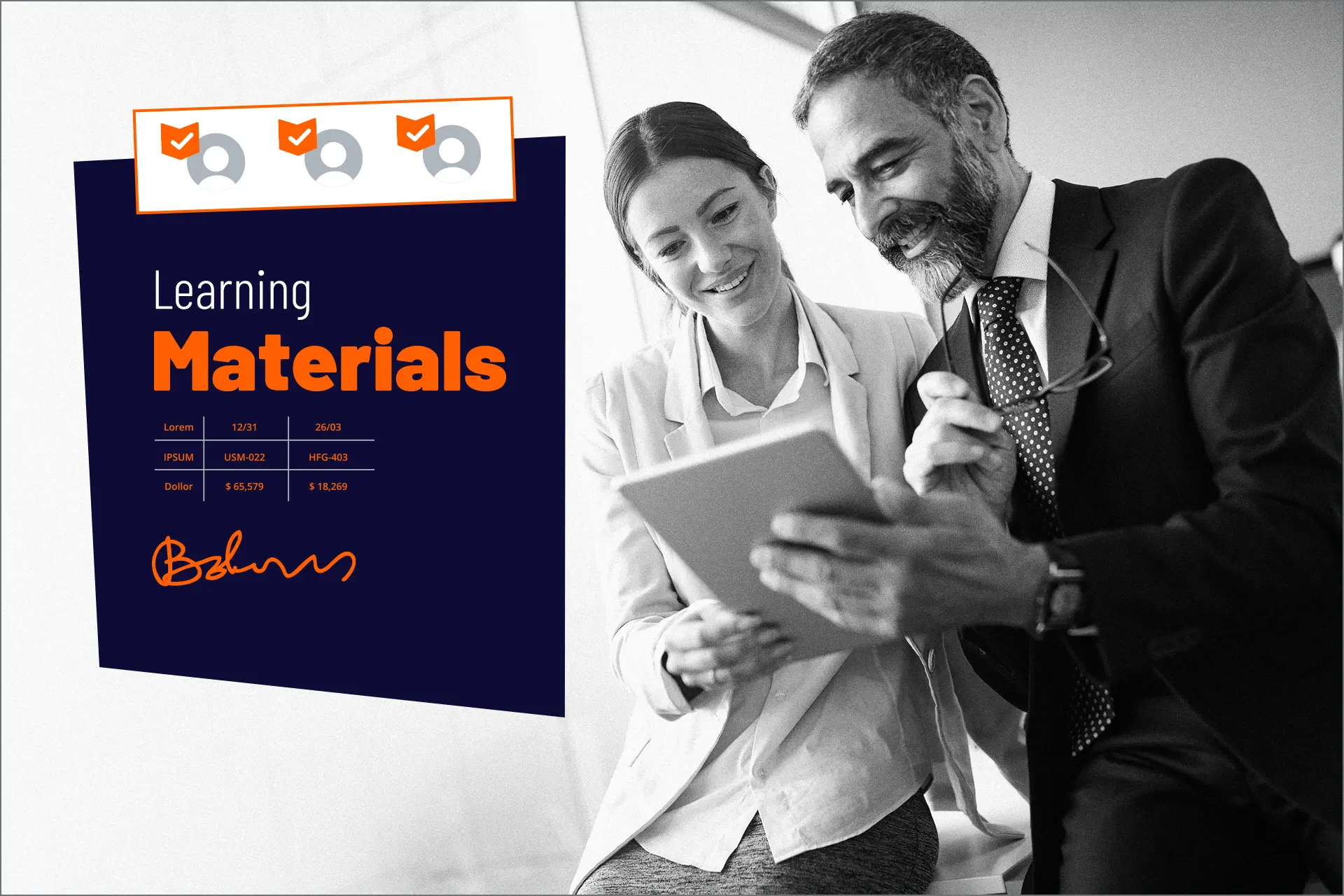
Boost efficiency, collaboration, and document completion speeds with a streamlined integration that supports and enhances your workflow.
Simplify important tasks, approvals, document signing, and project management
Protect sensitive data and ensure compliance when sending and receiving documents for signature.
Send completed documents for signature approval or self sign without ever leaving the Sharepoint app.

Create your documents in Microsoft Sharepoint and then send for signing, or self sign, in just a few clicks without leaving the app.
Create documents in any format in Sharepoint and then easily convert to PDF for signing with Foxit eSign.
Facilitate easy collaborative eSigning processes for team-based approvals and reviews, all within SharePoint's collaborative environment.
Access detailed audit reports for every signed document completed within Sharepoint for simpler and more effective compliance.
Monitor eSignatures in real-time and send reminders, ensuring you're always aware and in control of the document's status.
Upload any Sharepoint created document to Foxit eSign and create a template for easy reuse as needed.
The integration of Foxit eSign and SharePoint simplifies patient consent, medical record approvals, and compliance documentation while ensuring security, legally binding eSignatures, streamlining of administrative tasks, and enhancement of patient data security.
For insurance professionals, this integration empowers efficient policy issuance, claims processing, and contract management. eSignatures within SharePoint accelerate approvals, reduce paper-based processes, and enhance customer experiences.
In real estate, the combination of Foxit' eSign and SharePoint facilitates seamless property transactions, contract signings, and document sharing. It expedites agreements between buyers, sellers, and agents, resulting in faster deals and satisfied clients.
HR teams benefit from simplified onboarding processes, employee contract management, and compliance documentation. The integration ensures swift eSignatures on essential HR documents, improving workforce management.
Legal professionals leverage the integration for streamlined document reviews, contract negotiations, and client agreements. eSignatures within SharePoint enhance document security, reduce errors, and expedite legal proceedings.
Government agencies use the integration to enhance citizen services, simplify permitting, and speed up approvals. eSignatures within SharePoint improve transparency and reduce bureaucratic delays.
In the banking and finance sector, the integration offers efficient loan approvals, client agreements, and compliance documentation and adherance to FINRA and KYC regulations. eSignatures within SharePoint enhance security, reduce operational costs, and improve customer satisfaction.
Educational institutions utilize the integration for student enrollment, consent forms, and administrative approvals. It simplifies educational processes, reduces paperwork, and enhances parent-teacher communication while also abiding by FERPA laws.
The Sharepoint integration is available for Enterprise plans only. Additionally, a Sharepoint license will be required.
Compliances depend on the plan. HIPAA is available for Foxit eSign Business and Foxit PDF Editor+.
By reducing paperwork, automating document processes, and enhancing security, this integration can significantly improve efficiency and reduce costs associated with manual document handling and compliance management.
Yes, we offer a full capability Foxit eSign APP for Android and iOS, allowing you to create, edit, send, and sign documents on smartphones and tablets for greater flexibility. Accessibility is also available through your Teams app.
Foxit eSign implements advanced security features, including encryption, access controls, and multi-factor authentication, to safeguard your documents and data both inside your CRM and out.