PDF Converter Online Tools
Convert Files To and From PDFs for Free and Online
Try the best free PDF Converter Online Tools
How to Convert Files to and from PDF for Free

Click on the tool you want to use and go to the corresponding tool page.
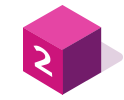
Choose file: upload files to our PDF converter online tools from your computer, or simply drag and drop files into the PDF converter box. You can even upload files from a cloud storage service like Google Drive to our online PDF converter.
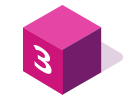
Free PDF conversion from Word, Excel, JPG and HTML files, or convert from PDF. Use our PDF converter online tools to convert files automatically into PDFs. When you upload a PDF file, select the file type you want to convert to and leave the rest to our free converter tool.
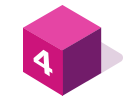
When your PDF convert files are ready, you can have the file sent to your email, or download the PDF file to your computer and use your browser to view the file.
Use Cases


