PDF Editor Cloud
Powerful online all-in-one PDF Editing and eSigning tool to make your document workflows easy and secure.
Signup for free trial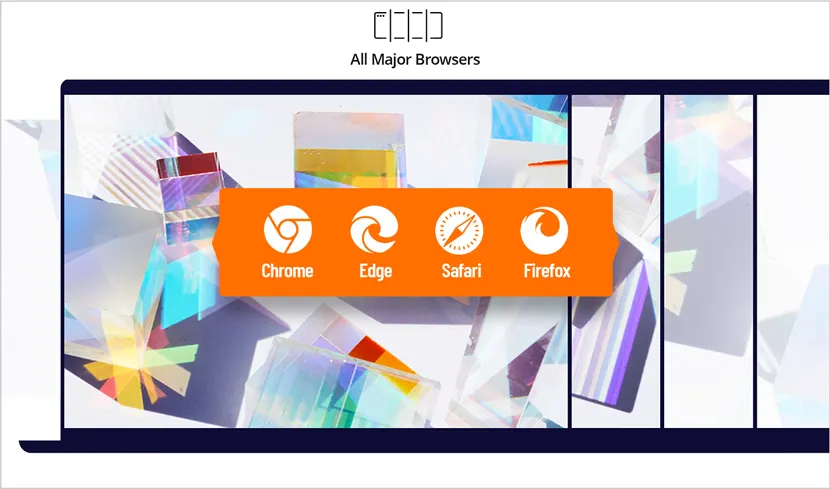
Create and Edit PDFs Online
Users can easily create, edit, share, and collaborate on PDF documents – in any browser or mobile device.
View tutorialCreate PDF in Microsoft 365
Convert Microsoft 365 documents to PDF: Use the Foxit PDF Editor Cloud to easily convert an Microsoft 365 document (Word, Excel, and PowerPoint) to a high-quality PDF and save it to OneDrive or download it.
View tutorialDownload this add-in
Integration with ChatGPT
Document Summary
The OpenAI summary service uses artificial intelligence to generate a concise and accurate summary of a given text input.
Document Re-write
The OpenAI rewrite service uses machine learning to automatically paraphrase or rewrite text while maintaining its original meaning. This service is free up to 100 pages per user per month.
Content Translation
Translating selected text into corresponding languages. Maximum 2000 characters per prompt, 50 prompts per user per day.
Document Q&A
Have a conversation with PDF and answer user questions based on PDF content, 50 prompts/questions per user per day.
Content Explanation
AI-powered feature that provides concise explanations and definitions for selected text.
Spelling and Grammar Correction
AI-powered feature that automatically detects and corrects spelling and grammar errors in your content.
View tutorialView the AI Assistant Security White Paper
Collaborate on Microsoft Teams
High-Quality PDF Viewing
Display high-fidelity PDF documents shared within your MS team's channel without leaving the Team's application.
Accelerated Document Reviews
Quickly and easily collaborate by collecting channel members' feedback on shared PDF documents within the Teams application.
View of Document Activity
View other team members' comments when they take action on your documents and also when others reply to comments, spending less time managing conflicts.
Secure Document Review
Collaborate securely on the documents with trusted members with access to the Microsoft 365 platform.
View tutorialDownload this add-in
Work with PDFs in SharePoint Online and OneDrive
Using Foxit PDF Editor Cloud's SharePoint Online & OneDrive Add-in, knowledge workers can efficiently work with PDFs in SharePoint.
Experience a high-quality viewing experience with the online Foxit PDF previewer.
Increase employee productivity with easy and swift file format conversion.
Delete, insert, rotate, and split pages in a PDF to organize them.
Easily archive and distribute files within or outside your organization by combining multiple Microsoft files and PDFs into one PDF so that it can be archived or distributed.
Export PDFs to Word, Excel, PowerPoint, RTF, or other editable formats from your mobile device or online without compromising fonts, formatting, or layouts.
With Foxit PDF Editor Cloud’s integration with Google Drive, work with PDFs within Google Drive by quickly and easily viewing, editing, commenting, organizing, and converting to other formats or combining multiple supported format files into one PDF file, all in one place.
View tutorialHow to integrate Foxit PDF Editor Cloud with SharePoint Online
Download this add-in
Cloud Documents
With Foxit PDF Editor for Cloud's Cloud Documents, users can easily upload their documents to Cloud Documents once, access these cloud-based documents, and easily edit, share, and collaborate from anywhere, on any device, and in any browser.
In addition, Cloud Documents keeps a record of the files opened by the user, and users can quickly find the documents in the "Recent" files tab. Furthermore, under the "Cloud Documents" section, users can manage previously uploaded documents and create new folders to organize and categorize them.
Additionally, when users upload a file to Cloud Documents for editing, any changes made to the document are automatically saved.
View tutorialView the Cloud Documents Security White Paper
Document Collaboration
The collaboration function allows multiple users to share their comments on the same document, which can improve work efficiency and reduce redundant labor. This improves workflows and efficiency by allowing team members to edit and discuss the same document more easily. Comments and suggestions made by team members can be saved back to the original document, making it convenient for collaboration Initiators to summarize opinions and modify the documents.