-
![Foxit PDF Editor Logo]()
-
PDF Editor for Mac
Perform All Your Document Updates in PDF
Documents evolve over time, requiring the needs for multiple file formats to be updated – the word processor, page layout, and file sharing formats. Now, once it’s converted into PDF, update it in PDF with Foxit PDF Editor for Mac.
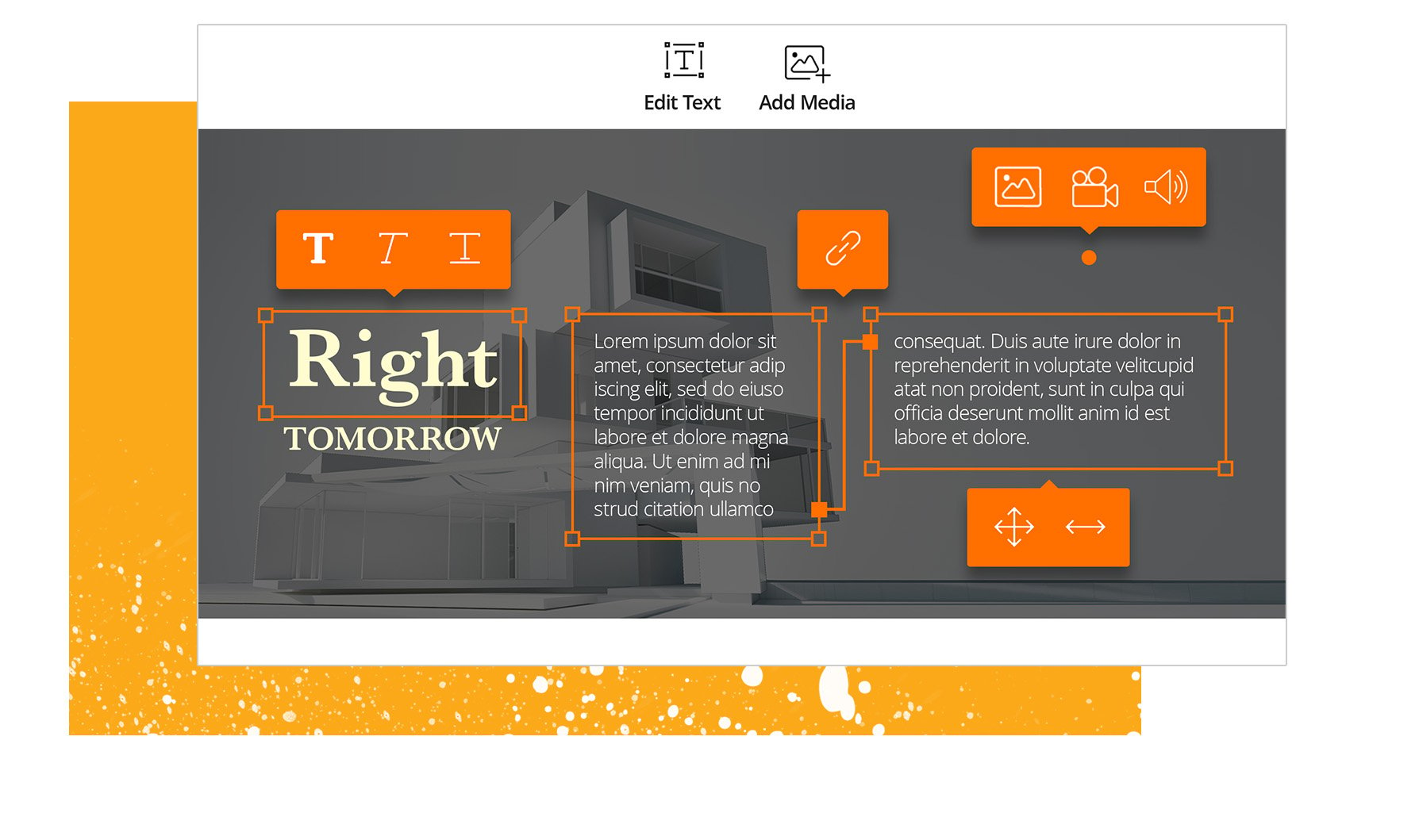
Signup for a free trial.
Edit PDF Text
Powerful editing solution for Mac systems. Edit PDF text in a paragraph without worrying about layout - text will automatically reflow as you edit. Even directly edit the content in tables. After editing, spell check the document.
Advanced Object Editing
Edit PDF images, objects, and object shading. Rotate, resize, and move the objects to change to a more compelling layout on Mac systems.
Edit PDF Text Format
With Foxit PDF Editor for Mac, you can edit PDF text by changing font type, style, size, color, and effect. Align text left, center, or right, and specify line spacing.
Professionalize Documents
Foxit PDF Editor for Mac allows you to customize the way your PDF looks by adding stamps, watermarks, headers, and footers to generate professional looking PDFs.
Annotate PDF
Provide feedback to documents through text markup and annotate PDF tools with Foxit PDF Editor for Mac.
- Trusted worldwide
-
-
-
-
Join over half a billion users that have chosen award–winning Foxit products to achieve their paperless office strategy. Find out why they rely on Foxit as their partner when it comes to their PDF needs and increased productivity.
Do More with Documents.
G2 PDF Editor Comparison
Grid® Report for PDF Editor





